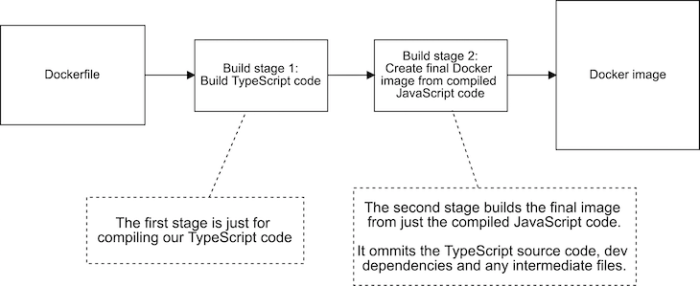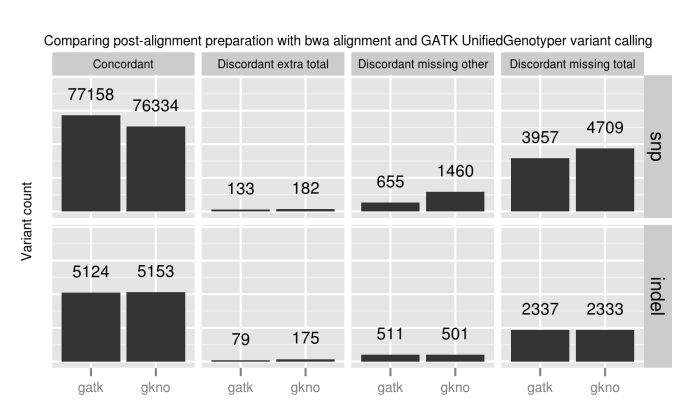Embarking on a software development journey often means navigating a complex landscape of tasks, projects, and technologies. But have you ever paused to consider the hidden toll this complexity takes? This discussion explores the often-overlooked challenge of context switching, a constant companion for developers, and delves into its impact on productivity, cognitive load, and overall efficiency.
We’ll dissect the very definition of context switching, from its fundamental mechanisms at the CPU level to the various forms it takes in a developer’s daily routine. We’ll then examine the measurable costs – both in terms of time and the less tangible but equally significant cognitive burden – and explore the factors that amplify these costs. Prepare to discover how seemingly small shifts in focus can have a profound effect on your work.
Definition of Context Switching
Context switching is a fundamental concept in software development that significantly impacts a developer’s productivity and the performance of applications. Understanding what context switching is, how it works, and its associated costs is crucial for writing efficient and responsive code. This section will define context switching, explaining its core concepts and mechanisms within the realm of software development.
Core Concept of Context Switching in Software Development
In software development, context switching refers to the ability of an operating system to rapidly switch between different processes or threads, giving the illusion that multiple tasks are running simultaneously. This is a critical feature for multitasking operating systems, allowing users to seamlessly interact with multiple applications at the same time. Without context switching, a single process would have to complete entirely before another could begin, leading to significant delays and a poor user experience.
Concise Definition of Context Switching for Developers
For developers, context switching can be defined as the process of saving and restoring the state of a CPU so that multiple processes can share a single CPU core. This saved state includes information such as the program counter (PC), registers, and stack pointer. The operating system uses a scheduler to determine which process gets to run and when, and context switching facilitates the transitions between these processes.
Underlying Mechanism of Context Switching at a CPU Level
The mechanism of context switching at the CPU level involves several key steps. The operating system’s scheduler is responsible for managing the execution of processes. When a context switch occurs, the following steps are typically involved:The operating system’s scheduler determines which process will be switched to.The current process’s state is saved. This includes:
- The program counter (PC): This register holds the address of the next instruction to be executed.
- Registers: The general-purpose registers, which hold data and intermediate results used by the CPU.
- Stack pointer: The stack pointer points to the top of the current process’s stack, used for function calls and local variables.
- Other process-specific data, such as the process’s page table base register (for memory management).
The scheduler loads the state of the next process to be executed. This involves:
- Loading the program counter of the new process.
- Loading the values of the registers for the new process.
- Loading the stack pointer for the new process.
- Updating other process-specific data.
The CPU then begins executing the new process from the point where it last left off.
Context switching is a time-consuming operation because it requires the CPU to perform many actions to save and restore the state of each process.
The time it takes to perform a context switch can vary depending on the complexity of the process’s state and the hardware involved. This overhead is a critical factor in determining the overall performance of a system and the impact on developers.
Types of Context Switching
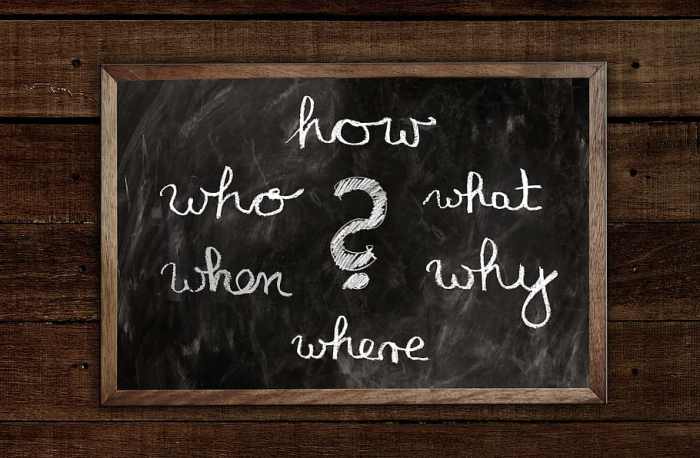
Context switching, as previously defined, is an inevitable part of a developer’s workflow. Understanding the different types of context switches is crucial for recognizing their impact and implementing strategies to mitigate their negative effects. This knowledge allows developers to optimize their workflow and minimize the cognitive overhead associated with switching between tasks.
Hardware vs. Software Context Switches
Context switches can be broadly categorized into two primary types: hardware and software. These differ significantly in their underlying mechanisms and the resources they affect.
Hardware Context Switches
Hardware context switches, also known as interrupt-driven context switches, are triggered by hardware events. These events include:
- Interrupts: These are signals from hardware devices (e.g., the keyboard, mouse, network card, or timer) requesting the CPU’s attention. When an interrupt occurs, the CPU saves the current state of the running process (its registers, program counter, etc.) and jumps to an interrupt handler. After the interrupt is handled, the CPU restores the saved state and resumes the original process.
The interrupt handler is a dedicated piece of code that deals with the specific hardware event.
- Timer Interrupts: The operating system uses a hardware timer to schedule processes. The timer periodically generates an interrupt, forcing a context switch to allow the operating system to allocate CPU time fairly among multiple processes. This is how the OS achieves multitasking, giving each process a slice of CPU time.
Software Context Switches
Software context switches are initiated by the operating system’s scheduler or by a process itself. They involve saving and restoring the state of a process to allow another process to run. These switches are more common than hardware context switches and are crucial for multitasking.
- Process Scheduling: The operating system’s scheduler decides which process gets to run next. When a process’s time slice expires, or when a process voluntarily yields control (e.g., waiting for I/O), the scheduler performs a context switch to another ready process.
- System Calls: When a process needs to access operating system resources (e.g., reading a file, allocating memory), it makes a system call. This call typically involves a context switch to the kernel mode to execute the system call’s code. After the system call is complete, another context switch returns control to the user process.
The key difference between hardware and software context switches lies in their origin and control. Hardware context switches are triggered by external events, while software context switches are orchestrated by the operating system or processes themselves. Hardware switches are generally faster because they involve fewer operations, focusing primarily on responding to an immediate hardware request. Software switches, while slower, are more flexible and allow the OS to manage multiple processes and resources effectively.
Common Scenarios Leading to Context Switches
Developers encounter context switches in numerous situations throughout their day. Recognizing these scenarios helps in anticipating and potentially minimizing their frequency and impact. Here are some common scenarios:
- Switching between code editors and browsers: Frequently toggling between an IDE (Integrated Development Environment) or code editor and a web browser to test code, consult documentation, or review design specifications.
- Responding to instant messages or emails: Interruptions from communication tools like Slack, Microsoft Teams, or email notifications, which divert attention from the primary coding task.
- Debugging and testing: Shifting focus to debugging tools, running unit tests, and analyzing error messages to identify and fix bugs.
- Reviewing code and pull requests: Reviewing code written by other developers, reading comments, and providing feedback, requiring context switching to understand and assess different code sections.
- Working on multiple projects concurrently: Juggling different projects or tasks simultaneously, requiring constant switching between different codebases, environments, and documentation.
- Attending meetings and discussions: Participating in meetings, either in-person or online, and then returning to coding, often involving a significant shift in mental context.
- Consulting documentation and online resources: Searching for information on Stack Overflow, reading API documentation, or exploring tutorials, which interrupts the flow of coding.
- Deploying and monitoring applications: Managing deployments, monitoring application performance, and responding to alerts, requiring developers to switch between coding and operational tasks.
- Refactoring and code maintenance: Modifying existing code, improving code quality, and addressing technical debt, requiring a deep understanding of the existing codebase and its context.
Measuring the Cost
Quantifying the cost of context switching is crucial for understanding its impact on developer productivity and overall project efficiency. Accurately measuring this cost requires specific methods and a well-defined process. This section will delve into techniques for assessing the time cost associated with context switching, outlining practical approaches and illustrating how to visualize the results.
Time Measurement Methods
Several methods exist for quantifying the time cost of context switching. These methods range from manual tracking to automated tools, each with its own advantages and disadvantages.
- Manual Time Tracking: This involves developers manually recording the time spent on different tasks and the time spent switching between them. This can be done using spreadsheets, time-tracking applications, or even simple notes. While straightforward, this method is prone to inaccuracies due to human error and the potential for developers to forget to track time consistently.
- Automated Time Tracking Tools: These tools automatically track the time spent on different tasks by monitoring application usage, file access, and other relevant activities. Examples include tools that integrate with IDEs or operating systems to capture data about the time spent in different contexts. This approach offers more accuracy and reduces the burden on developers, but the tools may require setup and configuration.
- Code Profiling: Code profiling can be used to measure the time spent in different parts of the codebase. By analyzing the execution time of various functions and modules, developers can identify areas where context switching is most prevalent and where it has the most significant impact on performance. This approach is particularly useful for identifying performance bottlenecks related to context switching.
- Keystroke and Mouse Activity Analysis: Analyzing keystroke and mouse activity patterns can provide insights into context switching behavior. By monitoring the frequency and duration of interactions with different applications and files, developers can estimate the time spent switching between tasks and the associated cognitive overhead.
Procedure for Measuring Context Switching Time
To measure context switching time effectively in a specific programming environment, a structured procedure is essential. The following steps Artikel a practical approach.
- Define the Contexts: Clearly identify the different contexts or tasks that developers will be switching between. This could include switching between different IDE windows, source code files, documentation, or communication tools.
- Choose a Measurement Method: Select a suitable measurement method based on the project’s needs and available resources. Automated time-tracking tools are often the most efficient choice for accurate and consistent data collection.
- Establish a Baseline: Before beginning the experiment, establish a baseline measurement of the time required to complete a set of tasks without context switching. This provides a reference point for comparison.
- Implement the Experiment: Design a series of tasks that require developers to switch between the defined contexts. The tasks should be representative of the typical workflow.
- Collect Data: Track the time spent on each task and the time spent switching between contexts using the chosen measurement method. Ensure that the data collection is consistent and accurate.
- Analyze the Data: Analyze the collected data to calculate the average context switching time, the frequency of context switches, and the total time lost due to context switching.
- Draw Conclusions: Based on the analysis, draw conclusions about the impact of context switching on developer productivity and identify potential areas for improvement.
Visualization of Context Switching Time
Visualizing the results of context switching time measurements can help to communicate the impact of context switching more effectively. Graphs are particularly useful for illustrating trends and patterns.
Example Graph:
Consider a scenario where a team is using an automated time-tracking tool to measure context switching time. The tool records data on the time spent in various contexts, such as coding, debugging, and reviewing code.
Graph Description:
The graph is a bar chart illustrating the time spent on various activities and the time spent context switching. The x-axis represents different tasks or activities (e.g., “Coding Task 1,” “Debugging,” “Code Review”). The y-axis represents time, measured in minutes or hours. The graph includes the following:
- A blue bar for each task, representing the total time spent on the task.
- A red bar segment within each blue bar, representing the time spent context switching during that task. The height of the red segment visually indicates the amount of time lost due to context switching.
- A horizontal line showing the average context switching time across all tasks.
Interpretation:
The graph clearly shows that context switching time varies across different tasks. For example, a task that requires frequent switching between coding and debugging might have a larger red segment, indicating a higher context switching cost. The horizontal line helps to quickly understand the overall impact of context switching. This visualization allows developers and managers to easily grasp the time lost due to context switching and to prioritize efforts to reduce its impact.
Measuring the Cost
Context switching, while seemingly a small, everyday occurrence in software development, has a significant impact on overall productivity and efficiency. Measuring this cost goes beyond just the time spent switching tasks; it requires a deeper understanding of how context switching affects developers’ cognitive processes. This section delves into the impact on cognitive load, a crucial factor in assessing the true cost of context switching.
Cognitive Load Impact
Context switching significantly increases cognitive load, the total amount of mental effort being used in the working memory. This increase stems from the need to retrieve information related to the new task, discard the information related to the previous task, and re-establish the mental model required for the new task. This process is mentally taxing and can lead to reduced performance.Cognitive load can be categorized into three types:
- Intrinsic Cognitive Load: This is the inherent difficulty of the task itself. Some tasks are simply more complex than others, requiring more mental resources. For example, understanding a complex algorithm has a higher intrinsic load than writing a simple “Hello, World!” program.
- Extraneous Cognitive Load: This is the cognitive load generated by factors that are not directly related to the task but can interfere with learning and performance. Poorly designed interfaces, unclear instructions, and frequent interruptions contribute to extraneous load.
- Germane Cognitive Load: This is the cognitive load devoted to processing information and constructing schemas. It is the load that leads to learning and problem-solving.
When developers switch contexts, the extraneous cognitive load increases. They must expend mental energy on things like reloading the mental model of the previous task, understanding the new task’s requirements, and managing the interruption itself. This increased extraneous load reduces the capacity for germane load, thereby hindering the ability to effectively solve problems and learn.
Productivity and Focus Effects
The increased cognitive load from context switching directly impacts developer productivity and focus. When a developer is constantly switching between tasks, their brain is forced to repeatedly:
- Re-establish context: Remembering the details of the previous task, the code they were working on, and the current state of the project.
- Suppress irrelevant information: Actively ignoring information related to the previous task that is no longer relevant.
- Shift attention: Directing their focus towards the new task and its associated information.
These cognitive processes take time and energy, even if it’s just fractions of a second. Over time, this constant switching leads to:
- Reduced Productivity: Developers take longer to complete tasks because they are constantly losing focus and having to regain it.
- Increased Errors: The mental effort required to switch contexts leaves less cognitive capacity for the task at hand, leading to a higher likelihood of errors.
- Decreased Flow State: The ability to enter a state of deep focus, or “flow,” is disrupted by frequent interruptions.
- Increased Stress and Frustration: The constant mental juggling can be stressful and lead to feelings of frustration.
The ability to maintain focus is crucial for developers. The more a developer can focus on a task without interruption, the more efficiently they can work. Interruptions, especially context switches, are a major impediment to achieving and maintaining this focus.
Cognitive Overhead Example
Consider a developer working on a complex feature, such as implementing a new user authentication system. They are deeply immersed in the code, focused on the intricacies of password hashing and session management. Suddenly, they receive a notification about a critical bug in a different part of the application.Here’s a breakdown of the cognitive overhead involved in this context switch:
- Task A: User Authentication Implementation
- Context: The developer is focused on writing and testing code related to secure password storage, including:
- Understanding the cryptographic algorithms being used.
- Remembering the current state of the code.
- Keeping track of the different files involved.
- Interruption: Bug Report
- Context Switch: The developer must now shift their focus to the bug report, which involves:
- Reading and understanding the bug description.
- Identifying the relevant code section related to the bug.
- Recalling the architecture of that specific area.
- Debugging and fixing the bug.
- Task B: Bug Fixing
- Cognitive Load:
- Intrinsic: Complexity of the bug itself (e.g., is it a simple logic error or a more complex race condition?).
- Extraneous: Understanding the bug report, navigating the unfamiliar code, and remembering the context of the bug.
- Germane: Analyzing the code, identifying the root cause, and implementing a fix.
- Returning to Task A: After fixing the bug, the developer must switch back to implementing the user authentication system. This requires:
- Recalling the previous state of the code.
- Remembering where they left off.
- Re-establishing the mental model of the user authentication system.
This example highlights the significant cognitive overhead. The developer must first understand the bug, locate the relevant code, debug and fix the issue, and then switch back to the original task. This entire process requires significant mental effort and leads to a loss of focus, impacting productivity and increasing the chances of introducing new errors. The cost of this switch is not just the time spent on the bug fix; it’s the time lost in re-establishing the original context and the potential for making mistakes due to the cognitive strain.
Factors Influencing the Cost
Several factors can significantly impact the cost of context switching for developers. Understanding these factors allows for more effective strategies to minimize disruptions and improve productivity. These factors encompass both technical aspects and aspects related to team organization and project management.
Project Size and Complexity
Project size and complexity directly correlate with context switching frequency and its impact. Larger, more complex projects naturally involve more components, dependencies, and a greater volume of code, which increases the likelihood of developers needing to switch between different tasks, modules, and areas of the codebase.The following illustrates the relationship between project size and context switching:
- Increased Codebase: Larger projects have extensive codebases. Developers need to understand and navigate more files, classes, and functions, leading to more frequent context switches as they move between different parts of the project. For instance, a project with millions of lines of code necessitates a greater cognitive load to understand and remember the relationships between various modules compared to a project with a few thousand lines.
- More Dependencies: Complex projects often rely on numerous external libraries, APIs, and frameworks. Each dependency introduces a new set of concepts, documentation, and potential integration challenges, increasing the cognitive overhead and the need for context switching.
- Team Size and Collaboration: Larger projects usually involve larger teams. Increased team size necessitates more communication, code reviews, and collaboration, which can lead to interruptions and context switches. Each meeting, code review, or discussion about a specific feature can pull a developer away from their current task.
- Feature Interactions: Complex projects often have intricate feature interactions. A change in one part of the system can have cascading effects on other parts, requiring developers to switch context to understand and address the impact of their changes.
For example, consider two projects: a simple to-do list application and a complex e-commerce platform. The to-do list application, with its limited scope, allows developers to maintain a consistent mental model of the code, minimizing context switches. Conversely, the e-commerce platform, with its vast features (user authentication, product catalog, shopping cart, payment gateway, order processing, etc.), requires developers to switch between various modules frequently.
This increased context switching results in a significant decrease in productivity.
Codebase Structure and Design
The structure and design of the codebase play a crucial role in the frequency and impact of context switching. A well-structured codebase, with clear modularity and well-defined interfaces, facilitates easier navigation and understanding, reducing the need for frequent context switches.The following programming practices can reduce the impact of context switching:
- Modular Design: Implementing a modular design breaks down a large system into smaller, independent modules. Developers can focus on a specific module without needing to understand the entire system, minimizing the cognitive load and reducing the frequency of context switches.
- Clear and Consistent Naming Conventions: Consistent and descriptive naming conventions for variables, functions, and classes improve code readability. Developers can quickly understand the purpose of code elements, reducing the time spent deciphering the code and the need to switch context to understand its functionality.
- Well-Defined APIs and Interfaces: Using well-defined APIs and interfaces between modules and components allows developers to interact with other parts of the system without needing to understand their internal implementations. This abstraction reduces the cognitive burden and minimizes the need for context switching.
- Comprehensive Documentation: Well-written documentation, including comments, API documentation, and design documents, provides developers with the necessary information to understand the code quickly. Good documentation reduces the time spent searching for information and the need to switch context to understand the system’s functionality.
- Effective Version Control: Using version control systems (e.g., Git) enables developers to track changes, revert to previous versions, and collaborate effectively. It helps in managing context switches by allowing developers to isolate changes, understand the impact of modifications, and easily switch between different versions of the code.
Team Communication and Collaboration
Communication and collaboration within a development team directly affect the frequency and impact of context switching. Effective communication channels, clear documentation, and well-defined processes minimize interruptions and promote a more focused work environment.The following points highlight how to mitigate the negative impact:
- Effective Communication Channels: Using appropriate communication channels (e.g., instant messaging, email, project management tools) for different types of communication helps manage interruptions. For instance, using instant messaging for quick questions and email for more detailed discussions can reduce the frequency of context switches.
- Clear and Concise Communication: Encouraging clear and concise communication in team meetings, code reviews, and other interactions minimizes the time spent understanding the information and the need for developers to switch context.
- Regular Team Meetings: Regular team meetings, such as daily stand-ups, provide opportunities to discuss progress, identify roadblocks, and coordinate efforts. These meetings, when well-structured, can reduce the need for developers to interrupt each other frequently.
- Code Reviews: Implementing code reviews allows team members to review and provide feedback on each other’s code. This process helps in identifying potential issues early, reducing the need for developers to switch context to debug and fix problems later.
- Documentation and Knowledge Sharing: Promoting documentation and knowledge sharing within the team ensures that information is readily available to all members. This reduces the need for developers to interrupt others for information and minimizes context switching.
Developer Experience and Skill Level
A developer’s experience and skill level influence their ability to manage context switches. Experienced developers are often better at prioritizing tasks, managing their time, and minimizing distractions.The following points illustrate how these factors influence the impact of context switching:
- Prioritization and Time Management: Experienced developers are generally better at prioritizing tasks and managing their time. This helps them to minimize the frequency of context switches by focusing on the most important tasks and avoiding unnecessary interruptions.
- Cognitive Load Management: Experienced developers are better at managing their cognitive load. They can more easily switch between tasks without losing track of the overall project.
- Knowledge and Familiarity: Developers who are familiar with the codebase and the technologies used are less likely to be overwhelmed by context switches.
- Adaptability: Experienced developers are often more adaptable to changes and can quickly adjust to new tasks and requirements, reducing the need for frequent context switches.
- Use of Tools and Techniques: Experienced developers are more likely to utilize tools and techniques to mitigate the impact of context switching, such as using IDE features, setting up efficient workflows, and employing effective debugging strategies.
Impacts on Productivity
Frequent context switching significantly impacts developer productivity, often leading to decreased efficiency and increased errors. The constant mental shift between tasks drains cognitive resources, making it harder for developers to focus and complete work effectively. This section delves into the specific ways context switching undermines productivity and suggests practical strategies to mitigate its negative effects.
Reduced Efficiency and Increased Task Completion Time
Context switching forces developers to repeatedly load and unload information from their working memory. This process, as discussed earlier, consumes valuable time and mental energy. The more frequently a developer switches tasks, the more time is lost in re-familiarizing themselves with the context of each task. This results in a significant increase in the time required to complete individual tasks and projects.Consider a developer working on a feature, then being interrupted to debug a critical bug, and then returning to the feature.
Each switch requires the developer to:
- Recall the code they were working on.
- Re-establish the mental model of the feature’s purpose and design.
- Understand the current state of the bug and the code related to it.
- Switch back to the feature, repeating the process.
This constant overhead accumulates, leading to substantial delays. Studies have shown that frequent context switching can reduce productivity by as much as 20-40%. For instance, a developer who typically completes a task in 4 hours might find it takes 5-6 hours or even longer if they are frequently interrupted.
Cognitive Overload and Mental Fatigue
Context switching contributes to cognitive overload, the state where the brain is overwhelmed by the amount of information it needs to process. This overload leads to mental fatigue, reduced focus, and decreased ability to make sound decisions. Developers experiencing cognitive overload are more likely to make mistakes, overlook important details, and experience burnout.The brain has limited capacity to store and process information simultaneously.
When a developer switches tasks, they must essentially “pause” the current task and store its information in short-term memory. When they return to the original task, they must retrieve that information and rebuild their mental model. This constant loading and unloading of information depletes cognitive resources.Think of it like juggling multiple balls. The more balls you juggle (tasks you manage), the harder it is to keep them all in the air (maintain focus and productivity).
Increased Error Rates and Reduced Code Quality
Frequent context switching significantly increases the likelihood of errors and reduces code quality. When developers are constantly switching between tasks, they are more prone to making mistakes due to the cognitive load and the need to quickly re-familiarize themselves with the context of each task. These errors can range from minor typos to serious logic flaws that can have significant consequences.The cognitive effort required to switch tasks leaves less mental capacity for careful code review and testing.
This, in turn, increases the chance that bugs will slip through. For example, a developer distracted by multiple tasks might inadvertently introduce a subtle error in a critical function, which could lead to unexpected behavior or system failures.Furthermore, the constant interruptions can disrupt the flow state, which is a mental state of complete immersion and focus on a task. The flow state is essential for creative problem-solving and high-quality coding.
Interruptions and context switches break this flow, leading to reduced code quality.
Best Practices for Managing Context Switches
Implementing strategies to manage context switches can significantly improve developer productivity and reduce the negative impacts discussed above. Here are some best practices:
- Time Blocking: Schedule specific blocks of time for focused work on particular tasks. During these blocks, avoid distractions and minimize context switches. For example, dedicate two hours in the morning to coding a new feature and two hours in the afternoon to code review.
- Batching Tasks: Group similar tasks together to reduce the frequency of context switches. Instead of switching between coding, debugging, and code review, dedicate time to coding, then debugging, and then code review in separate blocks.
- Using a Task Management System: Utilize a task management system (e.g., Jira, Trello, Asana) to organize tasks, prioritize work, and track progress. This helps developers stay focused and avoid the need to constantly switch between different tools or projects.
- Minimize Interruptions: Establish clear communication protocols to reduce interruptions. This includes setting “do not disturb” hours, turning off notifications, and informing colleagues about dedicated focus time.
- Prioritize Tasks: Prioritize tasks based on their importance and urgency. Focus on the most critical tasks first to avoid getting sidetracked by less important work. Using the Eisenhower Matrix (urgent/important) can be a helpful tool for this.
- Take Breaks: Regular breaks can help developers refresh their minds and prevent mental fatigue. Short breaks every hour can improve focus and reduce the negative effects of context switching.
- Use Code Editors and IDEs Effectively: Utilize the features of code editors and IDEs, such as code completion, syntax highlighting, and debugging tools, to streamline the development process and reduce the need to switch between different tools.
- Communicate Effectively: Clear and concise communication with team members can help reduce the need for context switching. Providing all necessary information upfront can prevent the need for frequent clarification.
- Limit Multitasking: Recognize the limitations of multitasking. Focus on one task at a time to improve efficiency and reduce errors.
Tools and Techniques for Mitigation
Context switching, while unavoidable, can be managed to minimize its detrimental effects on developer productivity. Employing the right tools and techniques can significantly reduce the cognitive load and improve focus, leading to more efficient coding and fewer errors. Several strategies and resources are available to help developers navigate the challenges of switching between tasks.
Techniques for Reducing Context Switching
Developers can adopt several practical techniques to mitigate the impact of context switching on their workflow. These strategies focus on minimizing interruptions, organizing tasks, and improving focus.
- Time Blocking: Allocate specific time blocks for particular tasks. This involves scheduling focused work periods dedicated to a single activity, minimizing the likelihood of being interrupted by other unrelated tasks. For instance, dedicating two hours in the morning solely to coding and another hour in the afternoon for code reviews.
- Batching Similar Tasks: Group related tasks together. Instead of switching between different types of work (e.g., coding, debugging, and writing documentation), consolidate them into dedicated blocks. For example, spend a whole morning debugging, rather than switching between coding and debugging throughout the day.
- Minimize Interruptions: Reduce distractions. Turn off notifications (emails, instant messages, social media) during focused work periods. Inform colleagues of your availability and preferred communication methods. This is about creating a focused environment.
- Use of the Pomodoro Technique: Work in focused intervals (e.g., 25 minutes) followed by short breaks (e.g., 5 minutes). This technique helps maintain concentration and provides regular opportunities for brief mental resets.
- Effective Code Organization: Maintain clean and well-structured code. This makes it easier to understand and resume work after a context switch. Employing consistent coding styles, using meaningful variable names, and adding clear comments all contribute to improved code readability.
- Prioritization: Focus on the most important tasks. Use techniques like the Eisenhower Matrix (urgent/important) to prioritize work and ensure that the most critical activities receive the most attention. This helps to avoid getting sidetracked by less critical tasks.
IDE Features for Context Management
Modern Integrated Development Environments (IDEs) offer a range of features designed to help developers manage context effectively. These features can significantly streamline workflows and reduce the cognitive overhead associated with switching between different parts of a project. The following table compares some key IDE features across different IDEs.
| Feature | VS Code | IntelliJ IDEA | Eclipse | XCode |
|---|---|---|---|---|
| Project Navigation | Explorer view, search functionality, quick open files | Project view, structure view, file search, navigation bar | Project Explorer, Package Explorer, search functionality | Project navigator, quick open files, symbol navigator |
| Code Completion and Refactoring | IntelliSense, refactoring tools, code snippets | IntelliSense, powerful refactoring tools, code generation | Code completion, refactoring tools, quick fixes | Code completion, refactoring tools, code snippets |
| Version Control Integration | Built-in Git support, extensions for other VCS | Built-in Git, Mercurial, and Subversion support | Git integration, SVN, and other VCS plugins | Built-in Git support |
| Task Management Integration | Extensions for task management tools (e.g., Jira, Trello) | Plugins for task management tools (e.g., Jira, Trello) | Plugins for task management tools (e.g., Jira, Trello) | Limited native integration; can use external tools |
Using Task Management Tools
Task management tools are essential for organizing work and minimizing context switching. They help developers track tasks, prioritize work, and maintain focus by providing a clear overview of what needs to be done.For example, consider a developer working on a new feature for a web application. They are using a task management tool like Jira. The workflow might look like this:
- Task Creation: A new task is created in Jira, specifying the feature’s requirements, acceptance criteria, and estimated effort.
- Task Breakdown: The main task is broken down into smaller subtasks (e.g., “Implement user authentication,” “Develop the database schema,” “Create unit tests”).
- Task Assignment: The developer assigns the tasks to themselves, indicating their current workload.
- Context Switching Management: When the developer needs to switch to another task (e.g., debugging), they can easily switch context by:
- Updating the status of the current task (e.g., “In Progress,” “Blocked”).
- Logging time spent on the current task.
- Selecting the next task from their assigned tasks list.
- Focusing on the new task.
- Review and Closure: Once a task is completed, the developer updates its status (e.g., “Done”) and provides any relevant comments. The project manager or team lead can then review the work.
This structured approach ensures that the developer has a clear overview of their tasks, can easily switch between them, and track their progress, thus reducing the need to context switch. By clearly defining the tasks, assigning responsibilities, and tracking progress, the developer minimizes the mental overhead associated with context switching.
The Role of Team Communication
Effective team communication is a cornerstone of successful software development and significantly impacts the frequency of context switching developers experience. When communication is poor, developers are more likely to be interrupted, pulled into unplanned meetings, or forced to seek clarification on ambiguous tasks. Conversely, well-defined communication strategies can minimize these disruptions, allowing developers to maintain focus and productivity.
Team Communication’s Impact on Context Switch Frequency
The frequency of context switching is directly related to the level of interruptions and the clarity of information developers receive. Frequent interruptions and unclear instructions lead to more context switches, which erode productivity.
- Unclear Requirements: When project requirements are poorly defined or communicated, developers spend more time seeking clarification. This often involves interrupting their current task to consult with stakeholders or team members, increasing context switching.
- Frequent Interruptions: Constant interruptions, such as ad-hoc meetings, instant messages, and emails, disrupt a developer’s workflow. Each interruption forces a context switch, adding to the overall cost.
- Lack of Information Sharing: If team members do not share relevant information promptly, developers may need to switch contexts to search for updates or solutions. This might involve checking multiple communication channels, leading to additional context switching.
- Ineffective Collaboration Tools: Using tools that do not facilitate clear and organized communication can exacerbate context switching. For example, scattered conversations across various platforms can make it difficult to track decisions and updates.
Benefits of Effective Communication in Reducing Context Switching Costs
Effective communication streamlines workflows and reduces the number of interruptions, resulting in a significant decrease in context switching. This leads to several benefits.
- Reduced Interruptions: Well-defined communication protocols, such as scheduled stand-up meetings and designated communication channels for different topics, minimize ad-hoc interruptions.
- Improved Task Clarity: Clear and comprehensive documentation, including detailed specifications and user stories, reduces the need for developers to seek clarification.
- Enhanced Collaboration: Effective communication tools, such as project management software and shared documentation platforms, facilitate seamless collaboration and information sharing.
- Increased Productivity: By reducing context switching, developers can spend more time in a focused state, resulting in increased productivity and faster completion of tasks.
Communication Strategies for Focused Work
Implementing specific communication strategies can significantly support focused work and reduce context switching.
- Scheduled Meetings: Regular, scheduled meetings, such as daily stand-ups and weekly planning sessions, provide structured opportunities for communication. These meetings should have a clear agenda and be kept concise to avoid unnecessary interruptions. For example, a 15-minute daily stand-up allows the team to synchronize without frequent interruptions throughout the day.
- Asynchronous Communication: Encourage the use of asynchronous communication methods, such as email, project management tools (e.g., Jira, Trello), and shared documentation platforms (e.g., Confluence, Google Docs). This allows developers to respond to queries and updates when they have the time and context, minimizing interruptions.
- Clear Communication Channels: Establish dedicated communication channels for different types of information. For instance, use a specific Slack channel for code reviews, another for general project updates, and another for urgent issues. This organization helps developers quickly find the information they need without sifting through irrelevant messages.
- Documentation and Knowledge Sharing: Create comprehensive documentation for projects, including requirements, design specifications, and code documentation. Use a shared knowledge base or wiki to store and organize this information. This approach reduces the need for developers to interrupt each other for clarification.
- “No-Meeting” Days or Blocks: Designate specific days or blocks of time for focused work, free from meetings. This allows developers to concentrate on their tasks without constant interruptions. For example, a team could dedicate Tuesdays and Thursdays to uninterrupted coding time.
- Using “Do Not Disturb” and Status Updates: Encourage developers to use “Do Not Disturb” features on their communication tools and set clear status updates to indicate their availability. This helps colleagues understand when it’s appropriate to reach out. For instance, a developer might set their status to “Working on Feature X – Please do not disturb unless urgent.”
Real-World Examples and Case Studies
Understanding the impact of context switching isn’t just theoretical; its effects are readily observable in real-world software development projects. Examining specific cases provides valuable insights into how context switching manifests, the strategies used to mitigate its costs, and the resulting improvements in productivity and project outcomes. This section delves into examples and case studies to illustrate these points.
Projects Impacted by Context Switching
Several projects have experienced significant productivity losses directly attributable to high rates of context switching. These examples highlight the varied environments in which context switching can become a major impediment.
- Large Enterprise Application Development: In large-scale enterprise projects involving multiple teams and complex dependencies, developers often switch between different modules, codebases, and technologies. A project building a financial management system, for example, saw a 15% reduction in coding efficiency when developers were frequently required to address urgent bug fixes in unrelated areas or participate in cross-team meetings. This constant shifting of focus led to increased errors and longer debugging times.
The root cause was often poorly defined requirements and inadequate communication protocols, leading to frequent interruptions and context switches.
- Agile Development with Rapid Iterations: Agile methodologies, while promoting flexibility, can also exacerbate context switching if not managed carefully. A mobile app development team using Scrum experienced decreased velocity during sprints when developers were pulled away from their primary tasks to attend daily stand-ups, review code, and respond to stakeholder feedback on rapidly evolving features. Frequent interruptions to address immediate priorities reduced the time available for core development tasks.
This was especially true during periods of high feature churn, when requirements changed frequently.
- Open-Source Project Contributions: Contributing to open-source projects, while rewarding, often involves navigating unfamiliar codebases and understanding different coding styles. A developer working on a popular JavaScript library reported spending up to 40% of their time understanding the existing code, setting up the development environment, and familiarizing themselves with the project’s contribution guidelines before even writing a single line of code. This context switching, between their own projects and the open-source project, significantly slowed down their contribution rate.
Case Studies: Reducing Context Switching Costs
Successful projects have employed various strategies to minimize context switching and its negative impacts. Here are some examples:
- Case Study 1: Streamlining Communication in a Distributed Team: A geographically distributed software development team, working on a cloud-based platform, was struggling with delays caused by communication overhead and frequent interruptions. The team implemented several strategies:
- Dedicated Communication Channels: They established clear communication channels (e.g., Slack channels, project-specific mailing lists) for different types of communication (e.g., bug reports, design discussions).
- Scheduled Meetings: They reduced the number of ad-hoc meetings by scheduling regular, focused meetings.
- Asynchronous Communication: They encouraged the use of asynchronous communication tools (e.g., email, project management software) for non-urgent matters.
These changes resulted in a 20% reduction in the time spent on communication and a noticeable improvement in developer focus, leading to faster feature delivery.
- Case Study 2: Optimizing Task Management and Prioritization: A team working on a data analytics platform experienced frequent context switches due to poorly prioritized tasks and shifting project priorities. To address this, they adopted a more structured approach:
- Prioritized Backlog: They maintained a well-defined and prioritized product backlog.
- Sprint Planning: They used sprint planning sessions to clearly define the scope of each sprint and minimize interruptions.
- Task Assignment: They assigned developers to specific tasks with clear deadlines.
This led to a more focused workflow, a 10% increase in sprint velocity, and reduced stress levels among developers.
- Case Study 3: Improving Code Review Practices: A team working on a web application noticed that code reviews were taking too long, causing delays and interrupting developer workflows. They improved their code review practices by:
- Automated Checks: Implementing automated code style checks and unit tests to reduce the number of issues found during code reviews.
- Code Review Guidelines: Providing clear guidelines for code reviews, focusing on key areas.
- Dedicated Code Review Time: Scheduling dedicated time slots for code reviews to minimize interruptions.
These improvements reduced the average code review time by 30% and allowed developers to spend more time on actual coding.
Illustration: A Developer’s Typical Day
Consider a visual representation of a developer’s typical workday, highlighting the moments of context switching.
The illustration depicts a developer, Sarah, at her desk, surrounded by various elements representing her work environment. The image is segmented to represent different stages of her day, with visual cues to represent context switches. The day begins with Sarah at her computer, focused on writing code. A notification pops up, a red exclamation point over a chat bubble, representing a sudden interruption from a colleague asking for help with a bug.
The image shifts, showing Sarah now reviewing code in a different window, then another, with a project management tool open, highlighting the current sprint’s tasks. Another segment shows her in a video call, participating in a stand-up meeting, with the faces of her team members visible on the screen. The image then transitions back to Sarah at her desk, now facing a whiteboard, sketching out a design for a new feature, representing a switch to a planning phase.
Subsequently, she is seen looking at a code editor, with multiple tabs open, each representing a different part of the project she is working on. In one of the tabs, she is debugging, highlighted by the debugging tool’s interface. Finally, Sarah is shown at the end of the day, exhausted but with a sense of accomplishment, having navigated a day filled with numerous context switches.
This illustration serves to vividly portray the constant shifting of focus that developers experience, demonstrating how context switching can manifest in their daily routines and highlighting the diverse activities that compete for their attention throughout the day. The image conveys the challenges of maintaining focus and the importance of strategies for mitigating the negative effects of context switching.
Final Wrap-Up
In conclusion, understanding the cost of context switching is paramount for developers seeking to optimize their workflow and enhance their output. By recognizing the various triggers, measuring the impact, and employing effective mitigation strategies, developers can reclaim valuable time and cognitive resources. Armed with this knowledge, you can create a more focused, productive, and ultimately, more fulfilling development experience. Let’s embrace practices that minimize these interruptions and foster an environment conducive to deep, uninterrupted work.
FAQ Explained
What exactly is context switching in software development?
Context switching refers to the process of a developer shifting their focus from one task or project to another. This involves interrupting the current workflow, mentally re-orienting to a new task, and then potentially returning to the original task later.
How does context switching affect my productivity?
Frequent context switching can significantly reduce productivity. It takes time to regain focus and understanding of a previous task, leading to wasted time and increased error rates. This is due to cognitive load.
What are some practical strategies to minimize context switching?
Strategies include batching similar tasks, using focused work sessions (like the Pomodoro Technique), minimizing distractions, and utilizing effective task management tools. Also, good communication in the team can help.
What is cognitive load, and how does it relate to context switching?
Cognitive load is the amount of mental effort required to process information. Context switching increases cognitive load because the brain needs to switch between different sets of information, rules, and goals, making it harder to focus.
Are there any tools that can help manage context switching?
Yes, there are several tools. These include IDE features that help with task management, task management software, and communication platforms designed to minimize interruptions and maintain focus.