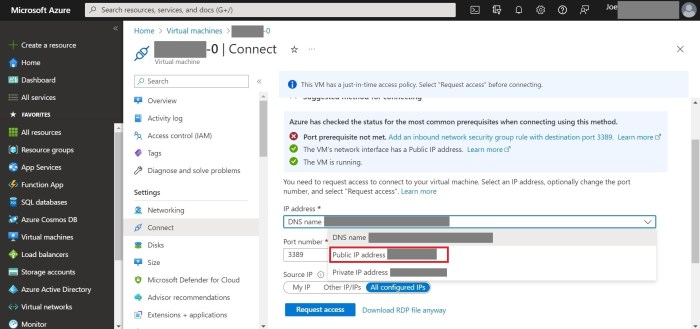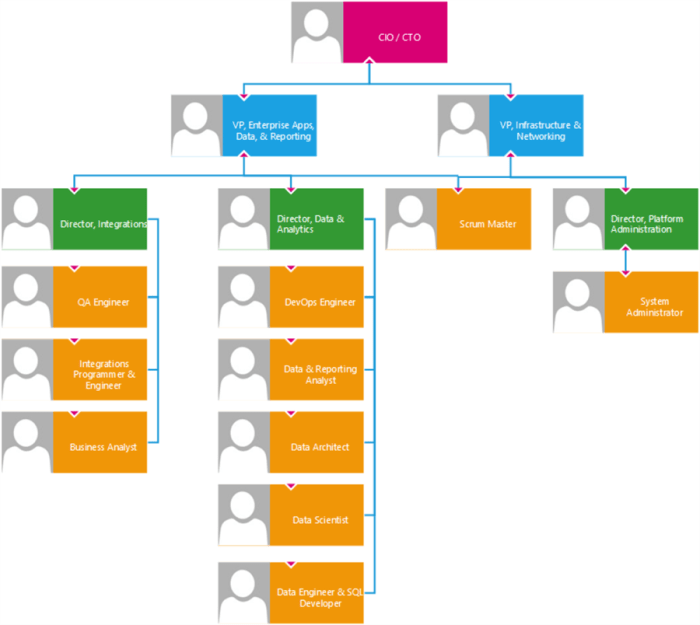Embarking on a journey through the digital landscape, we often encounter the need for secure and seamless access to online resources. At the heart of this secure access lies the powerful combination of OAuth 2.0 and OpenID Connect. These protocols, working in tandem, provide a robust framework for authentication and authorization, ensuring that users can safely access applications and services while protecting their sensitive information.
This guide delves into the intricacies of OAuth 2.0 and OpenID Connect, exploring their individual roles and how they collaborate to create a secure and user-friendly authentication experience. We will unravel the complexities of grant types, identity layers, and core concepts, providing a clear understanding of these essential technologies and how they are implemented.
Introduction to OAuth 2.0 and OpenID Connect
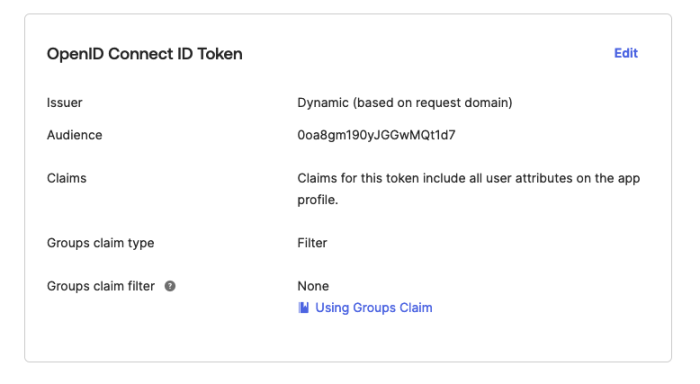
Authentication and authorization are fundamental aspects of web security, ensuring that only authorized users can access protected resources. OAuth 2.0 and OpenID Connect are widely adopted protocols that provide robust and flexible solutions for managing user identities and access control in modern web applications. These protocols enable secure delegation of user authentication and authorization, allowing users to grant access to their resources without sharing their credentials directly with third-party applications.
Core Purpose of OAuth 2.0
OAuth 2.0’s primary objective is to facilitate secure authorization. It allows a user to grant a third-party application access to their protected resources without revealing their credentials, such as username and password, to that application. This delegation of access is a key feature that enhances security and user privacy.For instance, consider a scenario where a user wants to allow a third-party photo editing application to access their photos stored on a cloud storage service.
Without OAuth 2.0, the user would potentially need to provide their cloud storage credentials to the photo editing app. This poses a significant security risk. OAuth 2.0 solves this problem by providing a mechanism where the user authorizes the photo editing app to access their photos on the cloud storage service without sharing their login credentials. The photo editing application receives an access token, which it uses to make requests to the cloud storage service on behalf of the user.
OpenID Connect’s Role as an Identity Layer
OpenID Connect (OIDC) builds upon OAuth 2.0 to provide an identity layer. While OAuth 2.0 focuses on authorization, OIDC adds an authentication layer. It allows clients to verify the identity of the end-user based on the authentication performed by an authorization server. Essentially, OIDC enables a client to verify who the user is, in addition to what resources the user is authorized to access.OIDC achieves this through the introduction of an “ID Token,” which is a JSON Web Token (JWT) that contains claims about the authenticated user.
These claims can include the user’s name, email address, and other profile information. The ID Token is cryptographically signed by the authorization server, ensuring its integrity and authenticity. This allows the client to reliably identify the user and obtain basic profile information.
Benefits of Using These Protocols
Utilizing OAuth 2.0 and OpenID Connect offers several advantages for both application developers and users. These benefits contribute to enhanced security, improved user experience, and increased interoperability.
- Enhanced Security: By avoiding the direct sharing of user credentials, these protocols significantly reduce the risk of credential theft and phishing attacks. The use of access tokens, which have a limited lifespan, further enhances security.
- Improved User Experience: Users can authenticate and authorize access to their resources using a single set of credentials, eliminating the need to create and remember multiple usernames and passwords for different applications. This streamlined process, known as Single Sign-On (SSO), significantly improves user convenience.
- Increased Interoperability: These open standards promote interoperability between different applications and services. Developers can leverage existing authentication and authorization providers, reducing development time and costs. This allows applications to integrate seamlessly with various identity providers, such as Google, Facebook, and others.
- Simplified Authorization Management: OAuth 2.0 provides a flexible and granular approach to authorization. Applications can request specific permissions from users, limiting access to only the necessary resources. This granular control enhances security and allows for a more user-friendly experience.
- Decoupled Authentication and Authorization: OIDC separates the concerns of authentication (verifying the user’s identity) and authorization (granting access to resources). This separation allows for greater flexibility and modularity in the design and implementation of authentication and authorization systems.
For example, consider the widespread adoption of “Sign in with Google” or “Sign in with Facebook” buttons on numerous websites. These features are enabled by OpenID Connect. Users can authenticate with these providers and seamlessly access different websites without creating new accounts. This is a practical demonstration of the benefits of OAuth 2.0 and OpenID Connect in terms of user experience and interoperability.
OAuth 2.0: Authorization Framework
OAuth 2.0 is a widely adopted authorization framework that enables a user to grant limited access to their protected resources on one site (the resource provider) to another site (the client) without sharing their credentials. It focuses on client authorization, allowing third-party applications to obtain access to a user’s resources without requiring the user to provide their username and password.
This enhanced security and flexibility have made OAuth 2.0 a cornerstone of modern web and mobile application development.This framework works by defining a series of interactions between the client, the resource owner (the user), the authorization server, and the resource server. These interactions, or “grant types,” specify the different ways a client can obtain an access token, which is then used to access the protected resources.
OAuth 2.0 Grant Types
OAuth 2.0 defines several grant types, each designed for specific scenarios and use cases. The choice of grant type depends on factors such as the security requirements, the type of client application, and the user experience desired. Understanding these grant types is crucial for implementing OAuth 2.0 securely and effectively.
- Authorization Code Grant: This is the most commonly used and recommended grant type for web applications. It involves a multi-step process that enhances security.
- Implicit Grant: This grant type is simpler and designed for browser-based applications. However, it’s less secure than the Authorization Code Grant.
- Resource Owner Password Credentials Grant: This grant type is used when the client application has a high degree of trust with the resource owner. It is generally not recommended for new applications.
- Client Credentials Grant: This grant type is used when the client application is acting on its own behalf, rather than on behalf of a user.
Authorization Code Grant
The Authorization Code Grant is the most secure and recommended grant type for web applications. It involves a redirect-based flow, where the client application redirects the user to the authorization server to authenticate and authorize the client. The authorization server then redirects the user back to the client application with an authorization code. The client application then exchanges this code for an access token and, optionally, a refresh token.
The flow generally follows these steps:
- The client initiates the flow by redirecting the user to the authorization server’s authorization endpoint.
- The user authenticates with the authorization server and grants the client permission to access their resources.
- The authorization server redirects the user back to the client’s redirect URI, including an authorization code.
- The client exchanges the authorization code for an access token and, optionally, a refresh token by sending a request to the token endpoint.
- The client uses the access token to access the user’s protected resources.
This grant type is particularly suitable for server-side web applications, where the client application can securely store the client secret. The authorization code is exchanged for the access token on the server-side, preventing the access token from being exposed in the user’s browser.
Implicit Grant
The Implicit Grant is a simplified flow designed for browser-based applications, such as single-page applications (SPAs) or mobile apps that run entirely in the user’s browser. In this grant type, the access token is returned directly to the client application in the form of a fragment identifier in the redirect URI.
The flow generally follows these steps:
- The client initiates the flow by redirecting the user to the authorization server’s authorization endpoint.
- The user authenticates with the authorization server and grants the client permission to access their resources.
- The authorization server redirects the user back to the client’s redirect URI, including the access token in the fragment.
- The client extracts the access token from the fragment and uses it to access the user’s protected resources.
While simpler, the Implicit Grant is less secure than the Authorization Code Grant. The access token is exposed in the user’s browser history and can potentially be intercepted. Because of these security concerns, it is generally not recommended for new applications. Instead, the Authorization Code Grant with PKCE (Proof Key for Code Exchange) is preferred, which offers a more secure approach for SPAs.
Resource Owner Password Credentials Grant
The Resource Owner Password Credentials Grant is the simplest grant type, where the client application requests the user’s username and password directly. The client then sends these credentials to the authorization server, which authenticates the user and issues an access token.
The flow generally follows these steps:
- The client requests the user’s username and password.
- The user provides their credentials to the client.
- The client sends the username and password to the authorization server’s token endpoint.
- The authorization server authenticates the user and issues an access token.
- The client uses the access token to access the user’s protected resources.
This grant type is only suitable for highly trusted clients, such as applications developed by the same organization as the authorization server. It is generally not recommended for third-party applications due to the risk of the client application storing the user’s credentials. Using this grant type can compromise user security and is often discouraged.
Client Credentials Grant
The Client Credentials Grant is used when the client application is acting on its own behalf, rather than on behalf of a user. This grant type is typically used for machine-to-machine (M2M) communication or background processes where a user is not involved. The client application authenticates with the authorization server using its client ID and client secret and receives an access token.
The flow generally follows these steps:
- The client authenticates with the authorization server using its client ID and client secret.
- The client requests an access token from the token endpoint.
- The authorization server authenticates the client and issues an access token.
- The client uses the access token to access the protected resources.
This grant type is appropriate when the client needs to access resources that are not tied to a specific user. For example, a background service might use this grant type to access a database or other system resources.
Comparison of OAuth 2.0 Grant Types
The following table provides a comparison of the different OAuth 2.0 grant types, highlighting their key characteristics, use cases, and security considerations.
| Grant Type | Description | Suitable Scenarios | Security Considerations |
|---|---|---|---|
| Authorization Code Grant | The most secure and recommended grant type. Uses a redirect-based flow to exchange an authorization code for an access token. | Server-side web applications where the client can securely store the client secret. | High security. Protects the access token by exchanging it on the server-side. Requires secure storage of client secret. |
| Implicit Grant | A simplified flow where the access token is returned directly to the client in the redirect URI. | Browser-based applications (SPAs) or mobile apps. | Lower security. Access token is exposed in the browser’s history. Not recommended for new applications. |
| Resource Owner Password Credentials Grant | The client requests the user’s username and password directly and sends them to the authorization server. | Only suitable for highly trusted clients, such as applications developed by the same organization as the authorization server. | Low security. Client application stores the user’s credentials. Generally not recommended. |
| Client Credentials Grant | Used when the client application is acting on its own behalf, without a user. | Machine-to-machine (M2M) communication or background processes. | Moderate security. Client secret must be stored securely. |
OpenID Connect: Identity Layer
OpenID Connect (OIDC) builds upon OAuth 2.0 to provide a standardized identity layer. While OAuth 2.0 focuses on authorization (granting access to resources), OpenID Connect focuses on authentication (verifying the user’s identity). This is achieved through the introduction of the ID token, a crucial component that carries user identity information. This enhancement transforms OAuth 2.0 into a complete solution for both authorization and authentication, simplifying the process of user login and profile retrieval.
ID Tokens in OpenID Connect
ID tokens are JSON Web Tokens (JWTs) that contain claims about the authenticated user. These claims provide the necessary identity information to the client application. The ID token is digitally signed by the OpenID Provider (OP) to ensure its authenticity and integrity.The structure of an ID token is as follows:The ID token is a JWT, which is composed of three parts: a header, a payload, and a signature.* Header: This section contains metadata about the token, such as the algorithm used for signing (e.g., `alg: RS256`) and the token type (e.g., `typ: JWT`).* Payload: This is the most important part, as it contains the claims, which are key-value pairs providing information about the user.
Common claims include:
- `iss` (Issuer): The URL of the OpenID Provider (OP) that issued the token. For example, `https://accounts.google.com`.
- `sub` (Subject): A unique identifier for the user at the OP. This is the user’s principal identifier.
- `aud` (Audience): The client identifier for which the token is intended. This ensures the token is only accepted by the intended recipient.
- `exp` (Expiration Time): The time after which the token is no longer valid, specified as a Unix timestamp.
- `iat` (Issued At): The time at which the token was issued, also as a Unix timestamp.
- `auth_time` (Authentication Time): The time at which the user last authenticated, again as a Unix timestamp.
- `nonce`: A unique value used to prevent replay attacks.
- Other claims, such as `name`, `email`, `picture`, and other user profile information, can be included depending on the requested scopes.
* Signature: This is generated by signing the header and payload using the OP’s private key. The signature verifies the token’s authenticity and integrity, ensuring that the token has not been tampered with. The client uses the OP’s public key (obtained from the OP’s JWKS endpoint) to verify the signature.
Example of an ID Token Payload (decoded):
"iss": "https://accounts.google.com", "sub": "118036602368800684345", "aud": "your-client-id.apps.googleusercontent.com", "exp": 1678886400, "iat": 1678882800, "name": "John Doe", "email": "[email protected]", "picture": "https://lh3.googleusercontent.com/.../photo.jpg", "nonce": "0948912209239"
Key Components of an OpenID Connect Flow
An OpenID Connect flow builds upon the OAuth 2.0 authorization flow, adding the necessary steps for identity verification and the retrieval of user information. Several endpoints are involved in this process.
The following steps Artikel a simplified OpenID Connect flow:
- Authentication Request: The client application initiates the flow by sending an authentication request to the authorization server (OpenID Provider). This request includes parameters such as:
- `response_type`: Specifies the type of response expected (e.g., `id_token` for an ID token, `code id_token` for both an authorization code and an ID token).
- `client_id`: The client’s identifier.
- `redirect_uri`: The URL to which the authorization server will redirect the user after authentication.
- `scope`: The requested scopes, including `openid` (mandatory) and potentially other scopes like `profile`, `email`, etc., to request specific user information.
- `nonce`: A unique value to prevent replay attacks.
- Authorization Endpoint: The authorization server receives the authentication request and authenticates the user. This typically involves prompting the user for their credentials (e.g., username and password) or using other authentication methods (e.g., multi-factor authentication). After successful authentication, the authorization server redirects the user back to the client’s `redirect_uri`, including an authorization code (in the Authorization Code Flow) or the ID token directly (in the Implicit Flow).
- Token Endpoint: If an authorization code is received, the client application exchanges the code for an ID token and an access token (and potentially a refresh token) at the token endpoint. This exchange typically involves a POST request with the authorization code, client credentials, and other necessary parameters. The token endpoint validates the authorization code and issues the tokens.
- Userinfo Endpoint: The client application can use the access token (obtained during the token exchange) to retrieve additional user information from the userinfo endpoint. This endpoint returns a JSON object containing claims about the user, such as their name, email, and other profile details, based on the requested scopes. This step is optional but commonly used to retrieve user profile data beyond what is included in the ID token.
Enhancements of OAuth 2.0 with OpenID Connect for User Identity Information
OpenID Connect significantly enhances OAuth 2.0 by adding a layer for user identity. The ID token, at the heart of OIDC, provides a standardized and secure way to transmit user identity information.
The benefits of using OpenID Connect include:
- User Authentication: OpenID Connect enables secure user authentication, verifying the user’s identity and establishing trust between the client and the user.
- Identity Information: The ID token provides a set of claims that offer information about the user, such as their name, email address, and other profile details.
- Standardization: OpenID Connect provides a standardized way for identity management, enabling interoperability between different identity providers and client applications.
- Simplified User Experience: OpenID Connect simplifies the user login process, allowing users to log in using their existing accounts (e.g., Google, Facebook) and providing a seamless experience across different applications.
- Enhanced Security: The use of digital signatures and JWTs ensures the integrity and authenticity of the user’s identity information, reducing the risk of security breaches.
Core Concepts
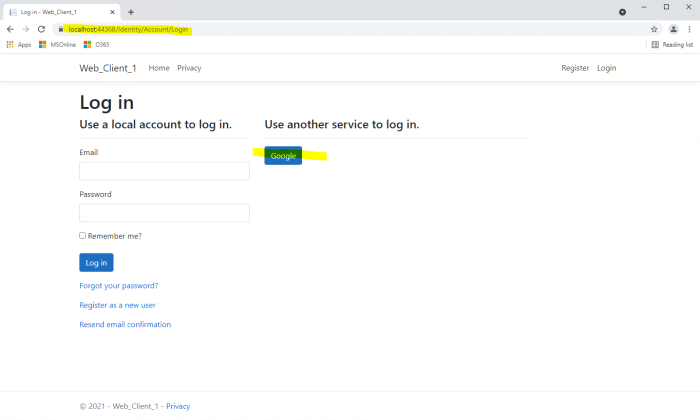
OAuth 2.0 and OpenID Connect rely on a few core components that work together to enable secure authorization and authentication. Understanding these components is crucial for grasping how the entire system functions. This section will delve into the roles of clients, resources, and authorization servers, providing clear explanations and examples.
Clients, Resources, and Authorization Servers: Roles
The interaction within an OAuth 2.0 system involves three primary actors: clients, resources, and authorization servers. Each plays a distinct role in the process of granting access to protected resources.
- Clients: Clients are applications that request access to protected resources on behalf of a user. They can be various types of software, such as web applications, mobile apps, or desktop applications. The client initiates the authorization flow, obtaining an access token from the authorization server to access the protected resources.
- Resources: Resources represent the data or functionality that a client wants to access. This could be anything from a user’s profile information to access to a user’s files. The resource server hosts these protected resources and is responsible for validating access tokens before granting access.
- Authorization Servers: The authorization server is responsible for verifying the identity of the user and issuing access tokens to clients. It handles the authentication process, obtains user consent, and issues the access tokens based on the granted permissions. The authorization server is the trusted party that controls access to protected resources.
Client Types: Examples
Clients come in various forms, each with its own characteristics and security considerations. Understanding the different types of clients helps in choosing the most appropriate implementation for a given scenario.
- Web Applications: These are traditional web applications that run on a server. They typically use a backend server to handle sensitive information and manage the interaction with the authorization server. The client (the browser) redirects the user to the authorization server for authentication, and the backend server receives the access token.
- Mobile Apps: Mobile applications, such as those on iOS or Android, are often used to access protected resources. They interact directly with the authorization server to obtain access tokens. Mobile apps need to be designed carefully to securely store and manage access tokens.
- Single-Page Applications (SPAs): SPAs are web applications that run entirely in the browser. They use JavaScript to dynamically update the content of a single page. SPAs typically use the “implicit” or “authorization code with PKCE” grant types to obtain access tokens.
- Desktop Applications: Desktop applications, such as a software installed on a user’s computer, can also act as clients. These applications usually require the user to authenticate through the authorization server to gain access to resources.
Interaction Flow: Visual Representation
The interaction between a client, a resource server, and an authorization server can be visualized through a sequence diagram. This diagram illustrates the steps involved in obtaining an access token and accessing a protected resource.
Imagine a sequence diagram, which provides a step-by-step illustration of the token flow.
Step 1: The Client’s Request. The process starts with the Client, which is an application (e.g., a web app or a mobile app), initiating a request to access a protected resource on the Resource Server (e.g., a user’s profile information).
Step 2: Redirect to the Authorization Server. The Client redirects the user’s browser to the Authorization Server (e.g., an identity provider) with a request, which includes details about the desired access, such as the requested scopes (permissions).
Step 3: User Authentication. The Authorization Server prompts the user to authenticate (e.g., login with their credentials). The user provides their credentials.
Step 4: User Consent. After successful authentication, the Authorization Server presents the user with a consent screen, which details the permissions the Client is requesting. The user grants or denies consent.
Step 5: Token Issuance. If the user grants consent, the Authorization Server issues an access token (and, optionally, a refresh token) to the Client. This token is a string of characters that represents the user’s authorization to access the protected resources.
Step 6: Client Uses the Token. The Client uses the access token to make requests to the Resource Server, which includes the access token in the Authorization header of the HTTP request.
Step 7: Resource Server Validation. The Resource Server receives the request, validates the access token with the Authorization Server (usually by checking its validity and scope).
Step 8: Resource Access. If the access token is valid, the Resource Server grants access to the protected resource and returns the requested data to the Client. If the access token is invalid, the Resource Server denies access.
This visual representation clearly shows the flow of tokens and the roles of each component in securing access to protected resources.
Authentication Flows in Detail
Authentication flows define the specific sequences of interactions that applications use to obtain user authorization and access protected resources. These flows vary depending on the security requirements, the type of application, and the desired user experience. Understanding these flows is crucial for implementing secure and user-friendly authentication and authorization systems.
Authorization Code Grant Flow with OpenID Connect
The Authorization Code Grant flow is the most secure and widely used flow for web applications. It involves the application redirecting the user to an authorization server, receiving an authorization code, and then exchanging this code for an access token, a refresh token (optional), and an ID token. The ID token contains claims about the authenticated user.
Here’s a step-by-step process for an authorization code grant flow with OpenID Connect:
- User Initiates Authentication: The user attempts to access a protected resource on the client application (e.g., a website). The client application detects that the user is not authenticated.
- Client Redirects to Authorization Server: The client application redirects the user’s browser to the authorization server’s authorization endpoint. The redirect includes several parameters in the query string, such as:
client_id: The client application’s unique identifier.redirect_uri: The URL to which the authorization server should redirect the user after authorization.response_type: Specifies the grant type; in this case, it’s typically set tocode.scope: Specifies the requested permissions (e.g.,openid,profile,email). Theopenidscope is mandatory for OpenID Connect.state: A randomly generated, unique value used to prevent cross-site request forgery (CSRF) attacks. The client application will verify this value in the subsequent response.nonce: A randomly generated value used to mitigate replay attacks. This is included in the request and is later validated within the ID token.
- User Authenticates with Authorization Server: The authorization server presents a login page to the user. The user enters their credentials (username and password) and authenticates. If the user has already authenticated, the authorization server might skip this step.
- Authorization Server Prompts for Consent (if necessary): If the client application is requesting access to resources the user hasn’t previously authorized, the authorization server prompts the user for their consent. The user is presented with a screen explaining the permissions the client application is requesting.
- Authorization Server Redirects with Authorization Code: Upon successful authentication and consent, the authorization server redirects the user’s browser back to the client application’s
redirect_uri. The redirect includes an authorization code in the query string (e.g.,?code=authorization_code&state=state_value). Thestateparameter is also included to allow the client to verify that the response matches the original request. - Client Exchanges Code for Tokens: The client application receives the authorization code. On the server-side (never exposed to the browser), the client application makes a secure, back-channel request to the authorization server’s token endpoint. This request includes:
grant_type: Set toauthorization_code.code: The authorization code received in the previous step.redirect_uri: The sameredirect_uriused in the initial authorization request.client_id: The client application’s unique identifier.client_secret: A secret known only to the client application and the authorization server (used for confidential clients).
- Authorization Server Issues Tokens: The authorization server validates the request. If the code is valid and the request is authorized, the authorization server issues an access token, a refresh token (optional), and an ID token to the client application. The tokens are typically returned in JSON format. The access token is used to access protected resources, the refresh token is used to obtain new access tokens, and the ID token contains claims about the authenticated user.
- Client Uses Tokens: The client application stores the access token and, if provided, the refresh token. The client application then uses the access token to make requests to the resource server (e.g., an API) to access protected resources on behalf of the user. The ID token can be used by the client to obtain user information.
Refresh Tokens and Access Token Renewal
Refresh tokens provide a mechanism for obtaining new access tokens without requiring the user to re-authenticate. This enhances the user experience by avoiding frequent login prompts and improves security by allowing access tokens to have a shorter lifespan, reducing the window of opportunity for attackers to exploit them if compromised.
Here’s how refresh tokens are used:
- Access Token Expires: Access tokens have a limited lifespan. When an access token expires, the client application can no longer use it to access protected resources.
- Client Uses Refresh Token: The client application uses the refresh token to request a new access token from the authorization server’s token endpoint. The request includes:
grant_type: Set torefresh_token.refresh_token: The refresh token obtained during the initial authorization code grant flow.client_id: The client application’s unique identifier.client_secret: The client secret (for confidential clients).
- Authorization Server Validates Refresh Token: The authorization server validates the refresh token. This validation typically includes checking the token’s validity, expiry, and whether it has been revoked.
- Authorization Server Issues New Access Token (and potentially a new Refresh Token): If the refresh token is valid, the authorization server issues a new access token to the client application. The authorization server may also issue a new refresh token at the same time, potentially rotating the refresh token for security reasons.
- Client Uses New Access Token: The client application receives the new access token and can then use it to access protected resources. If a new refresh token was issued, the client application should replace the old refresh token with the new one.
The use of refresh tokens is crucial for maintaining a seamless user experience. Consider a mobile application accessing a user’s calendar. Without refresh tokens, the user would have to re-authenticate every time the access token expires, which could be as often as every hour or less. With refresh tokens, the application can silently obtain a new access token in the background, allowing the user to continue using the application without interruption.
Security Considerations
Implementing OAuth 2.0 and OpenID Connect requires careful attention to security best practices. Failing to do so can expose applications and user data to significant risks. This section delves into crucial security aspects, covering best practices, potential vulnerabilities, and the importance of robust security measures.
Security Best Practices for OAuth 2.0 and OpenID Connect
Securing OAuth 2.0 and OpenID Connect implementations involves a multi-faceted approach. Following these best practices helps to mitigate common security threats and ensure the integrity of the authentication and authorization processes.
- Use HTTPS: Always use HTTPS for all communication between the client, authorization server, and resource server. This encrypts the data in transit, protecting sensitive information like access tokens, refresh tokens, and user credentials from eavesdropping.
- Validate Redirect URIs: The authorization server should strictly validate the redirect URIs registered by the client. This prevents attackers from redirecting users to malicious websites and intercepting the authorization code or access tokens.
- Protect Client Secrets: Client secrets are highly sensitive and should be stored securely. Avoid hardcoding them in client applications. Use secure storage mechanisms, such as environment variables or key management systems. Consider using client authentication methods that do not rely on secrets, such as mutual TLS.
- Use Strong Cryptographic Algorithms: Implement strong cryptographic algorithms for signing and encrypting tokens. This includes using modern algorithms like RSA-PSS, ECDSA with appropriate key lengths, and secure hashing algorithms.
- Implement Token Revocation: Provide mechanisms for revoking access and refresh tokens. This allows users or administrators to invalidate tokens if they are compromised or if a user’s access needs to be terminated.
- Implement Token Expiration: Set appropriate expiration times for access and refresh tokens. Shorter access token lifetimes reduce the window of opportunity for attackers to exploit compromised tokens. Refresh tokens can have longer lifetimes, but should also be subject to revocation.
- Implement Rate Limiting: Implement rate limiting to protect against brute-force attacks and denial-of-service (DoS) attacks. Limit the number of authorization requests, token requests, and other API calls from a single client or IP address within a specific timeframe.
- Monitor and Audit: Regularly monitor logs for suspicious activity, such as unauthorized access attempts, token revocation events, and configuration changes. Implement auditing to track all important security-related events.
- Keep Libraries and Dependencies Updated: Regularly update the OAuth 2.0 and OpenID Connect libraries and dependencies used in your application. This ensures that you have the latest security patches and mitigations against known vulnerabilities.
- Follow the Principle of Least Privilege: Grant clients only the necessary scopes and permissions. Avoid requesting excessive permissions that could allow clients to access more data than required.
Risks Associated with Improperly Configured OAuth 2.0 Implementations
Improperly configured OAuth 2.0 implementations can introduce various security risks. These vulnerabilities can be exploited by attackers to compromise user accounts, steal sensitive data, and gain unauthorized access to resources.
- Authorization Code Injection: An attacker can intercept the authorization code and exchange it for an access token, impersonating the user. This is particularly dangerous if the redirect URI is not properly validated.
- Cross-Site Request Forgery (CSRF): An attacker can trick a user into initiating an authorization flow on a malicious website, potentially obtaining an access token for the user’s account. CSRF vulnerabilities can be mitigated by using CSRF tokens.
- Access Token Theft: If access tokens are not protected during transmission or storage, an attacker can steal them and gain unauthorized access to the user’s resources.
- Client Impersonation: An attacker can create a malicious client application and impersonate a legitimate client, gaining access to user data. This is possible if client secrets are compromised or if client authentication is not properly implemented.
- Open Redirects: An attacker can exploit open redirect vulnerabilities in the authorization server to redirect users to a malicious website and steal their credentials or access tokens.
- Token Manipulation: An attacker can try to manipulate tokens, such as modifying their scopes or expiration times. This can be prevented by properly validating tokens and implementing robust token signing and encryption.
- Brute-Force Attacks: If client secrets are not properly protected, attackers can attempt to brute-force them to gain access to the client application. Rate limiting and strong client authentication methods can help mitigate this risk.
Validating tokens and protecting client secrets are critical security measures. Token validation ensures that the tokens are legitimate and have not been tampered with. Protecting client secrets prevents attackers from impersonating clients and gaining unauthorized access to user data.
OpenID Connect Claims
OpenID Connect (OIDC) extends OAuth 2.0 to provide an identity layer on top of the authorization framework. A crucial component of this identity layer is the concept of claims. Claims represent pieces of information about the authenticated end-user. They are essentially attributes or properties that describe the user, such as their name, email address, or other relevant details. These claims are transmitted from the OpenID Provider (OP) to the relying party (RP) in the form of a JSON Web Token (JWT) called an ID Token.
This allows the RP to obtain verified user information and establish the user’s identity.
Claims and Their Purpose
Claims serve the primary purpose of conveying user attributes from the OP to the RP. This information enables the RP to personalize the user experience, grant access to specific resources, and implement various user-centric functionalities. Claims are structured as key-value pairs within the ID Token. The keys represent the claim names, and the values contain the corresponding user information. The presence and format of claims are defined by the OpenID Connect specification, with a set of standard claims and the flexibility to define custom claims.
The RP can use these claims to create a more personalized and integrated user experience, simplifying user management and authentication processes.
Standard Claims
OpenID Connect defines a set of standard claims that are widely supported by OPs. These claims provide essential user information, facilitating common authentication and authorization scenarios.
- sub (Subject): This claim uniquely identifies the end-user at the OP. It is a required claim and is typically a persistent identifier, ensuring the user’s identity is consistent across different sessions and interactions with the RP. For example, a user’s unique identifier in a database or directory.
- name: The user’s full name, suitable for display. This might include the user’s given name, family name, and any other relevant name components. For instance, “John Doe”.
- given_name: The user’s given (first) name. For example, “John”.
- family_name: The user’s surname (last name). For example, “Doe”.
- middle_name: The user’s middle name(s).
- nickname: A casual name to display for the user.
- preferred_username: The user’s preferred username, often used for display and login purposes.
- profile: A URL to the user’s profile page, such as a social media profile.
- picture: A URL to the user’s profile picture.
- website: A URL to the user’s website or blog.
- email: The user’s email address. For example, “[email protected]”.
- email_verified: A boolean value indicating whether the email address has been verified by the OP. The value is either
trueorfalse. - gender: The user’s gender, with possible values such as “male”, “female”, or “other”.
- birthdate: The user’s birthdate, in YYYY-MM-DD format. For example, “1980-01-01”.
- zoneinfo: The user’s time zone, such as “America/Los_Angeles”.
- locale: The user’s preferred language and locale, such as “en-US”.
- phone_number: The user’s phone number, including the country code. For example, “+1-555-123-4567”.
- phone_number_verified: A boolean value indicating whether the phone number has been verified by the OP.
- address: The user’s full address, often provided as a structured object with components like street address, city, region, postal code, and country.
- updated_at: The time the information was last updated, represented as a Unix timestamp (seconds since January 1, 1970, 00:00:00 UTC).
Custom Claims
In addition to standard claims, OpenID Connect allows OPs to define and include custom claims in the ID Token. This flexibility enables RPs to obtain more specific and detailed user information tailored to their needs. Custom claims are not defined in the OpenID Connect specification, so their meaning and usage are specific to the OP and the RP. Custom claims are defined by the OP and are not standardized.
They are included in the ID Token, alongside standard claims, providing a richer set of user attributes.
For instance, a travel booking application might include custom claims like:
- loyalty_program_id: The user’s ID in the loyalty program.
- frequent_flyer_status: The user’s frequent flyer status (e.g., “Gold”, “Platinum”).
- travel_preferences: A JSON object containing travel preferences such as preferred airlines and seating.
Another example: a healthcare application might include custom claims like:
- patient_id: The user’s patient identifier in the healthcare system.
- allergies: A list of the user’s known allergies.
- medications: A list of the user’s current medications.
The use of custom claims allows for tailored user experiences, enables advanced access control mechanisms, and supports integration with other systems that require specific user attributes. However, it’s important to document the meaning and usage of custom claims clearly to ensure interoperability between the OP and the RP. The use of custom claims requires careful consideration of security and privacy, as sensitive user data may be transmitted.
The RP must be designed to handle these claims securely and in compliance with relevant regulations.
Implementation Examples
Implementing OAuth 2.0 and OpenID Connect can seem complex, but numerous libraries and frameworks simplify the process. This section provides an overview of how to integrate these protocols, including code snippets (pseudocode) to illustrate key aspects. We’ll focus on common scenarios, demonstrating the essential steps involved in both client and server-side implementations.
OAuth 2.0 and OpenID Connect Libraries and Frameworks
Several tools streamline the implementation of OAuth 2.0 and OpenID Connect. Choosing the right framework depends on the programming language and the specific application requirements.
- Spring Security (Java): A robust framework providing comprehensive security features, including OAuth 2.0 and OpenID Connect support. It offers easy integration with various OAuth 2.0 providers and simplifies the management of authentication and authorization flows.
- Django OAuth Toolkit (Python/Django): This toolkit facilitates building OAuth 2.0 servers and clients within Django applications. It offers flexibility and control over authorization server configurations and client management.
- Passport.js (Node.js): A popular authentication middleware for Node.js. It supports various authentication strategies, including OAuth 2.0 and OpenID Connect, and provides a consistent interface for handling authentication requests.
- Ruby on Rails (Ruby): Rails frameworks have gems like `oauth2` and `omniauth` that support OAuth 2.0 and OpenID Connect implementation, enabling developers to create OAuth clients and servers with relative ease.
- Dotnet OpenAuth (C#/.NET): For .NET applications, this provides tools to implement OAuth 2.0 and OpenID Connect features, including support for authentication, authorization, and identity management.
Client-Side Implementation (Pseudocode Example)
Client-side implementation involves requesting authorization from the authorization server and receiving tokens. The following pseudocode demonstrates the basic flow.
“`pseudocode
// 1. Redirect the user to the authorization server (e.g., Google, Facebook)
// Build the authorization request URL:
authorization_url = “https://authorization-server.com/authorize?”
+ “response_type=code”
+ “&client_id=YOUR_CLIENT_ID”
+ “&redirect_uri=YOUR_REDIRECT_URI”
+ “&scope=openid profile email” // Example scopes
// Redirect the user to authorization_url
// 2. User authorizes the client and is redirected back to the redirect_uri with an authorization code.
// The redirect_uri will contain a code parameter in the query string.
// Example: YOUR_REDIRECT_URI?code=AUTHORIZATION_CODE
// 3. Exchange the authorization code for tokens (access token, ID token, refresh token)
// Make a POST request to the token endpoint:
token_endpoint = “https://authorization-server.com/token”
request_body =
“grant_type”: “authorization_code”,
“code”: “AUTHORIZATION_CODE”,
“redirect_uri”: “YOUR_REDIRECT_URI”,
“client_id”: “YOUR_CLIENT_ID”,
“client_secret”: “YOUR_CLIENT_SECRET”
// Send the request to the token endpoint
// Receive JSON response containing access_token, id_token, refresh_token
// 4. Use the access token to access protected resources
// Include the access token in the Authorization header:
// Authorization: Bearer ACCESS_TOKEN
// Example of accessing a protected API:
api_endpoint = “https://api.example.com/protected-resource”
headers =
“Authorization”: “Bearer ACCESS_TOKEN”
// Make a GET request to the API endpoint
“`
Server-Side Implementation (Pseudocode Example)
Server-side implementation involves creating an authorization server or implementing a resource server. This pseudocode demonstrates a simplified authorization server.
“`pseudocode
// Authorization Server (Simplified)
// 1. Handle the authorization request (e.g., from the client)
// Validate the client_id, redirect_uri, and scope.
// Display a consent screen to the user (if required).
//
2. If the user grants access:
// Generate an authorization code.
// Store the authorization code (associate it with the client, user, and scope).
// Redirect the user back to the client’s redirect_uri with the authorization code.
// Example: client_redirect_uri?code=AUTHORIZATION_CODE
// 3. Handle the token request (exchange authorization code for tokens)
// Receive the token request (POST to the token endpoint).
// Validate the client credentials (client_id and client_secret).
// Verify the authorization code.
// If valid:
// Generate an access token.
// Generate an ID token (if OpenID Connect).
// Generate a refresh token (optional).
// Return the tokens in a JSON response.
// Example:
//
// “access_token”: “ACCESS_TOKEN”,
// “token_type”: “Bearer”,
// “expires_in”: 3600, // Seconds
// “refresh_token”: “REFRESH_TOKEN”,
// “id_token”: “ID_TOKEN” // OpenID Connect
//
// Resource Server (Simplified)
// 1. Protect a resource (e.g., API endpoint).
// 2. Validate the access token.
// Receive the request with the access token in the Authorization header.
// Extract the access token from the header.
// Validate the access token (e.g., using a library or service that can verify the token’s signature and issuer).
// If the token is valid:
// Grant access to the resource.
// Extract user information (e.g., user ID, scopes) from the token.
// Else:
// Return an error (e.g., 401 Unauthorized).
“`
Token Validation
Token validation is a crucial aspect of security. It involves verifying the authenticity and integrity of access tokens and ID tokens. The methods for validation vary depending on the token type and the authorization server’s configuration. Access tokens are typically validated by verifying the token’s signature, issuer, and expiration. ID tokens, in addition to these checks, also include verifying the claims within the token, such as the user’s identity and the intended audience.
- Access Token Validation: For access tokens, the resource server typically validates the token’s signature, issuer, and expiration. This can be done using libraries that support JWT (JSON Web Token) validation. These libraries typically involve fetching the public keys from the authorization server’s JWKS (JSON Web Key Set) endpoint and using them to verify the token’s signature.
- ID Token Validation: ID token validation is similar to access token validation but also includes additional checks, such as verifying the audience (the client ID) and the issuer. OpenID Connect libraries usually handle this process automatically, verifying the signature, issuer, audience, and expiration.
- Libraries and Frameworks for Validation: Several libraries and frameworks simplify token validation. For example, Spring Security provides built-in support for validating JWTs, while Django OAuth Toolkit offers features for validating access tokens issued by the authorization server.
Comparing OAuth 2.0 and OpenID Connect with Alternatives
In the realm of web security, choosing the right authentication and authorization protocols is critical. OAuth 2.0 and OpenID Connect (OIDC) have become popular choices, but it’s essential to understand how they stack up against alternatives like Security Assertion Markup Language (SAML) and Basic Authentication. This comparison explores the strengths and weaknesses of each approach, providing a comprehensive overview to inform your decision-making process.
Alternative Authentication and Authorization Methods
Several alternative methods exist for authenticating users and authorizing access to resources. Each method has its own set of advantages and disadvantages, making them suitable for different scenarios. The choice of method depends on factors such as the complexity of the application, the security requirements, and the existing infrastructure.
Comparing Protocols: OAuth 2.0/OpenID Connect, SAML, and Basic Authentication
The following table compares OAuth 2.0/OpenID Connect with SAML and Basic Authentication, highlighting their key features, advantages, and disadvantages. This table aims to provide a clear, concise overview to aid in the selection process.
| Protocol | Description | Advantages | Disadvantages |
|---|---|---|---|
| OAuth 2.0 / OpenID Connect | OAuth 2.0 is an authorization framework that allows a user to grant limited access to their resources on one site to another site, without revealing their credentials. OpenID Connect is an identity layer built on top of OAuth 2.0, providing user authentication and profile information. |
|
|
| SAML (Security Assertion Markup Language) | SAML is an XML-based open standard for exchanging authentication and authorization data between parties, specifically, between an identity provider and a service provider. |
|
|
| Basic Authentication | Basic Authentication involves sending a username and password, encoded in Base64, with each request to authenticate a user. |
|
|
Protocol Suitability in Different Scenarios
The suitability of each protocol varies based on the specific requirements of the application or service. For instance:
- OAuth 2.0/OpenID Connect excels in scenarios requiring delegated access, third-party application integration, and modern web and mobile applications. Consider a social media login feature, where users grant access to their data without sharing their passwords.
- SAML is typically favored in enterprise environments where SSO is critical, and strong security and federation capabilities are needed. Imagine a large organization with multiple internal applications where employees use a single set of credentials.
- Basic Authentication is generally unsuitable for modern web applications due to its security vulnerabilities. However, it might still be found in legacy systems or internal APIs where security is less of a concern or where a quick and easy solution is needed.
Summary
In conclusion, OAuth 2.0 and OpenID Connect are indispensable tools for modern web security, offering a secure and flexible approach to authentication and authorization. From understanding the different grant types to implementing robust security measures, mastering these protocols is crucial for anyone involved in web development. By embracing these technologies, developers can create applications that prioritize user security and provide a seamless and trustworthy online experience.
Key Questions Answered
What is the main difference between OAuth 2.0 and OpenID Connect?
OAuth 2.0 is an authorization framework that allows a user to grant a third-party application access to their resources without sharing their credentials. OpenID Connect is built on top of OAuth 2.0 and adds an identity layer, providing user authentication and returning identity information in the form of ID tokens.
What are the benefits of using OAuth 2.0 and OpenID Connect?
These protocols enhance security by allowing users to grant access to their data without sharing their passwords. They also provide a more user-friendly experience with single sign-on capabilities and facilitate integration with various platforms and services.
What is a refresh token, and why is it important?
A refresh token is used to obtain a new access token without requiring the user to re-authenticate. This is crucial for maintaining access to resources when the initial access token expires, improving the user experience by minimizing interruptions.
What are some common security considerations when implementing OAuth 2.0 and OpenID Connect?
Important security considerations include validating tokens, protecting client secrets, using HTTPS for all communications, and implementing proper authorization checks. Regular security audits and updates are also essential.