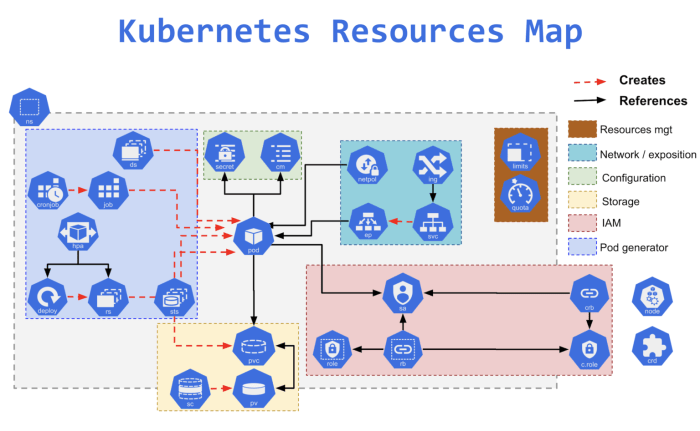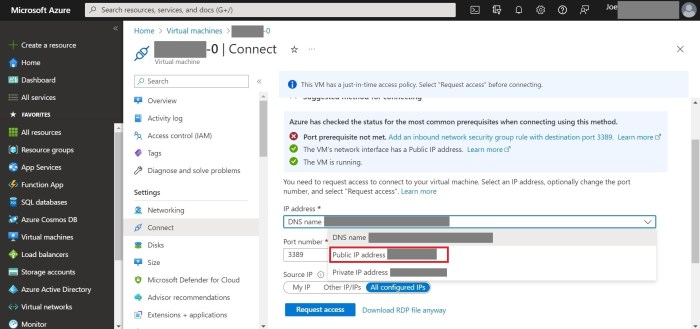Embark on a journey into the digital world, where the threat of phishing attacks looms large. This comprehensive guide unravels the intricacies of these deceptive schemes, designed to pilfer your sensitive information and compromise your digital security. From understanding the core concepts to recognizing the subtle signs of an attack, we’ll equip you with the knowledge and tools to navigate the online landscape safely.
Phishing attacks, often disguised as legitimate communications, aim to trick you into divulging personal data, such as passwords, credit card details, or other confidential information. These attacks can take various forms, from deceptive emails and malicious websites to cleverly crafted text messages. This exploration will delve into the tactics employed by attackers, the different types of phishing, and, most importantly, the proactive measures you can take to safeguard yourself and your data.
Defining Phishing Attacks
Phishing attacks represent a significant threat in the digital landscape, preying on human trust to gain unauthorized access to sensitive information or to install malicious software. Understanding the core concepts of phishing is crucial for recognizing and avoiding these attacks. This section will delve into the definition of phishing, exploring how attackers operate, the entities they impersonate, and the ultimate goals they seek to achieve.
Core Concept of a Phishing Attack
A phishing attack, at its heart, is a deceptive attempt to steal sensitive information such as usernames, passwords, credit card details, and personal data. Attackers employ various tactics to trick individuals into revealing this information. The fundamental principle is social engineering, manipulating people into taking actions they wouldn’t normally take if they were aware of the deception.
Impersonation of Legitimate Entities
Phishers often impersonate well-known and trusted entities to increase the likelihood of success. This can include financial institutions, government agencies, popular online services, or even colleagues and friends. They carefully craft their communications to mimic the look and feel of legitimate messages, making it difficult for recipients to distinguish between the real and the fake.
- Financial Institutions: Attackers may send emails or text messages that appear to be from banks or credit card companies, alerting recipients to suspicious activity on their accounts. These messages typically contain links to fake websites that look identical to the real ones, designed to steal login credentials.
- Government Agencies: Phishing emails may masquerade as communications from the IRS, the Social Security Administration, or other government bodies. These messages often threaten legal action or offer tax refunds to entice recipients to click on malicious links or provide personal information.
- Online Services: Attackers frequently impersonate popular online services like social media platforms, email providers, and e-commerce websites. These attacks often involve fake password reset requests or notifications of account security issues, prompting users to provide their login details.
- Colleagues and Friends: In more sophisticated attacks, phishers may compromise the email accounts of colleagues or friends and use them to send malicious links or requests for financial assistance. This type of attack leverages the trust associated with personal relationships, making it particularly effective.
Goals of Phishing Attacks
The primary goals of phishing attacks are varied but typically revolve around gaining access to valuable information or installing malware on the victim’s devices. The stolen information is then used for financial gain, identity theft, or further malicious activities.
- Data Theft: The most common goal is to steal sensitive data, including login credentials, financial information, and personal details. This data can be used to access accounts, make unauthorized purchases, or commit identity theft.
- Malware Installation: Phishing emails often contain malicious attachments or links that, when clicked, install malware on the victim’s device. This malware can include viruses, spyware, ransomware, and other harmful programs designed to steal data, monitor activity, or disrupt operations. A common example is ransomware, which encrypts a victim’s files and demands a ransom payment for their release.
- Financial Gain: Phishing attacks are frequently used to obtain financial gain. This can involve direct theft of funds from bank accounts, unauthorized purchases using stolen credit card information, or the use of stolen identities to apply for loans or credit cards.
- Identity Theft: Phishers often aim to steal enough personal information to assume the victim’s identity. This can include names, addresses, social security numbers, and other sensitive details. This information can then be used to open fraudulent accounts, apply for credit, or commit other forms of identity fraud.
Common Phishing Methods
Phishing attacks employ a variety of techniques to deceive individuals and steal sensitive information. Understanding these common methods is crucial for recognizing and avoiding phishing attempts. These tactics are constantly evolving, but the core principles of deception remain consistent.Deceptive emails are the cornerstone of most phishing campaigns. Attackers craft emails that appear to be from legitimate sources, such as banks, government agencies, or well-known companies.
These emails often contain urgent requests, threats, or enticing offers designed to manipulate the recipient into taking immediate action. The goal is to create a sense of urgency or fear to bypass the target’s critical thinking.
Deceptive Email Tactics
Phishers utilize several tactics within their emails to increase the likelihood of success. These tactics are designed to exploit human psychology and create a sense of trust or urgency.
- Spoofing: Attackers often “spoof” or forge the sender’s email address to make it appear as if the email originates from a trusted source. This involves altering the “From” field to display a legitimate email address. For example, an email might appear to be from “[email protected]” when, in reality, it originates from a malicious domain. This technique relies on the recipient’s tendency to trust familiar senders.
- Urgency and Threats: Phishing emails frequently create a sense of urgency by threatening account suspension, financial loss, or legal action if the recipient doesn’t act immediately. They might state, “Your account has been locked,” or “Your payment is overdue, and your service will be interrupted.” This tactic pressures the recipient to click on links or provide information without careful consideration.
- False Sense of Authority: Phishers often impersonate authority figures or organizations to gain the recipient’s trust. Emails might claim to be from a bank, the IRS, or a company’s IT department. These emails often include official-looking logos, branding, and language to further enhance their credibility.
- Personalization and Spear Phishing: While some phishing emails are sent to a large audience, “spear phishing” targets specific individuals or groups. These emails are often personalized with the recipient’s name, job title, or other information gleaned from social media or other sources. This personalization makes the email appear more legitimate and increases the likelihood of the recipient taking the bait.
- Links and Attachments: Phishing emails commonly contain malicious links or attachments. Clicking on a link might redirect the recipient to a fake website designed to steal login credentials or install malware. Opening an attachment, such as a PDF or Word document, can trigger the download and installation of malicious software.
- Compromised Accounts: Phishers may also use compromised email accounts to send phishing emails. If an attacker gains access to a legitimate email account, they can send phishing emails to the account holder’s contacts, making the attack seem more trustworthy. This method can be particularly effective because the email comes from a known sender.
- Too Good To Be True Offers: Phishing emails sometimes offer enticing deals or promotions, such as free gift cards, discounts, or lottery winnings, to lure recipients. These offers are often used to trick people into providing personal information or clicking on malicious links. The promise of something valuable is used to bypass the recipient’s skepticism.
Recognizing Phishing Attempts

Identifying phishing attempts is crucial in protecting yourself from cyberattacks. Phishers employ various tactics to deceive individuals into revealing sensitive information. Recognizing the red flags and understanding how to scrutinize digital communications is essential for staying safe online.
Red Flags Indicating a Phishing Attempt
Be vigilant and aware of the common signs that may indicate a phishing attempt. Attackers often exploit human psychology and technical vulnerabilities.
- Suspicious Sender Addresses: Phishing emails often come from addresses that are slightly altered versions of legitimate ones. For example, a phisher might use “[email protected]” instead of “[email protected].” Always scrutinize the sender’s email address carefully.
- Generic Greetings: Legitimate organizations typically address you by name. Phishing emails often use generic greetings like “Dear Customer” or “Dear Sir/Madam.”
- Urgent or Threatening Language: Phishers try to create a sense of urgency or fear to pressure you into acting quickly. They might threaten account suspension, legal action, or data loss.
- Requests for Personal Information: Be wary of any email asking for sensitive information such as your social security number, bank account details, or passwords. Legitimate organizations rarely request this information via email.
- Poor Grammar and Spelling: Phishing emails often contain grammatical errors, spelling mistakes, and awkward phrasing. While not always present, these errors can be a strong indicator of a scam.
- Suspicious Attachments: Avoid opening attachments from unknown senders. These attachments often contain malware designed to steal your data.
- Unusual Links: Always be cautious of links in emails. Hover over a link to see its actual destination before clicking.
- Inconsistencies in Branding: Phishing emails might mimic the branding of legitimate companies but may have subtle differences in logos, fonts, or layouts.
Scrutinizing Email Addresses and Links
Verifying the legitimacy of email addresses and links is a critical step in protecting yourself from phishing attacks. Attackers frequently use deceptive techniques to trick users into clicking malicious links or providing sensitive information.
- Examine the Sender’s Email Address: Don’t just look at the displayed name; carefully examine the full email address. Legitimate email addresses often use the company’s domain name. Look for typos, extra characters, or unusual domain extensions.
- Hover Over Links: Before clicking a link, hover your mouse over it to see the actual URL destination. This will reveal where the link leads. If the displayed URL doesn’t match the text, or looks suspicious, don’t click it.
- Check for HTTPS: Ensure that websites you visit use HTTPS (Hypertext Transfer Protocol Secure). This means the connection is encrypted, and the data transmitted is more secure. Look for the padlock icon in the address bar.
- Verify the Domain Name: If a link leads to a website, check the domain name. Make sure it matches the legitimate website you expect. Phishers often use similar-looking domain names (e.g., “paypaI.com” instead of “paypal.com”).
- Use a Link Checker: Consider using online link checkers to scan links for malicious content. These tools analyze the link’s destination and warn you if it’s suspicious.
Checking for Website Security Certificates
Websites that handle sensitive information, such as login credentials or financial details, should use security certificates to encrypt the connection and protect user data. Checking for these certificates is an essential step in ensuring the website’s trustworthiness.
- Look for the Padlock Icon: The presence of a padlock icon in the address bar of your web browser indicates that the website uses HTTPS and has a security certificate.
- Examine the URL: The URL should begin with “https://” instead of “http://”. The “s” stands for “secure,” indicating an encrypted connection.
- View the Certificate Details: Click on the padlock icon to view the website’s security certificate. This will provide information about the website’s identity, the certificate issuer, and the certificate’s validity.
- Verify the Certificate Issuer: Make sure the certificate was issued by a trusted Certificate Authority (CA). Reputable CAs include DigiCert, Let’s Encrypt, and Sectigo.
- Check the Certificate’s Validity Period: Ensure the certificate is valid and hasn’t expired. Expired certificates can indicate that the website is not secure.
- Be Wary of Self-Signed Certificates: Self-signed certificates are not issued by trusted CAs and may indicate a security risk. These certificates are often used for internal testing or development but should not be used on public-facing websites.
Types of Phishing
Understanding the different types of phishing attacks is crucial for recognizing and defending against them. Phishing tactics are constantly evolving, with attackers refining their methods to increase their success rate. Familiarizing yourself with these variations allows for a more proactive and informed approach to cybersecurity.
Spear Phishing and Whaling
Spear phishing and whaling represent targeted approaches within the broader spectrum of phishing attacks. These methods are designed to exploit specific vulnerabilities and information related to individuals or groups.Spear phishing involves targeting a specific individual or small group of individuals within an organization. Attackers gather information about their targets, such as their names, job titles, interests, and even their relationships with colleagues.
This information is then used to craft highly personalized and convincing phishing emails. For example, an attacker might impersonate a colleague or a trusted vendor, using their real name and mimicking their communication style to trick the target into clicking a malicious link or providing sensitive information. The success of spear phishing lies in its ability to bypass the general suspicion that often accompanies generic phishing attempts.Whaling is a type of spear phishing that targets high-profile individuals, such as executives or other key personnel within an organization.
The stakes are higher with whaling attacks, as successful breaches can result in significant financial losses, reputational damage, and the theft of valuable intellectual property. Attackers conducting whaling attacks often invest considerable time and effort in researching their targets, crafting highly sophisticated and believable messages designed to exploit their positions of power and access. An example of a whaling attack might involve an email purportedly from the CEO of a company, instructing the CFO to transfer a large sum of money to a fraudulent account.
Phishing Techniques Comparison Table
The following table compares and contrasts different phishing techniques, highlighting their key characteristics and target profiles.
| Phishing Technique | Description | Target Profile | Key Characteristics |
|---|---|---|---|
| Generic Phishing | Broadly distributed phishing attempts, often sent to a large number of recipients. | Anyone with an email address. | Typically uses generic greetings and lacks personalization; often relies on creating a sense of urgency or fear. |
| Spear Phishing | Highly targeted attacks that focus on specific individuals or small groups. | Specific individuals within an organization. | Uses information gathered about the target to personalize the attack; often impersonates trusted sources. |
| Whaling | Spear phishing attacks that target high-profile individuals, such as executives. | High-level executives and key personnel. | Highly sophisticated and personalized; aims for significant financial gain or access to sensitive information. |
| Clone Phishing | Attackers clone legitimate emails, replacing links or attachments with malicious ones. | Recipients of previous legitimate emails. | Uses a previously sent, legitimate email as a template; often creates a sense of familiarity. |
Protecting Email Accounts
Securing your email account is paramount in the fight against phishing. Email accounts often serve as the gateway to various other online services, making them a prime target for attackers. Compromising an email account can lead to identity theft, financial loss, and the spread of malware. Implementing robust security measures is therefore essential.
Steps to Secure an Email Account from Phishing
To effectively safeguard your email account, a multi-layered approach is necessary. This involves proactive measures to prevent unauthorized access and minimize the impact of potential phishing attacks. The following steps Artikel a comprehensive strategy:
- Enable Two-Factor Authentication (2FA): This adds an extra layer of security by requiring a second verification method, such as a code from an authenticator app or a code sent to your phone, in addition to your password.
- Use Strong, Unique Passwords: Create passwords that are complex and unique for each account. Avoid using easily guessable information like birthdays or pet names.
- Regularly Review Account Activity: Monitor your account for any suspicious activity, such as unusual login attempts or changes to your account settings.
- Keep Software Updated: Ensure your email client, operating system, and any security software are up to date to patch vulnerabilities.
- Be Wary of Suspicious Emails: Exercise caution when opening emails from unknown senders or those containing suspicious links or attachments.
- Report Phishing Attempts: Report any suspected phishing emails to your email provider to help them combat these attacks.
- Use a Reputable Email Provider: Choose a provider that offers robust security features and regularly updates its security protocols.
Enabling Two-Factor Authentication
Two-Factor Authentication (2FA) significantly enhances the security of your email account by requiring a second form of verification beyond your password. This makes it much harder for attackers to gain access, even if they have your password. The process of enabling 2FA varies slightly depending on your email provider, but the general steps are similar:
- Log in to Your Email Account: Access your email account through your provider’s website or app.
- Go to Account Settings: Navigate to the settings or security section of your account. This is usually found under “Account,” “Security,” or “Privacy.”
- Find Two-Factor Authentication: Look for an option labeled “Two-Factor Authentication,” “2FA,” or “Two-Step Verification.”
- Choose Your Verification Method: Select your preferred method of verification. Common options include:
- Authenticator App: Use an app like Google Authenticator or Authy to generate a time-based one-time password (TOTP).
- SMS Text Message: Receive a verification code via text message on your phone.
- Email: Receive a verification code via email (less secure than other methods).
- Follow the Instructions: Follow the on-screen instructions to set up 2FA. This may involve scanning a QR code or entering a code sent to your chosen verification method.
- Test the Setup: After enabling 2FA, test it by logging out and logging back in to ensure it’s working correctly.
Importance of Strong Passwords and Regular Password Changes
Strong passwords and regular password changes are crucial components of email security. A weak or compromised password can give attackers easy access to your account, while regular changes can mitigate the risk of a compromised password being used for an extended period.
- Strong Passwords: A strong password is the first line of defense against unauthorized access. It should be:
- Long: Ideally, at least 12 characters.
- Complex: Include a combination of uppercase and lowercase letters, numbers, and symbols.
- Unique: Avoid using the same password for multiple accounts.
- Unpredictable: Avoid using personal information or easily guessable words.
- Regular Password Changes: Changing your password periodically helps to reduce the risk of compromise.
- Consider changing your password every 3-6 months, or more frequently if you suspect your account has been compromised.
- When changing your password, ensure it meets the criteria for a strong password.
- Password Managers: Utilizing a password manager can greatly simplify the process of creating, storing, and managing strong, unique passwords. Password managers securely store your passwords and can automatically fill them in when you log in to your accounts. Popular password managers include LastPass, 1Password, and Bitwarden.
Website Security Awareness

Understanding website security is crucial for safe online activity. Phishing attacks often involve directing users to fake websites designed to steal personal information. By learning how to verify website legitimacy and practicing safe browsing habits, you can significantly reduce your risk of falling victim to these attacks.
Verifying Website Legitimacy
Before entering any personal information on a website, it’s essential to verify its authenticity. Scammers create websites that look identical to legitimate ones to trick users. Careful examination of the website’s characteristics can help distinguish between genuine and fraudulent sites.
- Check the Domain Name: The domain name is the website’s address (e.g., www.example.com). Carefully examine the domain name for any typos or subtle variations that might indicate a fake website. Phishers often use look-alike domains (e.g., “paypaI.com” instead of “paypal.com”) to deceive users.
- Review the Website’s Design and Content: Legitimate websites typically have a professional design and well-written content, free of grammatical errors and typos. Be wary of websites with a poor layout, broken links, or generic content.
- Look for Contact Information: Legitimate businesses usually provide contact information, such as a physical address, phone number, and email address. If a website lacks this information or the provided details seem suspicious, it could be a red flag.
- Assess the Website’s Security Certificate: Check for a security certificate, indicated by a padlock icon in the address bar (explained further below). A valid certificate confirms that the website uses encryption to protect your data.
- Research the Website: Use search engines to research the website’s reputation. Look for reviews, complaints, or reports of phishing activity associated with the site.
- Be Skeptical of Unsolicited Offers: Be particularly cautious of websites offering deals that seem too good to be true. Phishers often use attractive offers to lure victims.
Checking for Secure Connections (HTTPS)
A secure connection, indicated by “HTTPS” in the website’s address, is essential for protecting your data. HTTPS encrypts the communication between your browser and the website’s server, making it difficult for attackers to intercept sensitive information.
- Examine the URL: The most obvious sign of a secure connection is “HTTPS” at the beginning of the website’s address. The “S” stands for “secure.”
- Look for the Padlock Icon: Most browsers display a padlock icon in the address bar when a website uses HTTPS. Clicking the padlock icon provides more information about the website’s security certificate.
- Verify the Security Certificate: Clicking the padlock icon allows you to view the website’s security certificate. The certificate confirms that the website is who it claims to be. Check the certificate’s details, including the issuing authority and the website’s domain name. Make sure the domain name in the certificate matches the website’s address.
- Be Aware of Mixed Content Warnings: Sometimes, a website using HTTPS may still display a warning about “mixed content.” This means that some elements of the page (images, scripts, etc.) are being loaded over an insecure HTTP connection. Mixed content can compromise the security of the entire page.
- Avoid Entering Sensitive Information on Non-HTTPS Sites: Never enter sensitive information, such as your password or credit card details, on a website that does not use HTTPS.
Best Practices for Safe Online Browsing
Implementing safe browsing practices is essential for protecting yourself from phishing attacks and other online threats. Following these guidelines can significantly reduce your risk.
- Keep Your Software Updated: Regularly update your operating system, web browser, and security software. Updates often include security patches that protect against known vulnerabilities.
- Use Strong, Unique Passwords: Create strong, unique passwords for all your online accounts. Avoid using the same password for multiple accounts. Consider using a password manager to generate and store strong passwords securely.
- Enable Two-Factor Authentication (2FA): Whenever possible, enable two-factor authentication on your accounts. 2FA adds an extra layer of security by requiring a second verification method, such as a code sent to your phone, in addition to your password.
- Be Cautious of Suspicious Links and Attachments: Avoid clicking on links or opening attachments from unknown senders or suspicious emails. Even if the email appears to be from a trusted source, verify the sender’s email address and the link’s destination before clicking.
- Be Careful with Public Wi-Fi: Avoid entering sensitive information while connected to public Wi-Fi networks. These networks are often less secure, making your data vulnerable to interception. Consider using a Virtual Private Network (VPN) to encrypt your internet traffic when using public Wi-Fi.
- Use a Reputable Antivirus Program: Install and regularly update a reputable antivirus program. Antivirus software can help detect and block malicious websites and malware.
- Be Aware of Social Engineering Tactics: Phishers often use social engineering tactics to trick you into revealing personal information. Be skeptical of requests for personal information, especially if they create a sense of urgency or pressure.
- Educate Yourself and Others: Stay informed about the latest phishing scams and security threats. Share your knowledge with friends and family to help them stay safe online.
Software and System Updates
Keeping your software and operating systems updated is a critical aspect of maintaining robust cybersecurity. Regular updates are not just about new features; they are essential for patching vulnerabilities that cybercriminals actively exploit. Ignoring updates leaves your systems open to attack, potentially leading to data breaches, malware infections, and other serious security incidents.
The Importance of Software Updates
Software updates are releases of new versions of software or patches designed to fix known security flaws, improve performance, and add new functionalities. These updates are crucial because they address vulnerabilities that attackers can exploit to gain unauthorized access to systems, steal data, or disrupt operations. Regularly updating your software is a proactive measure that significantly reduces the risk of falling victim to cyberattacks.
Enabling Automatic Updates
Enabling automatic updates is the easiest way to ensure your software is always up-to-date. Different operating systems have different methods for enabling this feature.
- Windows:
Windows offers several update options. You can configure Windows Update to install updates automatically.
- Open the Settings app by clicking the Start button and then clicking the gear icon.
- Click “Update & Security”.
- Click “Windows Update”.
- Click “Advanced options” to customize update behavior, including choosing when updates are installed and receiving updates for other Microsoft products.
- Select “Automatic (recommended)” to enable automatic updates.
Windows also provides the option to pause updates for a certain period, which can be useful in specific situations, but it is generally not recommended for security reasons.
macOS also offers automatic updates. To enable them:
- Click the Apple menu () in the top-left corner of your screen.
- Select “System Preferences” or “System Settings”.
- Click “Software Update”.
- Check the box next to “Automatically keep my Mac up to date.”
Android devices receive updates through the system settings. The process may vary slightly depending on the device manufacturer, but generally:
- Open the Settings app.
- Scroll down and tap “System” or “About phone”.
- Tap “System update” or “Software update”.
- If an update is available, follow the on-screen instructions to download and install it. Many Android devices also have the option for automatic updates. Check the settings within the “System update” menu to ensure this is enabled.
iOS devices also have automatic update options.
- Open the Settings app.
- Tap “General”.
- Tap “Software Update”.
- Tap “Automatic Updates”.
- Toggle “Download iOS Updates” and “Install iOS Updates” to on.
Vulnerabilities of Outdated Software
Outdated software often contains known vulnerabilities that cybercriminals can exploit. These vulnerabilities are weaknesses in the software’s code that attackers can use to gain unauthorized access to a system or network.
For example, in 2017, the WannaCry ransomware attack exploited a vulnerability in an outdated version of the Windows operating system. This attack affected hundreds of thousands of computers worldwide, causing significant disruption and financial losses. This is a clear example of the dangers of neglecting software updates.
Another example involves the Apache Struts vulnerability, which was exploited in the Equifax data breach in 2017. This vulnerability, if left unpatched, allowed attackers to gain access to sensitive consumer data. These types of breaches emphasize the critical importance of promptly updating software to protect against known vulnerabilities.
By regularly updating software, users and organizations can mitigate the risks associated with these vulnerabilities and enhance their overall cybersecurity posture.
Reporting Phishing Attempts
Reporting phishing attempts is a crucial step in protecting yourself and others from cyberattacks. Your vigilance can help prevent financial loss, identity theft, and the spread of malicious software. By reporting suspicious activity, you contribute to a safer online environment for everyone. It also helps authorities track and take action against the perpetrators.
The Importance of Reporting
Reporting phishing attempts serves multiple vital functions. It helps to alert others to ongoing scams, enabling them to take precautions. It provides law enforcement agencies with valuable information to investigate and prosecute cybercriminals. The more reports received, the better equipped authorities are to identify patterns, track down the source of attacks, and take down phishing operations. Reporting also allows service providers like email hosts and social media platforms to take action against the malicious accounts or websites involved, preventing further damage.
How to Report Phishing Emails
Reporting phishing emails involves a few simple steps, depending on the platform or authority you wish to contact.
- Report to Your Email Provider: Most email providers, such as Gmail, Outlook, Yahoo, and others, have built-in reporting mechanisms. Look for a “Report Phishing” or “Report Spam” button, usually located near the sender’s information or in the email options menu. When you report a phishing email, the provider will often analyze the email and take action, such as blocking the sender or removing the email from your inbox.
- Report to the Federal Trade Commission (FTC): The FTC is the primary U.S. agency that collects reports of fraud, scams, and bad business practices. You can report phishing attempts on the FTC’s website (IdentityTheft.gov or ReportFraud.ftc.gov). The FTC uses these reports to investigate cases, take action against scammers, and educate consumers. When reporting, provide as much detail as possible, including the email itself, the sender’s address, and any links or attachments.
- Report to the Anti-Phishing Working Group (APWG): The APWG is a global coalition of industry, government, and law enforcement that fights phishing and other cybercrimes. You can report phishing emails to the APWG through their website (apwg.org). They analyze the reports and share information with other organizations to help combat phishing attacks.
- Report to Your Bank or Financial Institution: If a phishing email attempts to steal your financial information, such as your bank account details or credit card numbers, immediately report it to your bank or financial institution. They can take steps to protect your account, such as blocking your cards or changing your passwords.
- Report to the Website or Service Impersonated: If the phishing email impersonates a specific company or service (e.g., Amazon, PayPal), report it to that company directly. Most legitimate companies have dedicated channels for reporting phishing attempts targeting their customers. This helps them to take down the malicious websites or accounts and alert their users.
How to report a phishing attempt:
- Identify the phishing attempt.
- Report it to your email provider using the built-in reporting tool.
- Report it to the Federal Trade Commission (FTC) or your local authorities.
- Report it to the Anti-Phishing Working Group (APWG).
- Report it to the targeted financial institution or company.
Security Software and Tools
Protecting against phishing attacks requires a multi-layered approach, and security software plays a crucial role in this defense. These tools act as a first line of defense, actively monitoring and filtering out malicious content before it can reach users. They provide real-time protection, analyze suspicious links and attachments, and often offer features that enhance overall system security.
Role of Anti-Phishing Software and Tools
Anti-phishing software and tools are designed to identify and block phishing attempts, providing a crucial layer of protection against these attacks. They work by analyzing various aspects of online communications, including emails, websites, and other online content, to detect suspicious characteristics. These tools often utilize several methods to achieve this.
- Real-time Scanning: Security software continuously scans incoming emails, web pages, and files for indicators of phishing attempts. This includes checking for suspicious URLs, attachments, and sender addresses.
- Heuristic Analysis: Sophisticated algorithms analyze the content and structure of emails and websites to identify patterns commonly associated with phishing. This includes detecting grammatical errors, urgent requests, and generic greetings.
- Database of Known Threats: Many security tools maintain databases of known phishing websites and email addresses. They compare the content being analyzed against these databases to quickly identify and block threats.
- Behavioral Analysis: Some advanced tools analyze user behavior and system activity to detect unusual patterns that might indicate a phishing attack. This can include unusual login attempts or unauthorized access to sensitive data.
- Phishing Simulation and Training: Some security software packages offer phishing simulation exercises, which allow organizations to test their employees’ awareness of phishing threats and provide training to improve their ability to recognize and avoid phishing attempts.
Examples of Reputable Security Software
Several reputable security software solutions offer comprehensive anti-phishing capabilities. These tools are developed by trusted companies and are regularly updated to stay ahead of evolving phishing techniques. Choosing a well-regarded solution is essential for effective protection.
- Anti-Virus Software: Leading anti-virus software often includes anti-phishing features. Examples include:
- Norton 360: Offers real-time protection, phishing detection, and secure browsing.
- McAfee Total Protection: Provides anti-phishing protection, secure browsing, and identity theft protection.
- Bitdefender Total Security: Includes anti-phishing filters, web protection, and a password manager.
- Web Browsers with Built-in Security: Modern web browsers offer built-in security features that help protect against phishing.
- Google Chrome: Uses Safe Browsing technology to identify and block phishing websites.
- Mozilla Firefox: Provides phishing protection and a secure browsing environment.
- Microsoft Edge: Offers SmartScreen filter to protect against phishing and malware.
- Dedicated Anti-Phishing Tools: Some specialized tools focus specifically on phishing detection and prevention.
- Proofpoint: Provides advanced email security, including phishing detection and protection against advanced threats.
- Cisco Email Security: Offers comprehensive email security solutions, including phishing protection and threat intelligence.
How Security Software Helps Detect and Block Phishing Attempts
Security software employs a variety of techniques to detect and block phishing attempts, protecting users from falling victim to these attacks. These techniques work in tandem to provide a robust defense.
- URL Filtering: Security software scans URLs in emails and web pages against a database of known phishing sites. If a URL matches a known phishing site, the software blocks access to the site.
- Content Analysis: Software analyzes the content of emails and web pages for suspicious characteristics, such as grammatical errors, urgent requests, and generic greetings, which are common in phishing attempts.
- Attachment Scanning: Security software scans email attachments for malicious content. This includes checking for known malware signatures and analyzing file behavior.
- Sender Verification: Some tools verify the sender’s identity to ensure that an email is legitimate. This can involve checking the sender’s domain and comparing it to known trusted sources.
- Browser Integration: Security software integrates with web browsers to provide real-time protection while browsing the internet. This can include displaying warnings about suspicious websites and blocking access to known phishing sites.
- Machine Learning and Artificial Intelligence: Modern security software uses machine learning and AI to identify and block sophisticated phishing attempts. These algorithms learn from new threats and adapt to evolving phishing techniques. A study by Verizon found that 82% of data breaches involved the human element, often through phishing, underscoring the need for advanced detection methods.
Staying Informed About Current Threats
Staying informed about current phishing threats is a critical aspect of cybersecurity. The tactics employed by phishers are constantly evolving, making it essential to remain vigilant and proactive. Regularly updating your knowledge of the latest scams allows you to recognize and avoid falling victim to these increasingly sophisticated attacks. Ignoring this aspect can leave individuals and organizations vulnerable to significant financial loss, data breaches, and reputational damage.
Tracking Current Phishing Trends
Tracking current phishing trends involves monitoring various sources that provide real-time information on emerging threats. This enables individuals and organizations to proactively adjust their security measures and awareness training.
- Security Blogs and News Websites: Many reputable security blogs and news websites specialize in cybersecurity. These sources regularly publish articles and reports detailing the latest phishing attacks, including descriptions of the techniques used, the targets affected, and the potential impact. Examples include KrebsOnSecurity, The Hacker News, and SecurityWeek. They often provide analysis of current campaigns and indicators of compromise (IOCs).
- Government and Industry Alert Services: Government agencies and industry organizations issue alerts and advisories about current phishing threats. These services often provide timely warnings about active phishing campaigns targeting specific sectors or geographical regions. For instance, the United States Cybersecurity and Infrastructure Security Agency (CISA) publishes alerts and advisories. The Anti-Phishing Working Group (APWG) also provides valuable information.
- Social Media and Online Forums: Social media platforms and online forums can offer insights into emerging phishing scams. While caution is advised due to the potential for misinformation, these platforms can sometimes provide early warnings about phishing attempts that are circulating. Monitoring these channels can help to identify trends, but always verify information from these sources with more reliable ones.
- Threat Intelligence Feeds: Organizations and individuals can subscribe to threat intelligence feeds, which provide automated updates on the latest phishing campaigns, malware, and other threats. These feeds often integrate data from various sources, offering a comprehensive view of the threat landscape.
Identifying New Phishing Techniques
Identifying new phishing techniques involves understanding how attackers are constantly innovating and adapting their methods. Phishers frequently use novel approaches to bypass existing security measures and deceive their targets. Recognizing these evolving techniques is essential for effective defense.
- Analyzing Email Headers: Phishers are known to spoof sender addresses to make their emails appear legitimate. Analyzing email headers can reveal the true origin of the email, which may not match the displayed sender address. This involves examining the “From,” “Reply-To,” “Return-Path,” and “Received” headers for inconsistencies.
- Examining Suspicious Links and Attachments: New phishing techniques often involve embedding malicious links or attachments in emails. Inspecting these links before clicking on them is crucial. Hovering over the link will reveal the actual URL, which can be compared to the expected destination. Attachments should be scanned with updated antivirus software before opening them.
- Scrutinizing the Email Content: Phishers are becoming increasingly sophisticated in crafting their emails to appear authentic. This includes using professional-looking templates, mimicking the branding of legitimate organizations, and personalizing messages with information gleaned from data breaches or social media.
- Observing for Unusual Urgency or Threats: Phishing emails often create a sense of urgency or use threats to pressure recipients into taking immediate action. These tactics aim to bypass critical thinking and prompt users to click on links or provide sensitive information.
- Recognizing Spear Phishing and Whaling Attacks: Spear phishing involves targeting specific individuals or organizations with highly personalized emails. Whaling attacks are a form of spear phishing that targets high-profile individuals, such as executives. These attacks often involve in-depth research and social engineering techniques.
- Understanding the Use of Zero-Day Exploits: Zero-day exploits are vulnerabilities that are unknown to the software vendor and have no patch available. Phishers may exploit these vulnerabilities to deliver malware or compromise systems. Staying informed about these exploits through security news and threat intelligence feeds is crucial.
- Identifying Smishing and Vishing Attacks: Phishing is not limited to emails. Smishing uses SMS text messages, and vishing uses voice calls to trick victims. Recognizing these attacks involves being wary of unsolicited messages or calls requesting personal information.
Final Review
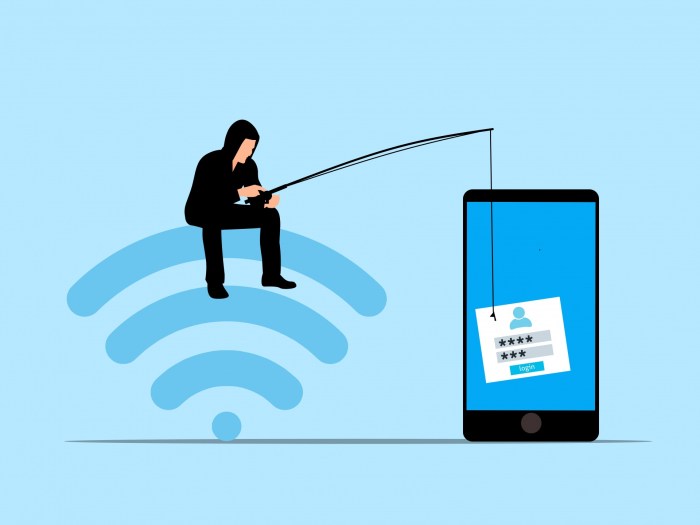
In conclusion, mastering the art of identifying and preventing phishing attacks is paramount in today’s interconnected world. By staying informed, practicing vigilance, and implementing the preventative measures discussed, you can fortify your digital defenses and protect your valuable information. Remember, a proactive approach, coupled with continuous education, is your strongest shield against the ever-evolving tactics of cybercriminals. Embrace these strategies, and confidently navigate the digital realm.
FAQs
What exactly is a phishing attack?
A phishing attack is a type of cybercrime where attackers impersonate legitimate entities, such as banks or companies, to trick individuals into revealing sensitive information like usernames, passwords, and credit card details.
What are some common red flags of a phishing email?
Look out for suspicious sender email addresses, generic greetings, urgent requests, grammatical errors, and links that don’t match the displayed text. Also, be wary of attachments from unknown senders.
How can I protect my email account from phishing?
Enable two-factor authentication, use strong and unique passwords, regularly change your passwords, and be cautious about clicking links or opening attachments in unsolicited emails. Also, always be mindful of your online activities.
What should I do if I suspect a phishing attempt?
Report the email to the organization being impersonated and to your email provider. Do not click any links or open any attachments. Delete the email immediately.
How can I stay informed about the latest phishing scams?
Follow reputable cybersecurity blogs, subscribe to security newsletters, and stay updated on current trends from trusted sources like the Federal Trade Commission (FTC) or the Anti-Phishing Working Group (APWG).