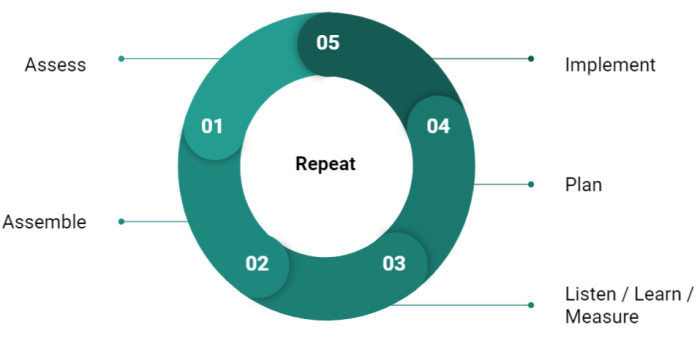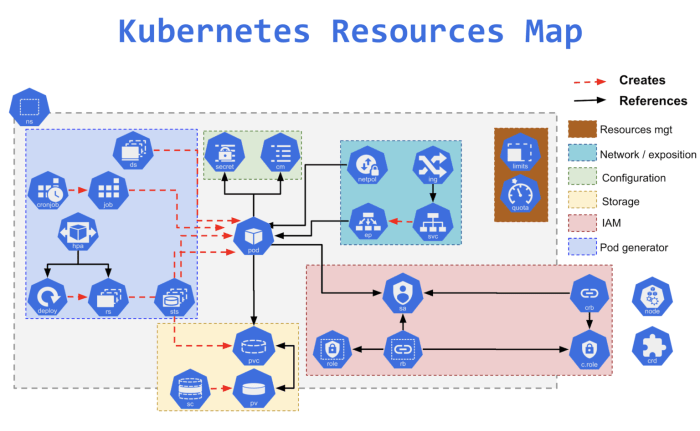Embarking on a journey to understand the nuances of financial and operational efficiency, we delve into the world of cost allocation tags versus business tags. These seemingly simple tools are powerful instruments for organizations of all sizes, providing clarity and control over spending, project management, and overall strategic alignment. This exploration aims to illuminate their individual functionalities and how they intertwine to create a robust framework for informed decision-making.
Cost allocation tags are primarily used to track and categorize expenses, offering granular insights into where your money is going. Business tags, on the other hand, serve to categorize projects, departments, and initiatives, streamlining operations and facilitating effective resource allocation. Understanding the distinct roles and potential overlaps of these tags is crucial for maximizing their benefits and fostering a data-driven approach to business management.
Defining Cost Allocation Tags
Cost allocation tags are crucial elements in financial tracking and analysis, serving as identifiers that categorize and assign costs to specific departments, projects, products, or activities within an organization. These tags enable businesses to gain granular insights into their spending patterns, facilitating informed decision-making and improved financial management.
Defining Cost Allocation Tags and Their Primary Purpose
Cost allocation tags are metadata labels or identifiers applied to financial transactions. Their primary purpose is to classify and assign costs to relevant cost objects. This process helps businesses understand where money is being spent and how resources are utilized.
Scenarios Where Cost Allocation Tags Are Essential
Cost allocation tags prove indispensable in various scenarios. These include:
- Project-Based Costing: Assigning costs to individual projects to track profitability and resource consumption. For example, a construction company would use tags to allocate labor, material, and equipment costs to specific building projects.
- Departmental Costing: Allocating costs to different departments within an organization, such as marketing, sales, or research and development. This allows for the evaluation of each department’s financial performance.
- Product Costing: Assigning costs to individual products or product lines to determine their profitability and inform pricing strategies. A manufacturing company, for instance, would use tags to allocate direct materials, direct labor, and overhead costs to each product manufactured.
- Activity-Based Costing (ABC): Assigning costs to specific activities or processes to understand the cost drivers of those activities. This is particularly useful for identifying areas of inefficiency and waste. For example, a customer service department might use tags to allocate costs to activities like phone support, email support, and live chat.
- Grant or Funding Tracking: Tracking expenses related to specific grants or funding sources to ensure compliance with funding requirements and demonstrate the proper use of funds.
- Cost Center Management: Assigning costs to cost centers to track and control spending within each center. For example, a hospital might use cost allocation tags to track the costs associated with different departments, such as the emergency room, the operating room, and the intensive care unit.
Benefits of Utilizing Cost Allocation Tags
The implementation of cost allocation tags offers numerous advantages, leading to improved financial management and strategic decision-making.
- Enhanced Cost Visibility: Cost allocation tags provide a clear view of where money is being spent across various activities, departments, and projects. This heightened visibility allows for a more in-depth understanding of cost structures.
- Improved Budgeting and Forecasting: By tracking costs accurately, businesses can create more precise budgets and forecasts. Historical data tagged with cost allocation information serves as a reliable basis for future financial planning.
- Better Decision-Making: Detailed cost information supports better decision-making by revealing the profitability of different products, projects, and departments. Managers can make more informed choices about resource allocation, pricing, and investment strategies.
- Increased Accountability: Cost allocation tags assign responsibility for costs to specific individuals or departments, fostering accountability and encouraging cost control.
- Streamlined Reporting: Cost allocation tags simplify financial reporting by enabling the generation of customized reports that provide insights into specific areas of the business.
- Efficient Resource Allocation: By identifying areas of high cost and low efficiency, cost allocation tags help organizations optimize resource allocation. Resources can be shifted from less productive areas to more profitable ones.
- Cost Reduction Opportunities: The detailed cost data provided by cost allocation tags can uncover opportunities for cost reduction. Businesses can identify and eliminate unnecessary expenses, leading to improved profitability.
- Compliance and Auditability: Properly implemented cost allocation tags support compliance with accounting standards and simplify the audit process. The ability to track and document costs accurately is essential for regulatory compliance.
Defining Business Tags
Business tags, unlike cost allocation tags, are primarily used to categorize and organize data related to the business itself, rather than its financial costs. They provide context and structure to business operations, enabling better reporting, analysis, and decision-making. These tags are crucial for understanding performance, identifying trends, and aligning activities with strategic goals.
Business Tag Usage
Business tags act as identifiers, classifying various aspects of a business, such as products, departments, customers, or campaigns. They enable organizations to segment data and gain insights into different areas. For example, a marketing team might use tags to track the performance of various advertising campaigns, or a sales team might use tags to categorize leads based on industry or deal size.
This granular level of detail allows for more targeted analysis and improved resource allocation.
Types of Business Tags
Various types of business tags can be employed to categorize business data. The specific tags used will depend on the nature of the business and the information it needs to track. Here are some common examples:
- Product Tags: These tags classify products or services offered by the business. For instance, an e-commerce company might use tags like “electronics,” “clothing,” or “books” to categorize its product inventory. This allows for easy filtering and analysis of sales performance by product category.
- Department Tags: These tags categorize data by department or functional area within the organization. Examples include “marketing,” “sales,” “engineering,” and “finance.” This facilitates departmental performance tracking and cross-functional analysis.
- Customer Tags: These tags segment customers based on various criteria. This can include tags such as “high-value customers,” “new customers,” “returning customers,” or tags related to industry or geographic location. This segmentation allows for targeted marketing efforts and personalized customer service.
- Campaign Tags: Used to track the performance of marketing or sales campaigns. Examples are “Summer Sale,” “Social Media Campaign,” or “Email Marketing.” This enables businesses to assess the effectiveness of different campaigns and optimize future marketing strategies.
- Geographic Tags: These tags identify the geographical location associated with data, such as sales, customers, or activities. Examples are “North America,” “Europe,” or “Asia-Pacific.” This provides insights into regional performance and helps businesses tailor their strategies to specific markets.
- Channel Tags: These tags classify data based on the channel through which it originated or is being managed. Examples include “website,” “social media,” “retail store,” or “phone sales.” This allows businesses to analyze the effectiveness of different channels and allocate resources accordingly.
Role of Business Tags in Organizational Structure
Business tags play a vital role in shaping an organization’s structure and how it operates. They provide the framework for organizing and analyzing data, facilitating informed decision-making at all levels.
- Improved Reporting and Analysis: Business tags enhance the ability to generate detailed reports and perform in-depth analyses. They allow for slicing and dicing data in various ways to uncover trends, identify areas of improvement, and measure the success of different initiatives.
- Enhanced Decision-Making: By providing a clear understanding of business performance, business tags empower decision-makers to make informed choices. They help to allocate resources effectively, optimize strategies, and respond quickly to changing market conditions.
- Alignment with Strategic Goals: Business tags facilitate alignment between operational activities and strategic objectives. They help track progress toward key performance indicators (KPIs) and ensure that efforts are focused on achieving organizational goals.
- Increased Collaboration: By providing a common language and framework for data organization, business tags foster collaboration across different departments and teams. This leads to improved communication, shared understanding, and more effective teamwork.
Distinguishing Between Cost Allocation Tags and Business Tags

Understanding the difference between cost allocation tags and business tags is crucial for effective cloud resource management and business intelligence. While both types of tags provide valuable context to resources, they serve distinct purposes and are used by different teams. This section clarifies the key distinctions, their applications, and the teams that typically utilize each type of tag.
Comparison of Cost Allocation Tags and Business Tags
To clearly illustrate the differences, a table comparing and contrasting cost allocation tags and business tags is presented below. This table highlights key aspects such as purpose, application, and typical users.
| Feature | Cost Allocation Tags | Business Tags | Key Difference | Example |
|---|---|---|---|---|
| Purpose | To track and allocate cloud costs accurately. | To provide business context and categorize resources based on business criteria. | Cost allocation tags are primarily focused on financial tracking, while business tags offer broader business-related context. | Cost allocation tag: `CostCenter:Marketing`. Business tag: `Project:WebsiteRedesign`. |
| Application | Used for generating cost reports, identifying cost drivers, and implementing chargeback or showback models. | Used for organizing resources, enabling resource discovery, and providing context for operational and strategic decision-making. | Cost allocation tags are directly tied to financial reporting, whereas business tags support a wider range of business processes. | Cost allocation tag: Applied to all EC2 instances. Business tag: Applied to EC2 instances associated with the “Production” environment. |
| Typical Users | Finance teams, cloud cost management teams, and IT operations teams. | Project managers, product owners, development teams, and business analysts. | The primary user groups differ significantly, reflecting the distinct focus of each tag type. | Finance team uses cost allocation tags to generate monthly cost reports. The product team uses business tags to identify the resources associated with a specific product. |
| Data Driven Decisions | They help to determine where the money is spent. They can reveal the departments or projects that are consuming the most resources. | They help in the identification of assets and their association with business functions or projects. | Cost allocation tags focus on the financial dimension, whereas business tags contribute to operational efficiency and strategic alignment. | Cost allocation tags are used to optimize spending by identifying cost overruns, while business tags are used to optimize resource allocation based on project needs. |
Key Differences in Application
The core difference in application lies in the primary focus. Cost allocation tags are all about the financial aspects.
- Financial Tracking and Reporting: Cost allocation tags enable precise cost tracking by associating resources with specific cost centers, projects, or departments. This facilitates accurate financial reporting and analysis. For instance, using a `CostCenter` tag allows a company to determine the monthly cloud spend for its marketing department.
- Chargeback/Showback: These tags are instrumental in implementing chargeback or showback models, allowing organizations to allocate cloud costs internally to the relevant business units. This promotes accountability and encourages cost-efficient resource utilization.
- Resource Organization and Context: Business tags, on the other hand, provide business-related context to resources. This helps in organizing resources based on business units, projects, or environments.
- Operational Efficiency: Business tags enhance operational efficiency by enabling quick resource discovery and facilitating informed decision-making. For example, a development team can quickly identify all resources associated with a specific project by filtering based on the `Project` tag.
- Strategic Alignment: By providing context, business tags contribute to strategic alignment by linking resources to business goals and initiatives. This allows organizations to track the cost and resource utilization associated with strategic priorities.
Teams Utilizing Each Tag Type
The specific teams that utilize each type of tag reflect their respective purposes. Understanding these users helps in establishing effective tagging strategies.
- Cost Allocation Tags:
- Finance Teams: Primarily responsible for generating cost reports, analyzing spending patterns, and ensuring accurate financial reporting.
- Cloud Cost Management Teams: Focus on optimizing cloud spending, identifying cost drivers, and implementing cost-saving measures.
- IT Operations Teams: Utilize cost allocation tags to monitor resource usage and allocate costs to the appropriate departments or projects.
- Business Tags:
- Project Managers: Use business tags to track resources associated with specific projects and monitor their progress.
- Product Owners: Leverage business tags to manage resources related to specific products and features.
- Development Teams: Utilize business tags to organize and identify resources based on development stages, environments, or applications.
- Business Analysts: Use business tags to gain insights into resource utilization and align IT resources with business objectives.
Functionality of Cost Allocation Tags
Cost allocation tags are instrumental in providing granular insights into spending patterns within an organization. Their primary function revolves around the meticulous tracking and categorization of financial resources, allowing for a deeper understanding of where money is being spent and how efficiently it’s being utilized. This detailed level of visibility empowers businesses to make informed decisions regarding resource allocation, cost optimization, and budget management.
Tracking Spending with Cost Allocation Tags
Cost allocation tags facilitate the precise tracking of spending by attaching metadata to each cost incurred. This metadata serves as a label, categorizing the expense based on pre-defined criteria such as department, project, product, or client. The tagging system enables the generation of comprehensive reports that detail spending across these dimensions, revealing valuable insights into cost drivers and areas for potential savings.For instance, consider a marketing department that utilizes cost allocation tags to monitor its advertising expenditure.
They might use tags like “Campaign: Summer Sale,” “Platform: Google Ads,” and “Region: North America.” These tags allow them to generate reports that answer critical questions:
- How much was spent on the Summer Sale campaign?
- Which advertising platform generated the most leads?
- What is the cost per lead in North America versus other regions?
This detailed level of analysis allows the marketing team to optimize their advertising budget, focusing resources on the most effective campaigns and platforms.
Implementing Cost Allocation Tags: A Step-by-Step Procedure
Implementing cost allocation tags involves a structured approach that ensures accurate and effective tracking of expenses. The following steps Artikel a general procedure:
- Define Tagging Categories: Identify the key dimensions along which you want to analyze your spending. This could include departments, projects, clients, cost centers, products, or any other relevant categories. This step is crucial as it sets the foundation for the entire tagging process. The selection should align with the organization’s reporting needs and strategic objectives.
- Establish a Tagging Nomenclature: Create a consistent naming convention for your tags. This ensures clarity and consistency across all expenses. For example, instead of using “Marketing” and “marketing,” standardize on a single format like “Department: Marketing.” This also simplifies reporting and analysis.
- Choose a Tagging Method: Determine how tags will be applied to expenses. This could involve manually tagging expenses within accounting software, integrating tags with cloud service providers, or using automated tagging solutions. The chosen method should align with the organization’s size, complexity, and technical capabilities.
- Implement Tagging: Apply the tags to all relevant expenses. This may require training employees on the tagging process and ensuring adherence to the established nomenclature. This stage requires diligent attention to detail to maintain data integrity.
- Monitor and Review: Regularly review the tagged expenses to ensure accuracy and completeness. This includes validating the data, identifying and correcting any errors, and making adjustments to the tagging categories or nomenclature as needed. Ongoing monitoring is essential for maintaining the value of the tagging system.
- Generate Reports: Use the tagged data to generate reports that provide insights into spending patterns. These reports should be tailored to the organization’s specific needs, such as cost breakdowns by department, project profitability analysis, or identifying areas for cost reduction.
- Analyze and Optimize: Analyze the reports to identify trends, anomalies, and opportunities for improvement. Use these insights to optimize resource allocation, make informed decisions, and improve overall financial performance.
For example, a software development company could use cost allocation tags to track expenses related to specific projects. By tagging expenses with tags such as “Project: Alpha,” “Developer: John Doe,” and “Technology: React,” the company can generate reports that answer questions like:
- What is the total cost of Project Alpha?
- How much time did John Doe spend on Project Alpha?
- What are the costs associated with using React in Project Alpha?
This level of detail allows the company to accurately assess project profitability, manage resources efficiently, and make informed decisions about future projects.
Functionality of Business Tags
Business tags provide a crucial framework for organizing and analyzing data within an organization. They go beyond simple cost tracking, offering insights into business performance, project profitability, and resource allocation. Their functionality is multifaceted, supporting strategic decision-making and operational efficiency.
Categorizing Projects with Business Tags
Business tags are fundamentally used to categorize projects. This categorization facilitates a granular understanding of project performance and its alignment with overall business objectives.To effectively categorize projects using business tags, consider the following aspects:
- Project Type: Categorize projects based on their nature, such as marketing campaigns, software development, or infrastructure upgrades. For example, a marketing campaign could be tagged as “Marketing,” and further sub-categorized by the specific channel (e.g., “Social Media,” “Email”).
- Department or Team: Assign tags based on the department or team responsible for the project. This allows for performance analysis at the departmental level. For instance, a project managed by the “Sales” team would be tagged accordingly.
- Client or Customer: Tag projects related to specific clients or customers to analyze profitability and resource allocation for each. A project for “Acme Corp” would be tagged with “Acme Corp” as the client tag.
- Strategic Initiative: Link projects to overarching strategic initiatives. This helps track progress and measure the impact of projects on strategic goals. If the company’s strategic goal is “Market Expansion,” related projects would be tagged with “Market Expansion.”
- Project Status: Implement tags to reflect project status, like “Active,” “Completed,” “On Hold,” or “Cancelled”. This allows for easy filtering of projects based on their current state.
Implementing Business Tags: A Step-by-Step Procedure
Implementing business tags requires a structured approach to ensure consistency and effectiveness.The following steps Artikel a general procedure:
- Define Tag Categories: Determine the key categories relevant to your business, such as project type, department, client, and strategic initiative. This involves a thorough understanding of the organization’s structure, goals, and reporting requirements.
- Establish Tag Naming Conventions: Create clear and consistent naming conventions for each tag. This ensures data accuracy and facilitates easy reporting. For instance, use a consistent format like “Department_TeamName” for department tags.
- Choose a Tagging System: Select a suitable system for implementing the tags. This could be within existing accounting software, project management tools, or specialized cost allocation platforms. The choice depends on the complexity of the organization’s needs and the features offered by the chosen tools.
- Assign Tags to Projects: Assign the appropriate tags to each project. This is usually done during project initiation or throughout the project lifecycle. It is critical to train personnel to ensure correct and consistent tag assignment.
- Monitor and Review Tag Usage: Regularly monitor the use of tags to ensure consistency and accuracy. Review the tag structure periodically to adapt to changing business needs. This involves data validation and periodic audits to identify and correct any tagging errors.
- Generate Reports and Analyze Data: Utilize the tagged data to generate reports and analyze business performance. These reports can provide insights into project profitability, resource allocation, and alignment with strategic goals.
Use Cases for Cost Allocation Tags
Cost allocation tags are invaluable tools for organizations seeking to gain granular insights into their spending patterns. They facilitate precise tracking and analysis of expenses, enabling informed decision-making and efficient resource management across various departments. Their application extends beyond simple cost tracking, offering the potential for significant budget optimization and enhanced financial reporting.
Cost Allocation Tags in Different Departments
Cost allocation tags find practical applications across numerous departments, providing tailored insights into their respective cost structures.
- IT Department: Cost allocation tags can be used to track the expenses associated with different IT projects, applications, or teams. For instance, tags could be applied to categorize infrastructure costs (servers, storage), software licenses, and cloud services. This allows IT managers to understand the cost breakdown of each initiative and make informed decisions about resource allocation. For example, a tag “Project_X_Development” could be used to track all expenses related to developing a specific software application, allowing the department to monitor its budget adherence closely.
- Marketing Department: Marketing teams can leverage cost allocation tags to analyze the performance of different marketing campaigns and channels. By tagging expenses with campaign names, channel types (e.g., social media, email marketing, paid advertising), and target audiences, marketers can identify which strategies are most cost-effective. This enables optimization of marketing budgets and improved ROI. A tag such as “SocialMedia_Campaign_SummerPromo” would help the team track the expenses related to that particular promotional campaign.
- Sales Department: Sales departments can use cost allocation tags to track sales-related expenses such as travel, commissions, and sales tools. This granular view helps in understanding the cost of acquiring new customers, the efficiency of different sales teams, and the overall cost-effectiveness of the sales process. For example, tagging expenses with “SalesTeam_EastCoast” allows the department to analyze the cost of sales for that particular team.
- Human Resources (HR) Department: HR can utilize cost allocation tags to monitor expenses related to employee training, recruitment, and benefits. This helps in evaluating the return on investment (ROI) of various HR initiatives and making data-driven decisions about workforce management. For instance, a tag “EmployeeTraining_Leadership” can be used to track the cost of a leadership training program.
- Operations Department: The operations department can use cost allocation tags to analyze the costs associated with different operational activities, such as manufacturing, logistics, and customer service. This provides valuable insights into operational efficiency and helps in identifying areas for cost reduction. For example, a tag “Manufacturing_LineA” can be used to track the costs specifically for a manufacturing line.
Optimizing Budgets with Cost Allocation Tags
Cost allocation tags are instrumental in optimizing budgets by providing detailed insights into spending patterns. This granular view empowers organizations to identify areas of overspending, inefficiency, and potential cost savings.
- Identifying Cost Overruns: By tracking expenses at a granular level, cost allocation tags can highlight instances where budgets are exceeded. For example, if a marketing campaign tagged with “PaidAdvertising_Q2” shows expenses exceeding the allocated budget, it triggers an investigation into the reasons for the overrun.
- Pinpointing Inefficiencies: Cost allocation tags help identify areas where resources are not being used efficiently. For instance, if a sales team tagged with “SalesTeam_Midwest” consistently has higher travel expenses per sale compared to other teams, it may indicate inefficiencies in travel planning or sales strategies.
- Facilitating Data-Driven Decisions: Armed with detailed cost data, organizations can make informed decisions about resource allocation and budget adjustments. For example, if data from cost allocation tags reveals that a particular marketing channel generates a significantly lower ROI than others, the budget can be reallocated to more effective channels.
- Enabling Cost Reduction Strategies: By analyzing cost data across different departments and activities, organizations can identify opportunities for cost reduction. For instance, if cost allocation tags reveal that the IT department is spending a significant amount on a specific cloud service, the organization may explore alternative, more cost-effective solutions.
Impact of Cost Allocation Tags on Financial Reporting: A Scenario
Consider a hypothetical company, “InnovateTech,” a software development firm. InnovateTech utilizes cost allocation tags to categorize its expenses. The company’s financial reporting benefits significantly from this practice.
Scenario: InnovateTech undertakes three major projects simultaneously: “Project Alpha,” “Project Beta,” and “Project Gamma.” Each project is assigned a specific cost allocation tag. The company also uses tags for departments (e.g., “IT,” “Marketing,” “Sales”) and expense categories (e.g., “Salaries,” “Cloud Services,” “Travel”).
Impact on Financial Reporting:
- Detailed Project Cost Analysis: At the end of the quarter, InnovateTech can generate reports showing the total cost for each project. For instance, a report tagged with “Project_Alpha” would display all expenses related to that project, including salaries of developers assigned to the project, cloud service costs, and travel expenses. This detailed view enables project managers to track costs against the budget and identify any variances.
- Departmental Cost Breakdown: The finance team can generate reports showing the total expenses incurred by each department. The “IT” department’s report would show the cost of servers, software licenses, and salaries of IT staff, providing insights into IT spending.
- Accurate Profitability Analysis: By allocating costs accurately, InnovateTech can determine the profitability of each project. If “Project Alpha” has a high cost of development relative to its revenue, the company can re-evaluate its pricing strategy or resource allocation.
- Improved Budgeting for the Next Quarter: Based on the detailed cost data, InnovateTech can create more accurate budgets for the following quarter. For example, if the marketing department’s campaign tagged with “SocialMedia_Campaign_Q1” yielded a high ROI, the company can increase the budget for similar campaigns in the next quarter.
- Enhanced Compliance and Auditing: The use of cost allocation tags streamlines the auditing process. Auditors can easily trace expenses back to their origin, verifying the accuracy of financial statements.
Use Cases for Business Tags
Business tags offer significant value across various departments by providing a flexible and powerful way to categorize and manage resources. Their application goes beyond simple cost tracking, enabling deeper insights into business operations and facilitating strategic decision-making.
Use Cases for Business Tags in Various Departments
Business tags are highly adaptable and can be tailored to meet the specific needs of different departments within an organization. They provide a structured way to classify and analyze data, leading to improved efficiency and informed decision-making.
- Marketing: Business tags can be used to track the performance of marketing campaigns. For example, a “Campaign Type” tag could categorize campaigns as “Social Media,” “Email Marketing,” or “Paid Search.” Another tag, “Product Category,” could classify campaigns promoting different product lines. This allows marketers to quickly identify which campaigns are most effective in driving conversions and revenue, optimizing future spending.
- Sales: Sales teams can leverage business tags to analyze sales performance by customer segment, product, or region. A “Customer Segment” tag, such as “Enterprise,” “SMB,” or “Government,” helps sales managers understand which customer types are most profitable. A “Sales Region” tag allows for comparison of sales performance across different geographical areas. This granular level of analysis allows for targeted sales strategies and resource allocation.
- Product Development: Product development teams can utilize business tags to categorize projects based on product lines, features, or development phases. A “Product Line” tag (e.g., “Mobile App,” “Web Application”) helps in understanding resource allocation across different product offerings. A “Feature Type” tag (e.g., “Security,” “Performance,” “User Interface”) allows for analyzing the cost associated with developing specific features. This improves the understanding of the cost of development, and helps to make informed decisions about prioritizing new features.
- Human Resources: HR departments can employ business tags to categorize employee expenses, training programs, and department-specific costs. A “Department” tag (e.g., “Engineering,” “Sales,” “Marketing”) allows for tracking HR expenses across different teams. A “Training Program” tag (e.g., “Leadership Development,” “Technical Skills”) can be used to monitor the costs associated with specific training initiatives and their impact on employee performance.
- Finance: Finance departments can use business tags for comprehensive financial reporting, budget analysis, and variance analysis. A “Project” tag can track costs associated with specific projects, enabling detailed financial tracking. A “Cost Center” tag (e.g., “Department A,” “Department B”) allows for a clear view of expenses within each department. This helps to ensure accurate financial reporting and better budget management.
Examples of How Business Tags Can Help Streamline Operations
Business tags improve operational efficiency by providing clear visibility into resource allocation and performance across different areas of the business. This enhanced visibility allows for data-driven decisions that optimize processes and reduce waste.
- Improved Reporting Accuracy: By tagging expenses and resources consistently, businesses can generate more accurate and detailed reports. For example, a marketing team can use business tags to track the cost of individual advertising campaigns, providing a precise view of return on investment (ROI) for each campaign.
- Enhanced Budgeting and Forecasting: Business tags allow for more precise budgeting and forecasting. Finance teams can use historical data tagged with business-related categories to predict future expenses with greater accuracy. This reduces the likelihood of budget overruns and improves financial planning.
- Better Resource Allocation: Business tags help businesses identify areas where resources are being over-allocated or under-utilized. For example, if a specific product line is consistently generating high revenue but consuming a disproportionate amount of resources, management can re-evaluate resource allocation to maximize profitability.
- Faster Decision-Making: With data categorized by business tags, managers can quickly analyze performance data and make informed decisions. This leads to faster response times to market changes, improved customer service, and enhanced overall business agility.
Scenario: Impact of Business Tags on Project Management
Consider a software development company launching a new project to create a mobile application. Without business tags, the project’s costs are tracked at a high level, making it difficult to pinpoint areas of overspending or inefficiency.
With business tags:
- Project Setup: A “Project” tag is created for the mobile app project. Additional tags are implemented such as “Development Phase” (e.g., “Design,” “Coding,” “Testing”), “Team Member,” and “Feature Category” (e.g., “User Authentication,” “Payment Processing”).
- Cost Tracking: Every expense related to the project, from developer salaries to server costs, is tagged with these business tags.
- Analysis and Reporting: Project managers can generate reports that show the cost of each development phase, the cost per team member, and the cost associated with developing each feature.
- Impact: The project manager notices that the “Payment Processing” feature is significantly over budget. Using the “Team Member” tag, they identify that a specific developer is spending an excessive amount of time on this feature. They can then intervene, reassign tasks, or provide additional training to address the issue, ensuring the project stays on track and within budget. This level of granular cost visibility allows for proactive problem-solving and improved project outcomes.
Integration and Overlap
Cost allocation tags and business tags, while serving distinct purposes, can intersect in various ways within an organization’s financial and operational landscape. Understanding this overlap and how to manage it effectively is crucial for maximizing the value of both tag types. This section explores the areas of potential integration, illustrates the relationship between the two tag types, and Artikels strategies for resolving potential conflicts.
Areas of Overlap
Several areas can see the convergence of cost allocation and business tags. These overlaps require careful consideration to avoid confusion and ensure data accuracy.
- Shared Organizational Structure: Both tag types often reflect the organization’s structure. Departments, teams, or projects, which are business-related, frequently drive cost allocation. For example, a “Marketing Department” business tag might be linked to cost allocation tags like “Marketing Campaign A” or “Digital Advertising.”
- Project-Based Costing: Projects, which are often tracked with business tags, also involve cost allocation. The costs associated with a project (e.g., “New Product Development”) can be allocated to specific tasks, resources, or phases using cost allocation tags.
- Reporting and Analytics: Both tag types contribute to comprehensive reporting and analytics. By combining data from both, organizations can gain deeper insights into the cost of business activities and the performance of specific business units or initiatives.
- Resource Management: Resource allocation, such as IT infrastructure or office space, can be tracked with business tags (e.g., “Sales Team”) and cost allocation tags (e.g., “Server Costs,” “Office Rent”). This enables a clear view of how resources are used and the associated costs.
Relationship Diagram
The relationship between cost allocation tags and business tags can be visualized through a diagram illustrating their interaction. The diagram depicts the flow of information and the potential for overlapping elements.
Diagram Description:
The diagram uses a hierarchical structure to illustrate the relationship between business tags and cost allocation tags. At the top, a central “Organization” box represents the overall company. This box branches out into two main categories: “Business Tags” and “Cost Allocation Tags.”
The “Business Tags” category includes examples such as “Department: Marketing,” “Project: Website Redesign,” and “Customer Segment: Enterprise Clients.” Each of these business tags can be associated with specific business activities and initiatives.
The “Cost Allocation Tags” category includes examples like “Cost Center: Marketing Budget,” “Expense Type: Website Hosting,” and “Allocation Basis: Headcount.” These tags are used to categorize and track costs.
Arrows represent the relationships between the two tag types. An arrow extends from the “Department: Marketing” business tag to the “Cost Center: Marketing Budget” cost allocation tag, indicating that marketing activities are associated with the marketing budget.
Similarly, the “Project: Website Redesign” business tag is connected to the “Expense Type: Website Hosting” cost allocation tag, showing that the website redesign project incurs hosting costs. Another arrow illustrates the relationship between “Customer Segment: Enterprise Clients” and “Allocation Basis: Headcount,” suggesting that costs are allocated based on the number of employees serving enterprise clients.
The diagram also shows a “Reporting & Analysis” box that receives data from both “Business Tags” and “Cost Allocation Tags.” This highlights how the combination of both tag types enables comprehensive reporting and analysis of costs and business performance.
The “Reporting & Analysis” box then feeds into a final “Insights & Decision Making” box, illustrating how the combined data leads to informed business decisions.
This diagram emphasizes that business tags and cost allocation tags are not mutually exclusive but rather complementary tools for understanding and managing costs within a business context.
Conflict Resolution Strategies
Conflicts can arise when using both cost allocation and business tags. The following strategies can help resolve these conflicts and maintain data integrity.
- Clear Tagging Policies: Establishing clear, documented policies for tagging is essential. These policies should define the purpose of each tag type, specify how they should be used, and Artikel the relationships between them.
- Tag Governance: Implement a tag governance process to ensure consistency and accuracy. This process should include regular reviews of tag usage, updates to tagging guidelines, and training for employees who use the tags.
- Standardized Naming Conventions: Use standardized naming conventions for both cost allocation and business tags. This helps to avoid ambiguity and makes it easier to link related tags. For example, use consistent abbreviations or prefixes.
- Data Validation: Implement data validation rules to prevent errors and inconsistencies. This could involve checking for duplicate tags, ensuring that tags are assigned to the correct accounts or transactions, and verifying that tags are used in accordance with the tagging policies.
- Cross-Referencing and Mapping: Create cross-references or mappings between related business and cost allocation tags. This allows you to easily see how the two tag types relate to each other and helps to identify potential conflicts. For example, you could map each business unit to its corresponding cost center.
- Regular Audits: Conduct regular audits of tag usage to identify and correct any errors or inconsistencies. This helps to ensure that the tagging system remains accurate and effective over time.
- Technology Solutions: Utilize technology solutions like cloud-based accounting software, Enterprise Resource Planning (ERP) systems, or specialized tagging tools to automate and streamline the tagging process. These tools often provide features such as automated tag suggestions, data validation, and reporting capabilities.
Best Practices for Implementation

Successfully implementing cost allocation and business tags requires careful planning and execution. This section Artikels best practices to ensure efficient tag usage and maximize their benefits for your organization. Following these guidelines will help you establish a robust tagging strategy that supports accurate cost tracking, insightful business analysis, and streamlined operations.
Best Practices for Implementing Cost Allocation Tags
Implementing cost allocation tags effectively demands a strategic approach to ensure accurate and insightful financial tracking. Here are key best practices:
- Define Clear Tagging Standards: Establish a consistent naming convention and structure for your cost allocation tags. This includes specifying the tag categories (e.g., department, project, product line), the values within each category (e.g., Marketing, Project Alpha, Product X), and the allowed characters and formats. Consistent standards reduce errors and improve data quality. For instance, adopt a standard format like `department:marketing` or `project:alpha-v1`.
- Automate Tagging Where Possible: Integrate cost allocation tag application with your cloud provider or billing system. Automate tagging based on resource configuration, deployment scripts, or other relevant criteria. This minimizes manual effort and reduces the risk of human error. For example, use Infrastructure as Code (IaC) tools like Terraform to automatically apply tags during resource provisioning.
- Regularly Review and Update Tags: Periodically review your tag usage to ensure accuracy and relevance. Remove obsolete tags, update values to reflect changes in your organization, and add new tags as needed. This process helps maintain data integrity and prevent outdated information from skewing your cost analysis. Schedule a quarterly review to audit and refine the tag structure.
- Implement Tag Validation: Use tag validation rules to prevent the use of incorrect or invalid tag values. This can involve using predefined lists of acceptable values or enforcing specific formats. Tag validation helps ensure data consistency and improves the reliability of your cost reports. Cloud providers often offer built-in tag validation features.
- Train Users on Tagging Procedures: Provide comprehensive training to all users responsible for applying or managing cost allocation tags. This training should cover the tagging standards, the importance of accurate tagging, and the tools and processes for applying tags. Well-trained users are more likely to adhere to the tagging guidelines.
- Leverage Tag-Based Cost Reporting: Utilize cost allocation tags to generate detailed cost reports. Group costs by tag values to analyze spending patterns, identify cost drivers, and allocate costs to the appropriate business units or projects. Most cloud providers offer robust cost reporting tools that integrate with tags.
- Monitor Tag Coverage: Track the percentage of your resources that are tagged. Aim for high tag coverage to ensure that all costs are properly allocated. Identify and tag any untagged resources to avoid blind spots in your cost analysis. Use dashboards to monitor tag coverage over time.
- Document Tagging Strategy: Maintain a comprehensive document that Artikels your tagging strategy, including tagging standards, tag categories, and examples. This document serves as a reference for all users and helps ensure consistency across the organization. The documentation should be readily accessible to all relevant stakeholders.
Best Practices for Implementing Business Tags
Implementing business tags effectively involves careful planning and execution to ensure they accurately reflect your business structure and operational needs. The following best practices will help you maximize the value of your business tags:
- Align Tags with Business Objectives: Design business tags to directly support your business goals and key performance indicators (KPIs). This means selecting tag categories and values that provide meaningful insights into your business performance. For example, if you are tracking customer acquisition costs, create tags for marketing campaigns and customer segments.
- Involve Business Stakeholders: Collaborate with stakeholders from different business units to define and refine your business tag structure. This ensures that the tags meet the needs of all relevant teams and provide a holistic view of your business. Hold workshops or meetings with stakeholders to gather their input.
- Establish a Centralized Tag Management System: Implement a system for managing and maintaining your business tags. This system should allow you to define, update, and track tags in a centralized location, ensuring consistency and control. A centralized system simplifies tag governance and reduces the risk of inconsistencies.
- Use Hierarchical Tag Structures: Employ hierarchical tag structures to represent complex business relationships. This allows you to group and categorize data in a logical and meaningful way. For example, you might use a hierarchy for geographical regions, with tags for continents, countries, and cities.
- Integrate Tags with Business Intelligence (BI) Tools: Integrate your business tags with your BI tools to enable detailed reporting and analysis. This allows you to use your tags to filter, segment, and analyze data to gain insights into your business performance. Ensure that your BI tools can easily import and use your tag data.
- Regularly Review and Refine Tag Structure: Periodically review and refine your business tag structure to ensure it remains relevant and aligned with your business needs. As your business evolves, your tag structure may need to be updated to reflect new products, services, or organizational changes. Conduct annual reviews to identify areas for improvement.
- Promote Tag Awareness and Usage: Educate your employees about the importance of business tags and how to use them effectively. This includes providing training, creating documentation, and promoting tag usage through internal communications. Increased awareness and usage will improve the quality and usefulness of your tag data.
- Enforce Tagging Policies: Establish and enforce clear policies for applying and managing business tags. This ensures that tags are used consistently across the organization and that data quality is maintained. These policies should be communicated to all relevant stakeholders and enforced through regular audits.
Checklist for Successful Tag Implementation
To ensure successful tag implementation, follow this checklist:
- Define Tagging Goals: Clearly define the objectives for using cost allocation and business tags.
- Identify Tag Categories: Determine the relevant tag categories for cost allocation and business analysis.
- Establish Tagging Standards: Develop consistent naming conventions, formats, and allowed values for each tag.
- Involve Stakeholders: Engage relevant stakeholders from finance, operations, and business units.
- Choose Tagging Tools: Select the appropriate tools for applying, managing, and reporting on tags.
- Automate Tagging: Automate tag application where possible to reduce manual effort and errors.
- Train Users: Provide training to all users on tagging procedures and best practices.
- Implement Tag Validation: Implement tag validation rules to ensure data consistency.
- Integrate with Reporting Tools: Integrate tags with your cost reporting and business intelligence tools.
- Monitor Tag Coverage: Track the percentage of resources or data that are tagged.
- Regularly Review and Update: Regularly review and update your tag structure to ensure accuracy and relevance.
- Document Tagging Strategy: Maintain a comprehensive document that Artikels your tagging strategy.
- Enforce Tagging Policies: Establish and enforce clear policies for applying and managing tags.
Reporting and Analysis
Generating insightful reports is a critical function when leveraging both cost allocation tags and business tags. These reports transform raw data into actionable intelligence, enabling organizations to understand spending patterns, identify areas for optimization, and make data-driven decisions. The ability to effectively report on these tags unlocks significant value by providing a clear view of financial performance and aligning costs with business objectives.
Generating Reports Using Cost Allocation Tags
Reporting on cost allocation tags allows for granular insights into how resources are being consumed across different dimensions of a business. This is achieved by filtering and aggregating cost data based on the values assigned to these tags.
- Report Generation Process: The process typically involves selecting a reporting tool, such as a cloud provider’s cost management console, a business intelligence platform, or a custom-built solution. The user then specifies the desired time frame, the cost allocation tags to include (e.g., environment, application, department), and the metrics to analyze (e.g., cost, usage, performance).
- Report Types: Various report types can be generated based on the data and reporting needs.
- Cost Breakdown Reports: These reports break down costs by tag values, showing the total cost for each tag and its contribution to the overall spend. For example, a report could show the total cost for each application environment (production, staging, development) tagged using an “environment” cost allocation tag.
- Trend Analysis Reports: These reports track cost trends over time for specific tag values. They help identify cost increases or decreases, allowing for proactive intervention. For instance, a trend analysis report might show how the cost of a specific application, tagged with an “application” tag, has changed over the last quarter.
- Anomaly Detection Reports: These reports highlight unusual cost patterns, such as unexpected spikes in spending. They use historical data and statistical methods to identify deviations from the norm. A report might flag a sudden increase in the cost of a particular service tagged with a “service” tag, prompting an investigation.
- Data Visualization: Reports are often presented using charts, graphs, and tables to make the data easier to understand and interpret. For example, a pie chart can show the percentage of total cost allocated to each department, while a line graph can track the monthly cost of a specific application.
- Example: Consider a company using cost allocation tags to track the cost of its cloud infrastructure. They use tags like “environment” (production, staging, development), “application” (e-commerce, mobile app, backend services), and “team” (engineering, marketing, sales). A cost breakdown report could reveal that the “e-commerce” application in the “production” environment accounts for 60% of the total cloud spend, while the “development” environment has a much smaller cost.
A trend analysis report could then show a steady increase in the cost of the “mobile app” over the last six months, prompting the team to investigate.
Generating Reports Using Business Tags
Reporting on business tags provides insights into how costs relate to business performance and strategic objectives. These reports help to align spending with revenue, profitability, and other key business metrics.
- Report Generation Process: Similar to cost allocation tag reporting, this involves selecting a reporting tool and specifying the time frame, the business tags to include (e.g., product, region, customer segment), and the relevant business metrics (e.g., revenue, number of users, conversion rate).
- Report Types: Several report types can be created based on business needs.
- Cost-to-Revenue Reports: These reports compare the cost associated with a particular business activity or product to the revenue generated. For instance, a report could show the cost of running a specific marketing campaign (tagged with a “campaign” tag) versus the revenue generated from that campaign.
- Profitability Analysis Reports: These reports analyze the profitability of different products, services, or customer segments, taking into account both costs and revenue. A report might show the profit margin for each product line, allowing the company to focus on the most profitable ones.
- Customer Acquisition Cost (CAC) Reports: These reports calculate the cost of acquiring a new customer, often broken down by marketing channel or campaign. This helps to evaluate the effectiveness of different customer acquisition strategies. For example, a report could show the CAC for customers acquired through social media campaigns, tagged with a “channel” tag.
- Data Integration: These reports often require integrating data from multiple sources, such as cost management systems, CRM systems, and financial systems. This allows for a comprehensive view of the relationship between costs and business performance.
- Example: A software company uses business tags to track the performance of its products. They use tags like “product” (e.g., CRM, project management, analytics), “region” (e.g., North America, Europe, Asia), and “customer segment” (e.g., enterprise, SMB). A cost-to-revenue report could show the cost of supporting the “CRM” product in “North America” compared to the revenue generated from that region. A profitability analysis report could show that the “enterprise” customer segment is more profitable than the “SMB” segment, allowing the company to adjust its sales and marketing efforts.
Examples of Reports That Combine Both Tag Types
Combining cost allocation tags and business tags in reports allows for a more holistic understanding of cost drivers and their impact on business outcomes. This provides a powerful tool for cost optimization and strategic decision-making.
- Report Type: Cost per Customer Segment by Application Environment
- Description: This report analyzes the cost of running different application environments (e.g., production, staging, development) for each customer segment (e.g., enterprise, SMB).
- Data Source: Combines cost data tagged with “environment” (cost allocation tag) and “customer segment” (business tag).
- Insight: This report can reveal that the “enterprise” customer segment is driving the highest cost in the “production” environment, indicating that the company should optimize its infrastructure for those customers. The report could also reveal that the “development” environment is consuming a significant amount of resources for the “SMB” segment, suggesting that the company should streamline its development processes for those customers.
- Report Type: Cost of Goods Sold (COGS) by Product and Region
- Description: This report analyzes the COGS for each product in each region, providing insights into the profitability of different products in different markets.
- Data Source: Combines cost data tagged with “product” (business tag) and “region” (business tag) alongside COGS data.
- Insight: This report can reveal that the COGS for a particular product is significantly higher in a specific region, prompting an investigation into supply chain costs, logistics, or other factors. The report might also highlight that a product is highly profitable in one region but less so in another, prompting the company to adjust its pricing strategy or marketing efforts accordingly.
- Report Type: Marketing Campaign Cost per Lead by Product
- Description: This report analyzes the cost of marketing campaigns for each product and calculates the cost per lead generated.
- Data Source: Combines cost data tagged with “campaign” (business tag) and “product” (business tag) with lead generation data.
- Insight: This report can reveal which marketing campaigns are most effective at generating leads for each product. It can also identify which products have the highest cost per lead, allowing the company to re-evaluate its marketing strategy. For example, the report could show that a social media campaign is highly effective at generating leads for the “CRM” product, while a paid search campaign is more effective for the “project management” product.
- Report Type: Infrastructure Cost per Active User by Product
- Description: This report calculates the infrastructure cost per active user for each product.
- Data Source: Combines cost data tagged with “product” (business tag) and “environment” (cost allocation tag), along with active user data.
- Insight: This report provides a direct view of the cost efficiency of different products, which helps the company understand how efficiently its infrastructure is supporting each product. For example, the report might reveal that the infrastructure cost per active user for the “analytics” product is significantly higher than that of the “CRM” product, suggesting that the company should optimize its infrastructure for the “analytics” product or re-evaluate its pricing model.
Considerations for Different Business Sizes
The effective application of cost allocation tags and business tags is heavily influenced by the size and complexity of an organization. Small businesses often have simpler structures and fewer resources, while large enterprises require more sophisticated solutions to manage their vast operations. Understanding these differences is crucial for tailoring tag implementation to specific needs and maximizing their benefits.
Tagging Strategies for Small Businesses
Small businesses typically operate with a leaner organizational structure and often have fewer departments or projects. This simplicity allows for a more straightforward approach to tagging.For small businesses, the focus should be on clear and concise tagging to gain basic insights into spending and revenue.
- Cost Allocation Tags: These businesses can start with simple cost allocation tags. Examples include:
- Department: Sales, Marketing, Operations, Administration.
- Project: Website Redesign, Social Media Campaign.
- Client: Client A, Client B, Client C (if project-based billing).
- Business Tags: Business tags for small businesses could be equally straightforward. Examples include:
- Product Line: Product A, Product B, Product C.
- Region: North, South, East, West.
- Customer Segment: Small Business, Enterprise.
For example, a small marketing agency might use “Client A” as a cost allocation tag to track the costs associated with a specific client’s marketing campaign, while using “Social Media” as a business tag to categorize the type of service provided. This allows them to understand the profitability of each client and the performance of different service offerings.
Tagging Strategies for Medium-Sized Businesses
Medium-sized businesses typically have a more complex structure, with multiple departments, projects, and possibly multiple locations. Their tagging strategies need to be more granular to provide detailed insights.
- Cost Allocation Tags: Medium-sized businesses can expand their cost allocation tags. Examples include:
- Department: Sales (with sub-tags: Inside Sales, Field Sales), Marketing (with sub-tags: Digital Marketing, Content Marketing, Events), Operations, IT, Finance.
- Project: Website Redesign (with sub-tags: Design, Development, Content), New Product Launch (with sub-tags: Research, Marketing, Production).
- Client: Client A (with sub-tags: Project X, Project Y), Client B (with sub-tags: Project Z).
- Business Tags: Business tags for medium-sized businesses should also become more detailed. Examples include:
- Product Line: Product A (with sub-tags: Version 1, Version 2), Product B, Product C.
- Region: North (with sub-tags: Sales, Support), South, East, West.
- Customer Segment: Small Business, Mid-Market, Enterprise.
A medium-sized software company, for instance, might use “Digital Marketing” as a cost allocation tag to track expenses related to its digital marketing efforts, while using “Product A – Version 2” as a business tag to analyze the performance of a specific product version. This enables a deeper understanding of cost drivers and revenue generation.
Tagging Strategies for Large Enterprises
Large enterprises have complex, multi-layered organizational structures and a high volume of transactions. Their tagging strategies must be highly sophisticated and scalable to handle the volume and complexity of their operations.
- Cost Allocation Tags: Large enterprises should utilize a hierarchical approach to cost allocation tags, enabling detailed drill-down capabilities. Examples include:
- Department: Corporate, Sales (with sub-tags: Region, Product Line), Marketing (with sub-tags: Campaign Type, Channel), Operations, IT (with sub-tags: Infrastructure, Application Support), Finance (with sub-tags: Accounting, Treasury).
- Project: Strategic Initiatives (with sub-tags: Phase 1, Phase 2, Phase 3), Mergers and Acquisitions (with sub-tags: Due Diligence, Integration), Product Development (with sub-tags: Research & Development, Beta Testing, Launch).
- Client: Client A (with sub-tags: Project X – Phase 1, Project Y – Phase 2), Client B (with sub-tags: Managed Services, Professional Services).
- Business Tags: Large enterprises benefit from a multi-dimensional approach to business tags, providing comprehensive performance insights. Examples include:
- Product Line: Product A (with sub-tags: Version 1, Version 2, Version 3), Product B, Product C (with sub-tags: Feature Set A, Feature Set B).
- Region: North America (with sub-tags: Sales, Marketing, Support), EMEA, APAC, LATAM.
- Customer Segment: SMB, Mid-Market, Enterprise (with sub-tags: Industry Vertical, Revenue Tier).
A global manufacturing company, for example, could use “IT – Infrastructure – Data Center” as a cost allocation tag to track the costs of its data center operations. Simultaneously, it could use “Product B – Version 3 – EMEA” as a business tag to analyze the sales performance of a specific product version in a particular region.
Scalability Demonstration
The following blockquotes illustrate the scalability of both cost allocation and business tags, showing how they can adapt to different business sizes.
Small Business:
Cost Allocation Tag: “Marketing”
Business Tag: “Product A”Medium Business:
Cost Allocation Tag: “Marketing – Digital Marketing”
Business Tag: “Product A – Version 2”Large Enterprise:
Cost Allocation Tag: “Marketing – Digital Marketing – Social Media”
Business Tag: “Product A – Version 3 – Enterprise Edition”
Final Wrap-Up
In conclusion, the effective utilization of cost allocation tags and business tags is pivotal for fostering financial transparency, operational efficiency, and strategic alignment. By embracing these tools, organizations can gain a deeper understanding of their spending habits, streamline project management, and make informed decisions that drive sustainable growth. Implementing the best practices and continuously refining their use will pave the way for enhanced profitability and organizational success.
Popular Questions
What is the main difference between cost allocation tags and business tags?
Cost allocation tags primarily track expenses, while business tags categorize projects and initiatives.
Can cost allocation tags and business tags be used together?
Yes, they can be used together to provide a more comprehensive view of spending and project performance.
Who typically uses cost allocation tags?
Finance and accounting teams typically use cost allocation tags.
Who typically uses business tags?
Project managers, department heads, and operations teams commonly utilize business tags.
How do I choose the right tags for my business?
Consider your specific needs, organizational structure, and reporting requirements when selecting tags.