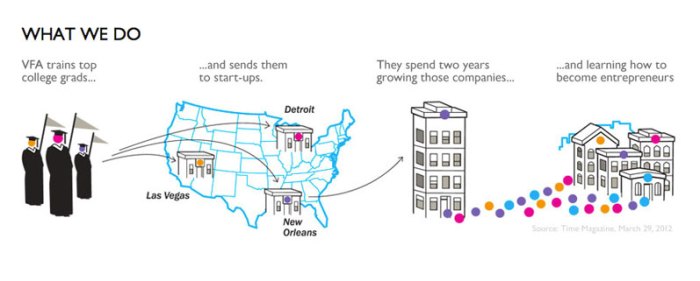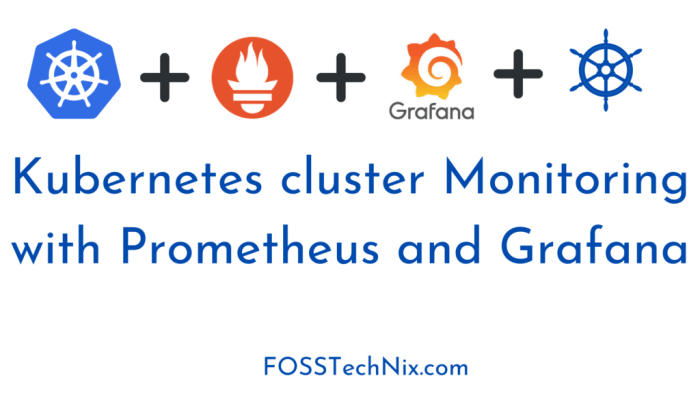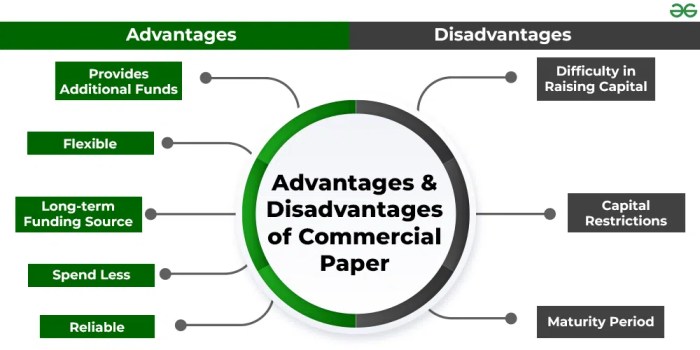Embarking on a journey through the realm of software development, we find ourselves at a crossroads where elegance meets efficiency: design patterns. These proven solutions offer a structured approach to solving recurring design problems, transforming complex code into maintainable and scalable systems. This exploration unveils the power of design patterns, offering insights into their historical evolution, the myriad benefits they provide, and their practical application across various programming languages.
This guide will navigate through creational, structural, and behavioral patterns, providing real-world examples and code implementations. We’ll also delve into the art of selecting the right pattern for the job, implementing them effectively, and even recognizing when to steer clear of them. From Java to Python, we’ll uncover how design patterns adapt to different languages, ensuring you’re well-equipped to build robust and adaptable software solutions.
Introduction to Design Patterns
Design patterns are reusable solutions to commonly occurring problems in software design. They represent best practices evolved over time, providing a blueprint for addressing specific design challenges in a consistent and efficient manner. By leveraging these patterns, developers can create more robust, maintainable, and scalable software systems.
The Concept of Design Patterns
Design patterns offer a standardized approach to software design, acting as templates that can be adapted to various situations. They are not finished designs that can be directly implemented, but rather descriptions or templates for how to solve a problem. The core idea is to promote code reuse and prevent developers from reinventing the wheel. Patterns capture the essence of a solution, allowing developers to apply it without having to understand all the intricate details.
Historical Overview of Design Patterns and Their Evolution
The formalization of design patterns is largely attributed to the “Gang of Four” (GoF) – Erich Gamma, Richard Helm, Ralph Johnson, and John Vlissides – who published the seminal book “Design Patterns: Elements of Reusable Object-Oriented Software” in 1994. This book cataloged 23 fundamental design patterns, categorized into creational, structural, and behavioral patterns. However, the concept of design patterns predates the GoF book.
Early programming practices and software engineering principles implicitly utilized pattern-like approaches. The GoF book brought these practices into the mainstream, providing a common language and framework for discussing and applying them. The evolution continues with the emergence of new patterns and the adaptation of existing ones to address the challenges of modern software development, including agile methodologies, cloud computing, and microservices architectures.
Benefits of Using Design Patterns
Adopting design patterns provides several significant advantages in software development.
- Code Reusability: Design patterns promote the reuse of proven solutions, reducing the need to write code from scratch. This saves development time and effort, as developers can leverage existing, well-tested code structures. For example, the Singleton pattern ensures that only one instance of a class exists, which can be reused across the application.
- Maintainability: Using design patterns leads to more organized and understandable code. Patterns provide a common vocabulary and structure, making it easier for developers to understand, modify, and debug the codebase. This is particularly important in large projects where multiple developers are involved.
- Scalability: Design patterns often incorporate principles of loose coupling and high cohesion, which are crucial for building scalable systems. By decoupling components and defining clear interfaces, patterns make it easier to adapt the system to changing requirements and increased loads. For example, the Observer pattern allows for dynamic addition or removal of observers without modifying the core subject class.
- Improved Communication: Design patterns provide a common language and vocabulary for developers. This facilitates communication and collaboration within development teams, as developers can easily discuss design choices and solutions using established pattern names and concepts.
- Reduced Risk: Design patterns are well-documented and have been used in numerous projects. This means that the risks associated with using them are generally well-understood. By using proven solutions, developers can reduce the likelihood of introducing bugs or design flaws.
“Design patterns are not a silver bullet, but they provide a proven way to solve common problems in software development.”
Types of Design Patterns
Design patterns are reusable solutions to commonly occurring problems in software design. They provide blueprints for structuring software, offering flexibility and maintainability. Categorizing these patterns helps in understanding and applying them effectively. One major category is creational patterns, which focus on object creation mechanisms.
Creational Patterns Overview
Creational design patterns deal with object creation mechanisms, aiming to control object creation processes. They offer ways to create objects in a manner that is suitable for a specific context. These patterns provide flexibility and control over how objects are created, minimizing dependencies and promoting code reusability. Several patterns fall under this category, each with its unique approach.
Singleton Pattern
The Singleton pattern ensures that a class has only one instance and provides a global point of access to it. This pattern is useful when exactly one object is needed to coordinate actions across a system.
- Purpose: To restrict instantiation of a class to one object.
- Applicability: When a single instance is needed to manage resources or coordinate actions, such as a database connection pool, a logger, or a configuration manager.
- Benefits:
- Guarantees a single instance, preventing multiple instances from conflicting.
- Provides a global access point to the instance.
- Lazy initialization can be implemented, creating the instance only when needed.
- Drawbacks:
- Can introduce global state, making testing and debugging more difficult.
- Can hide dependencies, making it harder to understand how the system works.
- Can be misused, leading to tight coupling.
The Singleton pattern is frequently used in scenarios requiring centralized control and access to a shared resource. Examples include:
- Configuration Manager: A single instance to load and manage application configuration settings.
- Logger: A single logger instance to write application logs to a file or console.
- Database Connection Pool: A single instance to manage database connections, optimizing resource usage.
Here’s a simple example of the Singleton pattern implemented in Python:
class Singleton: _instance = None def __new__(cls): if not cls._instance: cls._instance = super(Singleton, cls).__new__(cls) return cls._instance def __init__(self): if hasattr(self, '_initialized'): return self._initialized = True self.value = None def set_value(self, value): self.value = value def get_value(self): return self.value In this Python code, the `Singleton` class ensures only one instance is created using the `__new__` method. The `_instance` attribute stores the single instance. The `__init__` method is called only once, ensuring initialization occurs only the first time the instance is created. Methods `set_value` and `get_value` provide functionality to interact with the singleton instance.
Factory Pattern
The Factory pattern provides an interface for creating objects, but lets subclasses decide which class to instantiate. This pattern decouples the client code from the specific classes of objects it needs to create.
- Purpose: To define an interface for creating an object, but let subclasses decide which class to instantiate. Factory Method lets a class defer instantiation to subclasses.
- Applicability: When you don’t know in advance the exact type of object you need to create, or when you want to provide a way to extend the types of objects that can be created.
- Benefits:
- Decouples the client from concrete classes.
- Provides a centralized place for object creation.
- Allows for easy extension by adding new concrete classes without modifying existing code.
- Drawbacks:
- Can increase the number of classes in the system.
- May introduce complexity if the factory hierarchy becomes too deep.
The Factory pattern is commonly used in scenarios where object creation logic needs to be flexible and extensible. Examples include:
- GUI Frameworks: Creating different types of widgets (buttons, text fields, etc.) based on the operating system or user preferences.
- Database Access: Creating database connection objects based on the database type (MySQL, PostgreSQL, etc.).
- Game Development: Creating different types of game objects (characters, enemies, etc.) based on the game level or player choices.
An example of the Factory pattern in Java:
// Product Interface interface Shape void draw(); // Concrete Products class Circle implements Shape @Override public void draw() System.out.println("Drawing a Circle"); class Rectangle implements Shape @Override public void draw() System.out.println("Drawing a Rectangle"); // Factory Class class ShapeFactory public Shape getShape(String shapeType) if(shapeType == null) return null; if(shapeType.equalsIgnoreCase("CIRCLE")) return new Circle(); else if(shapeType.equalsIgnoreCase("RECTANGLE")) return new Rectangle(); return null; // Client Code public class FactoryPatternDemo public static void main(String[] args) ShapeFactory shapeFactory = new ShapeFactory(); //get an object of Circle and call its draw method. Shape shape1 = shapeFactory.getShape("CIRCLE"); //call draw method of Circle shape1.draw(); //get an object of Rectangle and call its draw method. Shape shape2 = shapeFactory.getShape("RECTANGLE"); //call draw method of Rectangle shape2.draw(); In this Java example, the `Shape` interface defines the contract for shapes. `Circle` and `Rectangle` are concrete implementations of `Shape`. The `ShapeFactory` class is responsible for creating shape objects based on the input shape type. The client code uses the factory to create and use shape objects without knowing their concrete classes.
Abstract Factory Pattern
The Abstract Factory pattern provides an interface for creating families of related or dependent objects without specifying their concrete classes. This pattern allows you to create a family of objects without hardcoding the specific classes.
- Purpose: Provide an interface for creating families of related or dependent objects without specifying their concrete classes.
- Applicability: When you need to create families of objects that are designed to be used together, and you want to decouple the creation process from the client code.
- Benefits:
- Encapsulates the creation of families of objects.
- Promotes loose coupling between client code and concrete classes.
- Makes it easy to switch between different families of objects.
- Drawbacks:
- Can be complex to implement.
- Adding new product variations can be difficult.
The Abstract Factory pattern is useful when you need to create a set of objects that belong together, such as a user interface toolkit with buttons, text fields, and scrollbars that have a consistent look and feel across different operating systems. Examples include:
- GUI Frameworks: Creating different UI components (buttons, text fields, etc.) for different operating systems (Windows, macOS, Linux).
- Game Development: Creating different sets of game objects (characters, weapons, etc.) for different game levels or scenarios.
- Document Editors: Creating different document elements (paragraphs, images, tables) for different document formats (PDF, DOCX, HTML).
A simplified example of the Abstract Factory pattern in C#:
// Abstract Product A public interface IButton void Render(); // Concrete Product A1 public class WindowsButton : IButton public void Render() Console.WriteLine("Windows Button"); // Concrete Product A2 public class MacButton : IButton public void Render() Console.WriteLine("Mac Button"); // Abstract Factory public interface IGUIFactory IButton CreateButton(); // Concrete Factory 1 public class WindowsGUIFactory : IGUIFactory public IButton CreateButton() return new WindowsButton(); // Concrete Factory 2 public class MacGUIFactory : IGUIFactory public IButton CreateButton() return new MacButton(); // Client Code public class Client private IButton button; public Client(IGUIFactory factory) button = factory.CreateButton(); public void Run() button.Render(); In this C# example, `IButton` is the abstract product, and `WindowsButton` and `MacButton` are concrete products. `IGUIFactory` is the abstract factory, and `WindowsGUIFactory` and `MacGUIFactory` are concrete factories. The client code interacts with the abstract factory to create buttons without knowing the specific button type. This allows for easy switching between different UI styles.
Types of Design Patterns
Design patterns provide reusable solutions to commonly occurring problems in software design. They offer a vocabulary and a framework for developers to communicate and implement best practices. Understanding and applying design patterns leads to more maintainable, flexible, and robust software systems. This section focuses on structural design patterns, which deal with how classes and objects are composed to form larger structures.
Structural Patterns
Structural design patterns are concerned with the organization of classes and objects. They focus on how classes and objects are composed to form larger structures and provide ways to simplify these structures. These patterns address the relationships between entities, making systems more adaptable and efficient.
- Adapter: Converts the interface of a class into another interface clients expect. Adapter lets classes work together that couldn’t otherwise because of incompatible interfaces.
- Bridge: Decouples an abstraction from its implementation so that the two can vary independently. This pattern is useful when both the abstraction and implementation can vary independently.
- Composite: Composes objects into tree structures to represent part-whole hierarchies. Composite lets clients treat individual objects and compositions of objects uniformly.
- Decorator: Attaches additional responsibilities to an object dynamically. Decorators provide a flexible alternative to subclassing for extending functionality.
Comparing and Contrasting Structural Patterns
Each structural pattern addresses a different aspect of class and object composition. While they share the goal of improving system structure, they achieve this through distinct mechanisms and are suited for different scenarios.
- Adapter vs. Bridge: The Adapter pattern adapts an existing interface to a different one, enabling compatibility between incompatible classes. Bridge separates an abstraction from its implementation, allowing both to evolve independently. Adapter focuses on interface matching, while Bridge focuses on decoupling.
- Composite vs. Decorator: Composite builds tree-like structures of objects, treating individual objects and compositions uniformly. Decorator adds responsibilities to objects dynamically. Composite focuses on structure, while Decorator focuses on behavior.
- Use Cases: Adapter is useful when integrating legacy systems or third-party libraries with incompatible interfaces. Bridge is used when both the abstraction and implementation need to change independently. Composite is ideal for representing hierarchical structures, like file systems or organizational charts. Decorator is suitable for adding functionality to objects without subclassing, such as adding borders or scrollbars to a UI component.
Adapter Pattern Example
The Adapter pattern facilitates the interaction between two incompatible classes. This is demonstrated through a real-world scenario where an existing `LegacyRectangle` class needs to be used with a system that expects objects conforming to the `Shape` interface.
Imagine a system that uses a `Shape` interface:
interface Shape
public void draw(int x, int y, int width, int height);
And a legacy class `LegacyRectangle`:
class LegacyRectangle
public void oldDraw(int x1, int y1, int x2, int y2)
// Implementation details for drawing a rectangle
To integrate `LegacyRectangle` with the `Shape` interface, an Adapter class is created:
class RectangleAdapter implements Shape
private LegacyRectangle legacyRectangle;
public RectangleAdapter(LegacyRectangle legacyRectangle)
this.legacyRectangle = legacyRectangle;
@Override
public void draw(int x, int y, int width, int height)
int x1 = x;
int y1 = y;
int x2 = x + width;
int y2 = y + height;
legacyRectangle.oldDraw(x1, y1, x2, y2);
Here’s a demonstration of how it’s done using a 4-column responsive HTML table:
| Component | Description | Code Snippet | Purpose |
|---|---|---|---|
| Shape Interface | Defines the contract for drawing shapes. | interface Shape | Specifies the interface that all shape classes must implement. |
| LegacyRectangle Class | A class that already exists with an incompatible interface. | class LegacyRectangle | Represents the existing component that needs to be integrated. |
| RectangleAdapter Class | Implements the Shape interface and adapts the LegacyRectangle. | class RectangleAdapter implements Shape | Acts as the adapter, translating the `Shape` interface calls to `LegacyRectangle` methods. |
| Client Code | Demonstrates the use of the Adapter. | public class Client | Shows how the client interacts with the `Shape` interface through the Adapter, utilizing the functionality of the `LegacyRectangle`. |
In this example, the `RectangleAdapter` class adapts the `LegacyRectangle` to the `Shape` interface, allowing the client code to use the legacy class without modification. This illustrates how the Adapter pattern facilitates the integration of incompatible components, maintaining the flexibility and maintainability of the system.
Types of Design Patterns
Design patterns, as discussed previously, offer reusable solutions to commonly occurring problems in software design. This section delves into Behavioral Design Patterns, a category focused on how objects interact and distribute responsibility. These patterns address the dynamic behavior of systems, emphasizing communication, coordination, and object interaction.
Behavioral Patterns
Behavioral patterns are concerned with algorithms and the assignment of responsibilities between objects. They describe how objects interact and cooperate to achieve a specific goal. These patterns increase flexibility, reduce dependencies, and improve the maintainability of a system.
Observer Pattern
The Observer pattern defines a one-to-many dependency between objects so that when one object changes state, all its dependents are notified and updated automatically. This pattern is also known as the Publish-Subscribe pattern. It decouples the subject (the object being observed) from its observers (the objects that are notified of changes).
- Purpose: Defines a one-to-many dependency between objects. When one object changes state, all its dependents are notified and updated automatically.
- Participants:
- Subject: Maintains a list of observers and provides methods to attach and detach observers.
- Observer: Defines an updating interface for objects that should be notified of changes in a subject.
- ConcreteSubject: Stores the state of interest to concrete observer objects and sends a notification to its observers when its state changes.
- ConcreteObserver: Receives updates from the subject and implements the Observer interface to keep its state consistent with the subject’s.
- Benefits:
- Decoupling: The subject and observers are loosely coupled, making the system more flexible and easier to maintain.
- Open/Closed Principle: New observers can be added without modifying the subject.
- Reusability: Observers can be reused across different subjects.
Applying the Observer Pattern in Event NotificationsConsider a system that manages event notifications for a social media platform. Users can subscribe to receive notifications about new posts, comments, and likes.
- Subject (ConcreteSubject): The `Post` class. When a new post is created, it notifies all subscribed users.
- Observer (ConcreteObserver): The `User` class. Each user object subscribes to the `Post` object. When a new post is created, the `Post` object notifies all `User` objects subscribed to it.
- Implementation:
“`java// Observer Interfaceinterface Observer void update(Post post);// Subject Interfaceinterface Subject void attach(Observer observer); void detach(Observer observer); void notifyObservers();// Concrete Subject (Post)class Post implements Subject private List
Strategy Pattern
The Strategy pattern defines a family of algorithms, encapsulates each one, and makes them interchangeable. It allows the algorithm to vary independently from clients that use it. This pattern is particularly useful when you have multiple ways to perform a task, and you want to select the appropriate algorithm at runtime.
- Purpose: Defines a family of algorithms, encapsulates each one, and makes them interchangeable.
- Participants:
- Strategy: Defines an interface common to all supported algorithms.
- ConcreteStrategy: Implements the algorithm using the Strategy interface.
- Context: Maintains a reference to a Strategy object and can select one of the ConcreteStrategy implementations.
- Benefits:
- Flexibility: Algorithms can be changed dynamically.
- Code Reuse: Avoids conditional statements to choose an algorithm.
- Open/Closed Principle: New algorithms can be added without modifying the context.
Applying the Strategy Pattern in a Payment Processing SystemConsider a payment processing system that supports multiple payment methods such as credit cards, PayPal, and bank transfers. The Strategy pattern can be applied to handle the payment processing logic for each method.
- Strategy Interface: Defines the `pay()` method, which is common to all payment methods.
- Concrete Strategies: Each concrete strategy implements the `pay()` method for a specific payment method (e.g., `CreditCardPayment`, `PayPalPayment`, `BankTransferPayment`).
- Context: The `PaymentProcessor` class holds a reference to the selected strategy and calls the `pay()` method.
- Implementation:
“`java// Strategy Interfaceinterface PaymentStrategy void pay(double amount);// Concrete Strategiesclass CreditCardPayment implements PaymentStrategy private String cardNumber; private String expiryDate; private String cvv; public CreditCardPayment(String cardNumber, String expiryDate, String cvv) this.cardNumber = cardNumber; this.expiryDate = expiryDate; this.cvv = cvv; @Override public void pay(double amount) System.out.println(“Paid $” + amount + ” with Credit Card.
Card Number: ” + cardNumber); class PayPalPayment implements PaymentStrategy private String email; public PayPalPayment(String email) this.email = email; @Override public void pay(double amount) System.out.println(“Paid $” + amount + ” with PayPal.
Email: ” + email); class BankTransferPayment implements PaymentStrategy private String accountNumber; public BankTransferPayment(String accountNumber) this.accountNumber = accountNumber; @Override public void pay(double amount) System.out.println(“Paid $” + amount + ” with Bank Transfer.
Account Number: ” + accountNumber); // Contextclass PaymentProcessor private PaymentStrategy paymentStrategy; public PaymentProcessor(PaymentStrategy paymentStrategy) this.paymentStrategy = paymentStrategy; public void setPaymentStrategy(PaymentStrategy paymentStrategy) this.paymentStrategy = paymentStrategy; public void processPayment(double amount) paymentStrategy.pay(amount); // Example Usagepublic class StrategyExample public static void main(String[] args) PaymentProcessor processor = new PaymentProcessor(new CreditCardPayment(“1234-5678-9012-3456”, “12/25”, “123”)); processor.processPayment(100.0); processor.setPaymentStrategy(new PayPalPayment(“[email protected]”)); processor.processPayment(50.0); processor.setPaymentStrategy(new BankTransferPayment(“1234567890”)); processor.processPayment(75.0); “`In this example, the `PaymentProcessor` uses different payment strategies based on the chosen payment method.
The system can easily add new payment methods without modifying the core payment processing logic. This flexibility allows the system to adapt to changing payment landscapes and integrate new payment gateways seamlessly. For instance, a new payment method, such as Apple Pay or Google Pay, can be incorporated by simply creating a new concrete strategy class that implements the `PaymentStrategy` interface.
This design promotes code reusability and reduces the risk of introducing errors when new payment options are added.
Choosing the Right Design Pattern
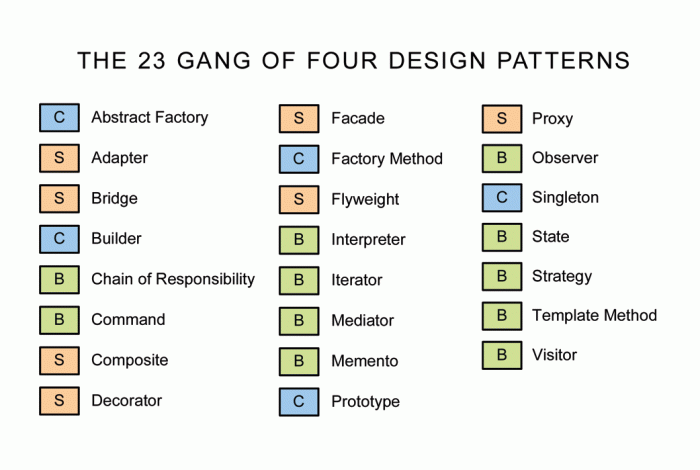
Selecting the appropriate design pattern is crucial for developing robust, maintainable, and scalable software. The choice isn’t arbitrary; it’s a deliberate process that considers various factors related to the problem at hand, the system’s architecture, and the team’s expertise. Choosing the wrong pattern can lead to over-engineering, increased complexity, and difficulties in future modifications.
Factors to Consider When Selecting a Design Pattern
Several factors influence the selection of a design pattern. Understanding these elements allows developers to make informed decisions that align with project goals and constraints.
- Problem Domain: The nature of the problem the software aims to solve is paramount. Different problem domains lend themselves to different patterns. For instance, the Observer pattern is suitable for systems where changes in one object need to notify others, common in event-driven architectures. In contrast, the Strategy pattern is ideal when algorithms need to be interchangeable at runtime, a feature often seen in game AI or financial modeling.
- System Architecture: The overall structure and organization of the system impact pattern selection. Consider whether the system is monolithic, microservices-based, or distributed. Patterns like the Factory pattern, which promotes loose coupling, are valuable in large, complex systems, while simpler patterns might suffice in smaller applications.
- Maintainability and Extensibility: The ability to easily modify and extend the software is a key consideration. Patterns that promote loose coupling, such as the Dependency Injection pattern, are beneficial because they reduce dependencies between components, making changes easier and less likely to introduce errors.
- Performance Requirements: Certain patterns have performance implications. For example, the Singleton pattern, while useful for controlling object creation, can sometimes become a bottleneck if heavily accessed. The performance impact of a chosen pattern should always be evaluated, especially in performance-critical applications.
- Team’s Familiarity: The team’s knowledge and experience with different design patterns are important. Using patterns the team understands well reduces the learning curve and minimizes the risk of implementation errors. If a pattern is new to the team, allocate sufficient time for training and experimentation.
- Existing Codebase: Integrating a new pattern into an existing codebase can be complex. Consider how well the chosen pattern aligns with the existing architecture and whether it requires significant refactoring. Patterns that integrate seamlessly are generally preferred.
- Complexity: Design patterns introduce complexity, and it’s crucial to balance the benefits of a pattern against its potential overhead. Over-engineering with overly complex patterns can be counterproductive. The simplest solution that meets the requirements is often the best.
Decision-Making Process for Choosing the Best Pattern
A structured decision-making process ensures that the chosen design pattern effectively addresses the specific problem. This process involves analyzing the problem, identifying potential solutions, evaluating alternatives, and making a final selection.
- Problem Analysis: Thoroughly understand the problem. Define the requirements, constraints, and goals of the software. Identify the core challenges and the desired outcomes. Document the specific pain points the design pattern needs to address.
- Pattern Identification: Based on the problem analysis, identify potential design patterns that could be applicable. Refer to pattern catalogs or documentation to explore relevant options. Consider patterns that address similar problems.
- Pattern Evaluation: Evaluate each potential pattern based on the factors discussed earlier. Assess the benefits, drawbacks, and suitability of each pattern for the specific context. Consider the trade-offs of each option.
- Pattern Selection: Choose the pattern that best aligns with the requirements, constraints, and goals. Consider the overall impact on the system’s architecture, maintainability, and performance. Document the rationale for the selection.
- Implementation and Testing: Implement the chosen pattern and test it thoroughly. Verify that the pattern solves the problem effectively and does not introduce new issues. Refactor if necessary to optimize the implementation.
Checklist for Evaluating Potential Design Patterns
A checklist provides a structured approach to evaluating potential design patterns before implementation. This helps ensure that the chosen pattern is appropriate and well-suited for the specific problem.
- Problem Fit: Does the pattern directly address the identified problem? Does it align with the system’s goals and requirements?
- Complexity: Does the pattern introduce unnecessary complexity? Is the pattern’s complexity justified by its benefits?
- Maintainability: Does the pattern improve the system’s maintainability? Does it promote loose coupling and separation of concerns?
- Extensibility: Does the pattern make the system more extensible? Can the system be easily modified and extended in the future?
- Performance: Does the pattern have any significant performance implications? Does it meet the performance requirements of the system?
- Team Familiarity: Is the team familiar with the pattern? Will the team require additional training or support?
- Codebase Compatibility: Does the pattern integrate well with the existing codebase? Does it require significant refactoring?
- Scalability: Does the pattern support the system’s scalability requirements? Can the system handle increasing workloads?
- Security: Does the pattern have any security implications? Does it introduce any vulnerabilities?
- Documentation: Is the pattern well-documented? Is there sufficient documentation to understand and implement the pattern correctly?
Implementing Design Patterns
Implementing design patterns effectively is crucial for leveraging their benefits, such as increased code reusability, maintainability, and flexibility. Successfully integrating design patterns into your codebase requires careful planning, understanding the patterns’ nuances, and adhering to best practices. This section provides practical guidelines and examples to help you implement design patterns with confidence.
Guidelines for Effective Implementation
To successfully implement design patterns, several key guidelines should be followed. These ensure the patterns are used correctly and that the benefits they offer are fully realized. Ignoring these guidelines can lead to code that is more complex, harder to understand, and less maintainable than it should be.
- Understand the Pattern: Thoroughly grasp the pattern’s purpose, structure, and participants. Know the problem it solves and the contexts where it’s most applicable. Misunderstanding a pattern can lead to its misuse.
- Choose the Right Pattern: Select the pattern that best addresses the specific problem you’re trying to solve. Avoid forcing a pattern where it doesn’t fit. Carefully consider the trade-offs of each pattern.
- Plan the Implementation: Before writing code, plan how the pattern will be integrated into your existing system. Consider how it will interact with other components and the potential impact on the overall architecture.
- Start Small: Begin by implementing the pattern in a small, isolated part of your code. This allows you to test and refine your implementation before applying it more broadly.
- Follow the Pattern’s Structure: Adhere to the pattern’s defined structure and roles. Deviating from the standard structure can make the code harder to understand and maintain.
- Use Clear and Concise Code: Write clean, well-documented code that clearly reflects the pattern’s implementation. Use meaningful names for classes, methods, and variables.
- Test Thoroughly: Create comprehensive unit tests to ensure the pattern functions as expected. Test different scenarios and edge cases to verify its robustness.
- Refactor Gradually: Don’t try to implement a pattern across an entire codebase at once. Refactor existing code incrementally, applying the pattern in small, manageable steps.
- Document the Implementation: Document the pattern’s implementation, including its purpose, structure, and any deviations from the standard pattern. This helps future developers understand and maintain the code.
- Consider the Trade-offs: Recognize that each pattern has trade-offs. Some patterns may increase complexity in certain areas, while others might impact performance. Evaluate these trade-offs carefully.
Best Practices for Writing Code with Design Patterns
Employing best practices when writing code with design patterns is critical for ensuring code quality, maintainability, and scalability. These practices help to mitigate potential pitfalls and maximize the benefits of using design patterns.
- Favor Composition over Inheritance: Where possible, use composition to combine objects rather than relying heavily on inheritance. Composition offers greater flexibility and avoids the rigidity of inheritance hierarchies.
- Program to Interfaces, Not Implementations: Define interfaces for your classes and program to those interfaces. This promotes loose coupling and allows for easier substitution of implementations.
- Encapsulate Changes: Identify aspects of your code that are likely to change and encapsulate those changes. This reduces the impact of modifications on other parts of the system.
- Use Dependency Injection: Inject dependencies into your classes rather than hardcoding them. This makes your code more testable and flexible.
- Keep Classes Small and Focused: Adhere to the Single Responsibility Principle (SRP) and ensure that each class has a single, well-defined responsibility. This makes classes easier to understand and maintain.
- Avoid Code Duplication: Use design patterns to eliminate code duplication. Design patterns promote code reuse and reduce the risk of inconsistencies.
- Use a Consistent Coding Style: Adopt a consistent coding style throughout your project. This improves readability and makes it easier for developers to understand the code.
- Document Your Code: Use clear and concise comments to explain your code’s functionality, especially the parts related to the design patterns. This helps future developers understand the design decisions.
- Regularly Review and Refactor: Regularly review your code and refactor it to improve its design and performance. This helps to keep your code clean and maintainable.
- Stay Updated on Patterns: Continuously learn about new design patterns and stay updated on the latest best practices. This allows you to make informed decisions about which patterns to use.
Template Method Pattern Example
The Template Method pattern defines the skeleton of an algorithm in a base class, but lets subclasses override specific steps of the algorithm without changing its structure. This is particularly useful when you have a common algorithm with variations in some of its steps. The example below demonstrates this pattern in the context of a report generation system.
Imagine a system that generates different types of reports (e.g., daily, weekly, monthly) from a database. The general process of report generation involves fetching data, formatting it, and then displaying it. The Template Method pattern allows us to define this process while allowing subclasses to customize the formatting and display steps.
Here’s a breakdown of the Template Method pattern implementation:
- Abstract Class (ReportGenerator): This class defines the template method (generateReport) and abstract methods for specific steps (fetchData, formatData, displayReport).
- Concrete Classes (DailyReportGenerator, WeeklyReportGenerator, MonthlyReportGenerator): These classes extend the abstract class and provide concrete implementations for the abstract methods, tailoring the report generation process.
Here’s a simplified code example in Python:
“`pythonfrom abc import ABC, abstractmethodclass ReportGenerator(ABC): def generateReport(self): “””Template method: defines the algorithm’s structure.””” data = self.fetchData() formatted_data = self.formatData(data) self.displayReport(formatted_data) @abstractmethod def fetchData(self): “””Abstract method: Fetches data from the database.””” pass @abstractmethod def formatData(self, data): “””Abstract method: Formats the data.””” pass @abstractmethod def displayReport(self, formatted_data): “””Abstract method: Displays the report.””” passclass DailyReportGenerator(ReportGenerator): def fetchData(self): “””Fetches daily data.””” return “Daily Data” def formatData(self, data): “””Formats daily data.””” return f”Daily Report: data” def displayReport(self, formatted_data): “””Displays the daily report.””” print(formatted_data)class WeeklyReportGenerator(ReportGenerator): def fetchData(self): “””Fetches weekly data.””” return “Weekly Data” def formatData(self, data): “””Formats weekly data.””” return f”Weekly Report: data” def displayReport(self, formatted_data): “””Displays the weekly report.””” print(formatted_data)# Usagedaily_report = DailyReportGenerator()daily_report.generateReport() # Output: Daily Report: Daily Dataweekly_report = WeeklyReportGenerator()weekly_report.generateReport() # Output: Weekly Report: Weekly Data“`
Here’s a breakdown of the steps:
- Define the Abstract Class: Create an abstract class (ReportGenerator) that contains the template method (generateReport) and abstract methods (fetchData, formatData, displayReport). The template method defines the overall report generation process.
- Implement the Concrete Classes: Create concrete classes (DailyReportGenerator, WeeklyReportGenerator) that extend the abstract class.
- Override Abstract Methods: Each concrete class overrides the abstract methods to provide specific implementations for fetching, formatting, and displaying data. The concrete classes define the specific behavior of the algorithm steps.
- Use the Template Method: The client code calls the template method (generateReport) on the concrete class. The template method calls the abstract methods, which are implemented by the concrete class.
This example demonstrates how the Template Method pattern allows us to define a general report generation process while enabling subclasses to customize specific aspects of the process, promoting code reuse and flexibility. This pattern would be applicable in many other scenarios, such as processing files (e.g., CSV, JSON), handling different types of data (e.g., text, images, audio), or even in game development for managing game levels with common functionalities and variations in individual level specifics.
Anti-Patterns and When to Avoid Design Patterns
Design patterns are powerful tools for software development, but they are not a silver bullet. Overuse or inappropriate application of design patterns can lead to significant problems. Understanding anti-patterns and knowing when to avoid design patterns is crucial for writing maintainable, efficient, and understandable code.
Common Anti-Patterns and Their Pitfalls
Anti-patterns are recurring solutions to common problems that are ineffective and often lead to more problems than they solve. Recognizing and avoiding these anti-patterns is as important as knowing the design patterns themselves.
- Big Ball of Mud: This describes a software system with a poorly organized structure. It lacks a clear architecture, and the code is often a tangled mess of dependencies. Changes in one area can easily break other unrelated parts of the system. The lack of modularity makes it difficult to understand, test, and maintain the code.
- Spaghetti Code: This is characterized by a complex and convoluted control flow, often using `goto` statements (though these are less common now) or excessive branching. The code is difficult to follow and understand, making debugging and modification extremely challenging.
- God Class: A class that knows too much or does too much. It violates the Single Responsibility Principle and often has many dependencies, making it difficult to test and maintain. Changes to the god class can have a widespread impact on the system.
- Premature Optimization: This involves optimizing code before it is proven to be a performance bottleneck. It can lead to unnecessary complexity and make the code harder to understand and maintain. The focus should be on writing clear, correct code first and then optimizing based on actual performance data.
- Reinventing the Wheel: This involves writing code that duplicates functionality already available in existing libraries or frameworks. It wastes development time and effort, and can lead to inconsistencies and maintenance issues. It’s often better to leverage existing solutions than to create new ones.
Scenarios Where Design Patterns Might Be Detrimental
While design patterns are generally beneficial, there are situations where their use can introduce unnecessary complexity or overhead.
- Over-Engineering: Applying design patterns where simpler solutions would suffice. This can lead to code that is more difficult to understand and maintain than necessary. For instance, using the Strategy pattern for a simple `if-else` statement might be an overkill.
- Adding Unnecessary Abstraction: Introducing layers of abstraction without a clear benefit. This can make the code harder to debug and understand. The added complexity can outweigh the benefits in certain situations.
- Tight Coupling: Incorrectly implementing design patterns can lead to tight coupling between classes. This makes it harder to change and maintain the code, and reduces flexibility.
- Increased Complexity: Design patterns introduce their own complexities. If the team is not familiar with the pattern, or if the problem is not complex enough to warrant it, the pattern may add more confusion than value.
Examples of Overkill and Alternative Solutions
Consider these examples to illustrate when a design pattern might be an overkill and suggest simpler alternatives.
- Factory Pattern for Simple Object Creation: Imagine creating a few simple objects. Using the Factory pattern, which involves an abstract class or interface and concrete factory classes, might be excessive. A simple constructor or a static factory method would often be sufficient.
Example:
Instead of:
interface Shape
void draw();class Circle implements Shape
public void draw()
System.out.println("Drawing Circle");class Square implements Shape
public void draw()
System.out.println("Drawing Square");class ShapeFactory
public Shape getShape(String shapeType)
if(shapeType == null)
return null;if(shapeType.equalsIgnoreCase("CIRCLE"))
return new Circle();
else if(shapeType.equalsIgnoreCase("SQUARE"))
return new Square();return null;
Use:
class Shape
public static Shape createShape(String shapeType)
if (shapeType.equalsIgnoreCase("circle"))
return new Circle();
else if (shapeType.equalsIgnoreCase("square"))
return new Square();return null;
- Observer Pattern for a Simple Callback: For a simple event handling scenario, implementing the Observer pattern (with Subjects and Observers) might be too much. A simple callback function or event listener could be a more straightforward solution.
Example:
Instead of:
interface Observer
void update(String message);class ConcreteObserver implements Observer
public void update(String message)
System.out.println("Received message: " + message);class Subject
private List<Observer> observers = new ArrayList<>();
public void attach(Observer observer)
observers.add(observer);public void detach(Observer observer)
observers.remove(observer);public void notifyObservers(String message)
for (Observer observer : observers)
observer.update(message);Use:
interface EventListener
void onEvent(String message); - Singleton Pattern for Simple Global State: While the Singleton pattern ensures only one instance of a class, it can also introduce tight coupling and make testing more difficult. For simple global state management, a static class with static variables might be a simpler alternative.
Example:
Instead of:
public class Logger
private static Logger instance;
private Logger()
public static Logger getInstance()
if (instance == null)
instance = new Logger();return instance;
public void log(String message)
System.out.println(message);Use:
public class SimpleLogger
public static void log(String message)
System.out.println(message);
Design Patterns in Different Programming Languages
The application of design patterns is not uniform across all programming languages. The syntax, features, and paradigms of a language significantly influence how a pattern is implemented and the degree to which it can be naturally integrated. This section explores the nuances of design pattern implementation in different languages, focusing on Java, Python, and C++, and provides comparative analyses to illustrate the differences.
Differences in Implementing Design Patterns
The way design patterns are implemented varies significantly depending on the programming language. Object-oriented languages like Java and C++ support design patterns more directly due to their inherent support for concepts like inheritance, polymorphism, and encapsulation. Python, while also object-oriented, offers more flexibility and often relies on dynamic typing and duck typing, leading to different approaches. Functional programming features, available in some languages, also impact how patterns are implemented.
- Java: Java, being a statically-typed, object-oriented language, lends itself well to the classic implementations of design patterns. Patterns often leverage interfaces, abstract classes, and concrete classes to define and implement behaviors. The strong typing ensures compile-time checks, contributing to code reliability.
- Python: Python’s dynamic typing and emphasis on code readability often lead to more concise implementations. Patterns can be implemented using duck typing, where the suitability of an object depends on its methods and attributes rather than its class. This flexibility allows for simpler, more adaptable code.
- C++: C++ provides powerful features for implementing design patterns, including multiple inheritance, templates, and manual memory management. This allows for highly optimized and efficient implementations, but also increases the complexity of the code. The language’s flexibility allows for a wide range of design pattern implementations, but also demands careful attention to memory management and potential performance bottlenecks.
Specific Examples of Pattern Implementations
Let’s consider the Singleton pattern, a creational pattern that ensures a class has only one instance and provides a global point of access to it.
- Singleton in Java:
In Java, the Singleton pattern can be implemented using a private constructor and a static method to provide the single instance. Thread safety is often handled using double-checked locking or an eager initialization approach.
public class Singleton private static Singleton instance = new Singleton(); // Eager initialization private Singleton() public static Singleton getInstance() return instance;
- Singleton in Python:
In Python, the Singleton can be implemented using a metaclass or a decorator. The metaclass approach allows control over the class creation process, ensuring only one instance is created. The decorator approach offers a more concise way to achieve the same result.
class Singleton(type): _instances = def __call__(cls,-args,-*kwargs): if cls not in cls._instances: cls._instances[cls] = super(Singleton, cls).__call__(*args,-*kwargs) return cls._instances[cls] class MyClass(metaclass=Singleton): pass
Comparative Analysis: Singleton Pattern in Java and Python
The following table provides a comparative analysis of the Singleton pattern implementation in Java and Python.
| Feature | Java | Python | Similarities |
|---|---|---|---|
| Purpose | Ensures only one instance of a class. | Ensures only one instance of a class. | Both implementations aim to restrict instantiation to a single object, providing a global access point. |
| Implementation | Uses a private constructor and a static method to provide the instance. Eager or lazy initialization can be employed. | Uses a metaclass or a decorator to control class creation. Often relies on dictionaries to store instances. | Both approaches achieve the single instance requirement through different mechanisms that manage object creation and access. |
| Thread Safety | Requires careful handling of thread safety, often using double-checked locking or synchronization mechanisms. | Thread safety is generally less of a concern in Python, but can be addressed using locks if necessary. The Global Interpreter Lock (GIL) influences thread behavior. | Both languages address potential thread-related issues in multi-threaded environments. |
| Complexity | More verbose due to static typing and the need for explicit memory management. | More concise and readable, leveraging Python’s dynamic nature and features like metaclasses or decorators. | The core concept of controlling instantiation and providing global access is present in both implementations, but the syntax and techniques differ based on the language’s characteristics. |
Design Patterns and Software Architecture
Design patterns are not isolated solutions; they are integral components in the broader context of software architecture. Understanding their relationship is crucial for building robust, scalable, and maintainable systems. Applying design patterns effectively allows developers to address architectural concerns and promote well-structured, easily modifiable codebases.
Relationship Between Design Patterns and Software Architecture Principles
Software architecture principles provide the overarching guidelines for designing a system, and design patterns offer concrete, reusable solutions to implement those principles. The architecture defines the high-level structure, components, and interactions, while design patterns provide the blueprints for specific aspects of the system.
- Architectural Styles and Design Patterns: Architectural styles (e.g., microservices, layered architecture, event-driven architecture) establish the system’s fundamental organization. Design patterns complement these styles by providing the building blocks for individual components and their interactions. For example, the Observer pattern can be used within an event-driven architecture to handle notifications.
- Abstraction and Encapsulation: Design patterns promote abstraction and encapsulation, key principles of good software architecture. Patterns like the Strategy pattern allow for defining families of algorithms and encapsulating each one, promoting flexibility and reducing dependencies.
- Maintainability and Scalability: Well-chosen design patterns contribute significantly to maintainability and scalability. The Factory pattern, for instance, simplifies object creation, making it easier to add new object types without modifying existing code. The Decorator pattern allows adding responsibilities dynamically, which enhances scalability by avoiding monolithic classes.
- Code Reusability: Design patterns promote code reusability, a core tenet of architectural efficiency. They provide standardized solutions to common problems, enabling developers to leverage proven approaches instead of reinventing the wheel.
Building Maintainable and Scalable Systems
Design patterns are powerful tools for crafting systems that can adapt to changing requirements and handle increasing loads. Their application streamlines development and simplifies long-term maintenance.
- Reduced Complexity: Design patterns help manage complexity by providing well-defined solutions to recurring problems. This makes the codebase easier to understand and modify. For instance, using the Composite pattern for building a hierarchical structure reduces complexity compared to ad-hoc implementations.
- Improved Code Organization: Patterns contribute to better code organization by providing a consistent structure. This enhances readability and makes it easier to locate and modify specific parts of the system.
- Increased Flexibility: Design patterns often incorporate flexibility, allowing the system to adapt to changing requirements without significant code modifications. The Strategy pattern, for example, allows swapping algorithms at runtime.
- Enhanced Testability: Applying design patterns frequently leads to code that is easier to test. Patterns often promote loose coupling, making it simpler to isolate and test individual components.
System Design with Design Patterns
Consider a simplified e-commerce system using a microservices architecture. We can employ various design patterns to achieve maintainability, scalability, and resilience.
Microservices Architecture: The system is divided into independent services, such as:
- User Service: Manages user accounts and authentication.
- Product Service: Handles product information and inventory.
- Order Service: Processes orders and manages transactions.
- Payment Service: Handles payment processing.
- Notification Service: Sends email and SMS notifications.
Design Pattern Applications:
- User Service:
- Factory Pattern: Used to create user objects (e.g., Customer, Admin) based on different user types. This simplifies the creation process and makes it easy to add new user roles.
- Strategy Pattern: Implemented for different authentication methods (e.g., password-based, OAuth). This allows the system to easily support new authentication strategies.
- Product Service:
- Facade Pattern: Used to provide a simplified interface to complex product data operations, hiding the internal complexities from other services.
- Order Service:
- Observer Pattern: When an order is placed, the Order Service uses the Observer pattern to notify other services (e.g., Payment Service, Notification Service) about the new order.
- Chain of Responsibility Pattern: For order processing workflows, different handlers can process parts of the order in a chain (e.g., validation, inventory check, payment).
- Payment Service:
- Strategy Pattern: Allows for flexible payment gateway integration (e.g., Stripe, PayPal).
- Notification Service:
- Template Method Pattern: Used to define a template for sending different types of notifications (e.g., email, SMS), with specific steps customized for each type.
- API Gateway:
- Proxy Pattern: The API gateway acts as a proxy for the microservices, hiding their internal structure from clients.
Benefits of this architecture:
- Scalability: Individual services can be scaled independently to handle increased load. For example, the Product Service can be scaled up during peak shopping seasons.
- Maintainability: Changes in one service are less likely to affect others, making maintenance and updates easier.
- Flexibility: New features or payment gateways can be added without impacting the entire system.
- Resilience: If one service fails, the impact is contained, and other services can continue to function.
Last Recap
In conclusion, mastering design patterns empowers developers to craft superior software. By understanding the nuances of creational, structural, and behavioral patterns, and by knowing when to apply or avoid them, you can significantly improve your code’s readability, maintainability, and scalability. Embrace the power of design patterns and transform your approach to software development, building systems that are not only functional but also elegantly designed and future-proof.
Essential FAQs
What are design patterns?
Design patterns are reusable solutions to commonly occurring problems in software design. They are templates or blueprints that can be adapted to solve specific problems within a particular context.
Why should I use design patterns?
Design patterns promote code reusability, improve code readability, enhance maintainability, and facilitate communication among developers. They also provide a common vocabulary for discussing software design.
What are the main categories of design patterns?
The three main categories are: creational patterns (e.g., Singleton, Factory), structural patterns (e.g., Adapter, Bridge), and behavioral patterns (e.g., Observer, Strategy).
When should I avoid using design patterns?
Avoid design patterns when they add unnecessary complexity to a simple problem. Overuse can lead to code that is harder to understand and maintain. Consider the KISS (Keep It Simple, Stupid) principle.
How do I choose the right design pattern for my problem?
Consider the specific problem you’re trying to solve, the context of your application, and the trade-offs of each pattern. Analyze the goals (e.g., flexibility, performance) and constraints (e.g., existing code, team expertise).