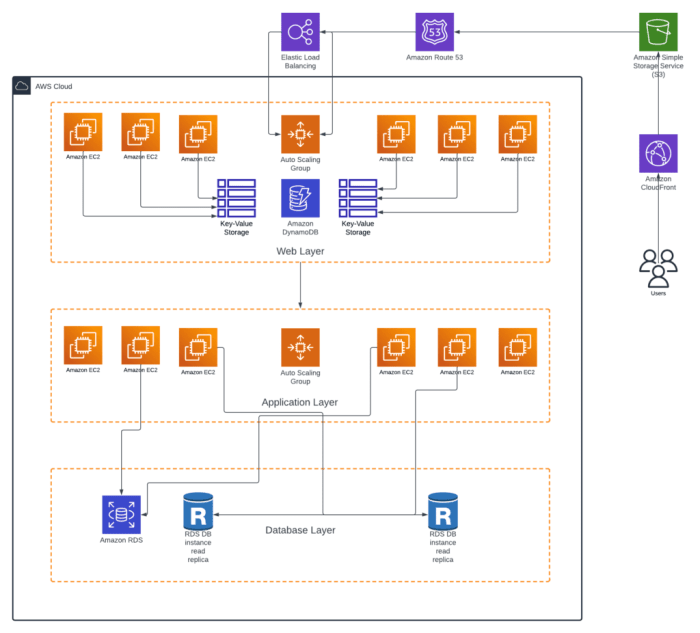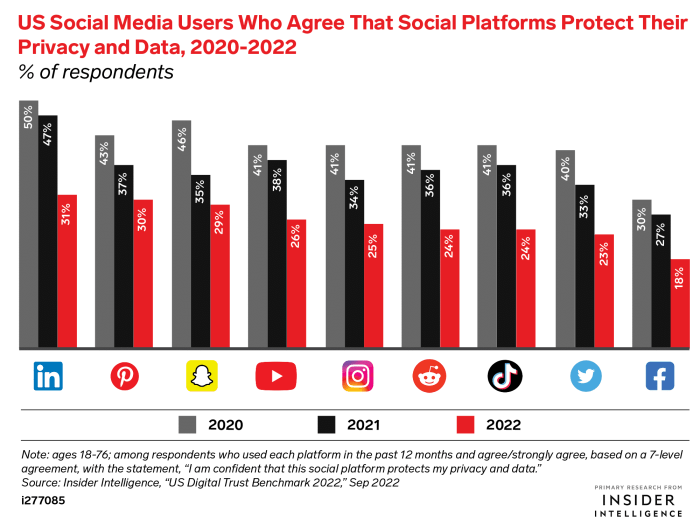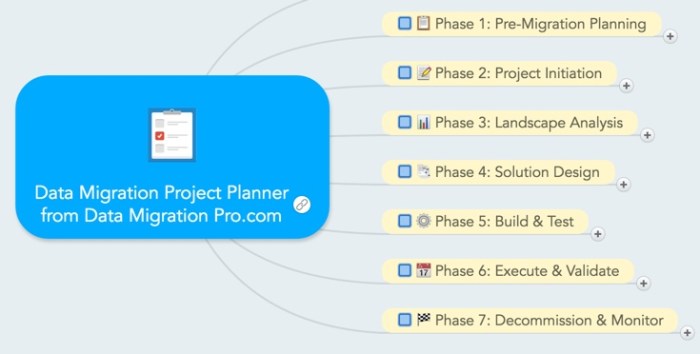The transition to cloud computing represents a fundamental shift in IT infrastructure, demanding a corresponding evolution in employee skill sets. This shift necessitates a strategic approach to training, ensuring that personnel are equipped to navigate the complexities of cloud environments. From understanding the foundational differences between on-premise systems and cloud models to mastering specific cloud services and security protocols, effective training is paramount for organizational success in the cloud era.
This guide will delve into the essential components of a robust cloud training program, providing a structured framework for equipping employees with the knowledge and skills needed to thrive in this dynamic technological landscape.
The core of successful cloud adoption hinges on a well-trained workforce. This includes identifying skill gaps, designing effective training curricula, selecting appropriate learning resources, and implementing strategies for continuous learning and adaptation. This approach must be adaptable to different roles, considering the specific requirements of each function within the organization. Furthermore, a strong emphasis on security training is crucial, ensuring that employees understand and can mitigate the unique security challenges presented by cloud environments.
The following sections will explore each of these critical aspects in detail.
Understanding the Shift: From Traditional IT to Cloud Environments
The transition to cloud computing represents a fundamental paradigm shift in how organizations manage and utilize their IT resources. This evolution necessitates a deep understanding of the differences between traditional on-premise infrastructure and cloud-based models. Comprehending these distinctions is critical for effectively training employees to adapt to the new environment and leverage its benefits.
Fundamental Differences Between On-Premise and Cloud Computing Models
On-premise IT infrastructure involves housing and managing all hardware and software resources within an organization’s physical premises. Cloud computing, conversely, relies on a network of remote servers hosted by a third-party provider, offering on-demand access to computing services. This shift fundamentally alters resource allocation, management responsibilities, and the overall IT operational model.
- Ownership and Control: In the on-premise model, the organization owns and controls all aspects of the infrastructure, including hardware, software, and data. Cloud computing transfers a significant portion of this control to the cloud provider, who is responsible for managing the underlying infrastructure. This includes aspects like physical security, hardware maintenance, and software updates.
- Resource Allocation: On-premise environments require upfront capital expenditures for hardware and software, often leading to underutilized resources. Cloud computing provides on-demand scalability, allowing organizations to dynamically adjust resource allocation based on their needs, paying only for what they consume. This can lead to significant cost savings and improved resource utilization.
- Maintenance and Management: Traditional IT demands significant internal resources for maintenance, patching, and upgrades. Cloud providers handle these tasks, reducing the burden on internal IT staff and freeing them to focus on strategic initiatives.
- Accessibility and Availability: On-premise infrastructure can be limited by geographical constraints and potential downtime due to hardware failures or environmental issues. Cloud services offer greater accessibility from anywhere with an internet connection and typically provide high availability through redundancy and disaster recovery mechanisms.
Impact on Employee Roles and Responsibilities
The shift to cloud computing significantly impacts employee roles and responsibilities across various IT functions. Traditional roles often evolve, requiring new skill sets and a different approach to problem-solving. Understanding these changes is essential for effective training and ensuring a smooth transition.
- System Administrators: In on-premise environments, system administrators are responsible for hardware maintenance, server configuration, and software deployment. In the cloud, their focus shifts to managing cloud resources, configuring virtual machines, and ensuring optimal performance and security. They need to become proficient in cloud-specific tools and services.
- Network Engineers: Network engineers in traditional IT manage physical network infrastructure, including routers, switches, and firewalls. In the cloud, they focus on configuring virtual networks, managing security groups, and optimizing network performance within the cloud environment. They must understand cloud networking concepts and services.
- Database Administrators: Database administrators (DBAs) are responsible for managing on-premise database servers, including installation, configuration, and maintenance. In the cloud, DBAs may shift their focus to managing cloud-based database services, such as those offered by Amazon Web Services (AWS), Microsoft Azure, or Google Cloud Platform (GCP), which often include automated maintenance and scaling features.
- Security Professionals: Security professionals in traditional IT are responsible for securing the organization’s on-premise infrastructure. In the cloud, they must adapt their skills to secure cloud resources, manage identity and access management (IAM), and implement security best practices within the cloud environment. This includes understanding cloud security tools and services.
- Developers: Developers in on-premise environments often face challenges related to infrastructure provisioning and deployment. In the cloud, developers can leverage Infrastructure as Code (IaC) and other cloud-native tools to automate infrastructure management and streamline the development process. This leads to faster development cycles and increased agility.
Comparison of Traditional IT Tasks with Cloud-Based Equivalents
The following table provides a direct comparison of common IT tasks and their cloud-based equivalents, highlighting the shift in responsibilities and tools.
| Traditional IT Task | Cloud-Based Equivalent | Key Differences | Impact on Employee Skills |
|---|---|---|---|
| Server Provisioning (Purchasing, installing, configuring hardware) | Virtual Machine Creation (e.g., using AWS EC2, Azure VMs, GCP Compute Engine) | Automated provisioning, on-demand scalability, pay-as-you-go pricing. | Proficiency in cloud platforms, automation tools (e.g., Terraform, Ansible), scripting. |
| Network Configuration (Routers, switches, firewalls) | Virtual Networking (e.g., AWS VPC, Azure VNet, GCP VPC) | Software-defined networking, simplified management, greater flexibility. | Understanding of cloud networking concepts, security groups, virtual private networks (VPNs). |
| Database Management (Installation, maintenance, backups) | Managed Database Services (e.g., AWS RDS, Azure SQL Database, GCP Cloud SQL) | Automated patching, backups, scaling, and improved performance. | Knowledge of cloud database services, database administration in a cloud context. |
| Storage Management (Hardware, RAID configurations) | Cloud Storage (e.g., AWS S3, Azure Blob Storage, GCP Cloud Storage) | Object storage, scalability, data durability, pay-per-use pricing. | Understanding of cloud storage services, data management, and data security. |
| Application Deployment (Manual server configuration, deployment scripts) | Containerization/Serverless Deployment (e.g., AWS Lambda, Azure Functions, GCP Cloud Functions) | Faster deployment, automated scaling, reduced operational overhead. | Proficiency in containerization technologies (e.g., Docker, Kubernetes), serverless architectures. |
Identifying Training Needs: Assessing Skill Gaps
Transitioning to cloud environments necessitates a thorough assessment of existing employee skill sets to identify and address potential gaps. This proactive approach ensures a smooth migration and optimal utilization of cloud resources. A clear understanding of current capabilities, coupled with strategic training initiatives, is crucial for maximizing the benefits of cloud adoption, including improved agility, scalability, and cost efficiency. The identification of skill gaps is not a one-time activity but rather an ongoing process that evolves with the organization’s cloud journey.
Common Skill Gaps in Cloud Transitions
The shift from traditional IT infrastructure to cloud-based services often exposes several skill gaps among employees. These gaps can hinder productivity, increase security risks, and prevent organizations from fully leveraging the advantages of cloud computing. Several key areas commonly require attention.
- Lack of Cloud-Specific Knowledge: Employees may lack fundamental understanding of cloud concepts such as Infrastructure as a Service (IaaS), Platform as a Service (PaaS), and Software as a Service (SaaS), along with cloud deployment models (public, private, hybrid). This includes understanding the differences in responsibility models between on-premises and cloud environments, which impacts areas like security and data management.
- Insufficient Automation and DevOps Skills: Cloud environments emphasize automation. A lack of skills in areas such as Infrastructure as Code (IaC) using tools like Terraform or CloudFormation, configuration management, and continuous integration/continuous deployment (CI/CD) pipelines can impede efficiency and agility.
- Security Expertise Deficiencies: Cloud security presents unique challenges. Skills gaps in areas such as cloud security best practices, identity and access management (IAM), data encryption, and threat detection are critical vulnerabilities. For example, misconfiguration of cloud storage buckets is a frequent cause of data breaches.
- Networking and Virtualization Gaps: While cloud providers manage much of the underlying infrastructure, employees still need to understand cloud networking concepts, including virtual networks, subnets, routing, and load balancing. Additionally, understanding virtualization technologies is important, even in cloud environments.
- Data Management and Analytics Skill Shortages: Cloud environments often involve large volumes of data. Skills in data warehousing, data lakes, big data analytics, and database management in the cloud are increasingly essential.
- Cost Management and Optimization: Understanding cloud pricing models, resource utilization, and cost optimization strategies is crucial to avoid unnecessary expenses. Lack of these skills can lead to overspending on cloud resources.
Cloud-Related Skill Requirements by Role
Different roles within an organization require specific cloud-related skills. Tailoring training programs to the needs of each role is essential for effective cloud adoption.
System Administrators (SysAdmins)
SysAdmins are responsible for managing and maintaining IT infrastructure, and their roles evolve significantly in the cloud. They need to focus on the operational aspects of cloud services.
- Cloud Platform Proficiency: Deep understanding of the chosen cloud platform (e.g., AWS, Azure, GCP) including services like compute, storage, networking, and identity management.
- Infrastructure as Code (IaC): Ability to automate infrastructure provisioning and management using tools like Terraform, CloudFormation, or Azure Resource Manager. This allows for repeatable and scalable deployments.
- Configuration Management: Skills in using configuration management tools (e.g., Ansible, Chef, Puppet) to configure and manage cloud resources.
- Monitoring and Logging: Expertise in setting up and managing monitoring and logging solutions (e.g., CloudWatch, Azure Monitor, Stackdriver) for proactive issue detection and performance optimization.
- Security Best Practices: Knowledge of cloud security principles, including IAM, security groups, network security, and data encryption.
- Disaster Recovery and Business Continuity: Understanding of cloud-based disaster recovery strategies and business continuity planning.
Developers
Developers need to adapt their skills to build and deploy applications in cloud environments.
- Cloud-Native Development: Understanding of cloud-native application architectures, including microservices, containerization (Docker, Kubernetes), and serverless computing (e.g., AWS Lambda, Azure Functions, Google Cloud Functions).
- API Integration: Proficiency in integrating applications with cloud services using APIs.
- CI/CD Pipelines: Ability to implement and manage CI/CD pipelines for automated build, testing, and deployment of applications.
- Containerization and Orchestration: Skills in containerizing applications using Docker and orchestrating them with Kubernetes.
- Serverless Computing: Knowledge of serverless computing concepts and the ability to develop and deploy serverless functions.
- Database Management: Familiarity with cloud-based database services (e.g., Amazon RDS, Azure SQL Database, Google Cloud SQL).
Security Specialists
Security specialists are critical for securing cloud environments. They need to understand the shared responsibility model and implement appropriate security controls.
- Cloud Security Fundamentals: In-depth understanding of cloud security principles, including identity and access management (IAM), data encryption, network security, and threat detection.
- IAM and Access Control: Expertise in implementing and managing IAM policies, roles, and permissions.
- Vulnerability Management: Ability to identify and remediate vulnerabilities in cloud environments.
- Security Monitoring and Incident Response: Skills in setting up and managing security monitoring tools and responding to security incidents.
- Data Loss Prevention (DLP): Knowledge of DLP strategies and tools to protect sensitive data in the cloud.
- Compliance and Governance: Understanding of compliance requirements and the ability to implement security controls to meet those requirements.
Cloud Training Methods
Effective cloud training necessitates a multifaceted approach, leveraging diverse methodologies to cater to varying learning styles and skill levels. The optimal training program integrates various techniques, ensuring comprehensive knowledge acquisition and practical application. This section explores several key training methods, evaluating their strengths and weaknesses and demonstrating how to enhance engagement through gamification.
Online Courses
Online courses provide a scalable and accessible platform for cloud training. They leverage pre-recorded lectures, interactive modules, and self-assessment quizzes.
- Advantages: Online courses offer flexibility, allowing learners to study at their own pace and schedule. They are often more cost-effective than instructor-led training, especially for large organizations. The content can be updated easily to reflect the rapid evolution of cloud technologies. Moreover, a wide variety of courses, from introductory to advanced levels, are available, covering diverse cloud platforms and services.
- Disadvantages: Online courses can lack the immediate feedback and interaction of in-person training. Learners may struggle with self-discipline and require strong time management skills. The quality of online courses varies significantly, and some may not provide sufficient hands-on practice or real-world scenarios. Moreover, the lack of direct interaction with instructors can hinder the clarification of complex concepts.
Hands-on Labs
Hands-on labs are crucial for solidifying theoretical knowledge through practical experience. They provide a simulated cloud environment where learners can experiment with cloud services, configurations, and deployments.
- Advantages: Hands-on labs offer invaluable practical experience, allowing learners to apply their knowledge in a controlled setting. They promote active learning and problem-solving skills. They enable learners to build confidence and familiarity with cloud platforms. Labs often incorporate realistic scenarios, simulating real-world cloud environments and challenges.
- Disadvantages: Hands-on labs can be more resource-intensive to set up and maintain than online courses. They may require specialized infrastructure or software. Labs need to be carefully designed to ensure they are aligned with the learning objectives and provide adequate support for learners. The complexity of cloud environments can make lab setup and troubleshooting challenging.
Instructor-Led Training
Instructor-led training (ILT) involves in-person or virtual sessions led by experienced cloud professionals. This method offers direct interaction, real-time feedback, and opportunities for collaborative learning.
- Advantages: ILT provides direct interaction with instructors and peers, facilitating immediate clarification of concepts and collaborative problem-solving. It allows for personalized instruction and tailored learning experiences. The instructor can adapt the training based on the learners’ needs and progress. ILT often fosters a stronger sense of community and motivation.
- Disadvantages: ILT is typically more expensive than online courses, due to the costs of instructors, facilities, and travel. It is less scalable, as it requires scheduling and coordinating participants. The schedule may not be flexible enough to accommodate all learners’ needs. The effectiveness of ILT depends heavily on the instructor’s expertise and teaching skills.
Gamification in Cloud Training
Gamification incorporates game mechanics into non-game contexts to enhance engagement and motivation. Applying gamification principles to cloud training can significantly improve learning outcomes.
- Mechanics: Implementing points, badges, leaderboards, and progress bars. For example, learners could earn points for completing modules, participating in discussions, or successfully deploying a cloud application. Badges can be awarded for achieving specific milestones or demonstrating proficiency in certain skills. Leaderboards can foster healthy competition and motivate learners to excel. Progress bars provide visual feedback on learners’ progress.
- Benefits: Gamification increases engagement, motivation, and knowledge retention. It makes learning more enjoyable and promotes active participation. It provides immediate feedback and rewards, encouraging learners to stay on track. Gamification can also foster a sense of community and collaboration among learners.
- Example: A cloud training program could use a platform that awards points for completing modules and labs. Learners could earn badges for mastering specific cloud services, such as virtual machines or databases. A leaderboard could rank learners based on their accumulated points, encouraging friendly competition. Real-world examples include AWS Educate, which offers gamified learning paths for cloud skills, and Microsoft Learn, which incorporates points, achievements, and leaderboards.
These platforms have demonstrated that gamification can significantly improve engagement and completion rates in cloud training programs.
Selecting Cloud Training Resources: Tools and Platforms
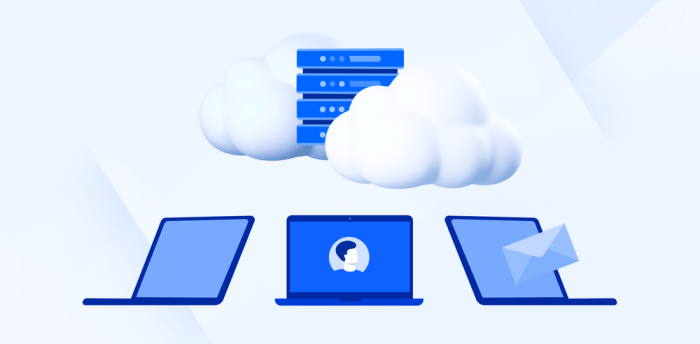
Choosing the right cloud training resources is crucial for effective employee upskilling. A strategic approach involves identifying reputable platforms, understanding their offerings, and aligning them with specific job roles and certification goals. This section provides guidance on selecting appropriate tools and platforms to ensure employees acquire the necessary cloud computing skills.
Reputable Cloud Training Platforms and Resources
Numerous platforms provide cloud training, each with its strengths and target audience. Selecting the right platform depends on factors such as the specific cloud provider (AWS, Azure, Google Cloud), the desired skill level, and the learning preferences of the employees.
- Amazon Web Services (AWS) Training: AWS offers a comprehensive suite of training resources, including instructor-led courses, self-paced online courses, and hands-on labs. AWS Training is highly regarded for its in-depth coverage of AWS services and its certification programs, which are industry-recognized. Examples include the AWS Certified Solutions Architect – Associate and the AWS Certified Developer – Associate certifications.
- Microsoft Azure Training: Microsoft Learn provides free, interactive, and role-based training for Azure. It includes modules, learning paths, and hands-on labs to simulate real-world scenarios. Azure also offers instructor-led courses and certifications such as the Azure Solutions Architect Expert and Azure Developer Associate. Microsoft Learn’s integration with the Azure platform allows for immediate practical application of learned concepts.
- Google Cloud Platform (GCP) Training: Google Cloud Skills Boost offers a variety of training resources, including hands-on labs, courses, and skill badges. GCP training emphasizes practical skills and the use of Google Cloud services. Certifications such as the Professional Cloud Architect and Professional Cloud Developer are highly valued. The platform’s focus on data analytics and machine learning is a significant advantage.
- Coursera and edX: These massive open online course (MOOC) platforms host courses from various universities and organizations, including courses related to cloud computing. They often offer specializations and professional certificates, providing a structured learning path.
- Udacity and Udemy: These platforms offer a wide array of cloud computing courses, often taught by industry experts. Udemy courses tend to be more accessible and affordable, while Udacity offers Nanodegree programs with a stronger emphasis on practical skills and projects.
Recommended Cloud Certifications and Relevance to Job Roles
Cloud certifications validate an individual’s skills and knowledge, making them more valuable in the job market. Different certifications are relevant to different job roles, focusing on specific areas of cloud computing expertise.
- Solutions Architect: The AWS Certified Solutions Architect – Associate, Microsoft Azure Solutions Architect Expert, and Google Cloud Professional Cloud Architect certifications are designed for individuals who design and implement cloud solutions. These roles require expertise in cloud architecture, networking, security, and cost optimization.
- Developers: Certifications like the AWS Certified Developer – Associate, Microsoft Azure Developer Associate, and Google Cloud Professional Cloud Developer are suitable for developers. These certifications validate skills in cloud application development, deployment, and maintenance.
- DevOps Engineers: DevOps certifications, such as the AWS Certified DevOps Engineer – Professional, are geared towards DevOps engineers. These roles focus on automation, continuous integration/continuous deployment (CI/CD), and infrastructure-as-code (IaC).
- Security Professionals: Certifications like the AWS Certified Security – Specialty, Microsoft Azure Security Engineer Associate, and Google Cloud Professional Cloud Security Engineer are important for security professionals. They validate knowledge of cloud security best practices, threat detection, and incident response.
- Data Scientists/Engineers: Certifications like the Google Cloud Professional Data Engineer validate expertise in data processing, data warehousing, and machine learning on cloud platforms. These roles are increasingly important as organizations leverage cloud-based data analytics.
Comparison of Popular Cloud Training Platforms
The following table compares the features of three popular cloud training platforms: AWS Training, Microsoft Learn, and Google Cloud Skills Boost. The comparison is based on publicly available information and typical user experiences.
| Feature | AWS Training | Microsoft Learn | Google Cloud Skills Boost |
|---|---|---|---|
| Content Format | Instructor-led courses, self-paced online courses, hands-on labs, virtual classrooms | Interactive modules, learning paths, hands-on labs, documentation integration | Hands-on labs, courses, skill badges, interactive tutorials |
| Cost | Varies. Instructor-led courses are generally more expensive. Some free content available. | Free for most content. Certification exams have associated fees. | Free for many courses and labs. Subscription-based access to premium content. |
| Target Audience | Individuals and organizations seeking comprehensive AWS training and certifications. | Users of Microsoft Azure, developers, IT professionals, and those seeking Azure certifications. | Individuals and organizations focusing on Google Cloud, data science, and machine learning. |
| Strengths | Comprehensive AWS service coverage, industry-recognized certifications, extensive hands-on labs. | Free and interactive content, integration with Azure platform, role-based learning paths. | Practical skills focus, hands-on labs, emphasis on data analytics and machine learning. |
Hands-on Practice: Building Practical Skills
Effective cloud training transcends theoretical knowledge; it necessitates the cultivation of practical skills through immersive experiences. The transition from traditional IT environments to cloud-based infrastructure demands a demonstrable understanding of cloud services and their application. This understanding is best acquired through direct interaction with cloud platforms, allowing trainees to translate theoretical concepts into tangible actions and develop the problem-solving capabilities essential for success in a cloud environment.
Importance of Hands-on Labs and Real-World Projects
Hands-on labs and real-world projects are pivotal in reinforcing theoretical learning and facilitating the development of practical skills in cloud computing. They provide a controlled environment for experimentation, allowing trainees to apply learned concepts, troubleshoot issues, and gain confidence in their abilities.
- Hands-on labs provide a safe space to experiment. Trainees can safely experiment with cloud services without fear of causing significant disruption or incurring substantial costs. They can test different configurations, explore various features, and learn from their mistakes in a controlled setting.
- Real-world projects simulate actual cloud deployments. They provide trainees with experience in designing, implementing, and managing cloud solutions that address real-world business needs. This practical experience is invaluable in preparing them for the challenges they will face in their day-to-day roles.
- Hands-on exercises enhance knowledge retention. Active participation in hands-on activities leads to deeper understanding and better retention of information compared to passive learning methods. By actively engaging with the material, trainees build stronger neural pathways and solidify their understanding of cloud concepts.
- Practical projects promote problem-solving skills. Trainees are challenged to identify and solve problems that arise during the implementation and management of cloud solutions. This experience cultivates their critical thinking skills and prepares them to address complex issues in the workplace.
- They facilitate the development of troubleshooting skills. Trainees learn to diagnose and resolve issues that arise during cloud deployments. This involves understanding error messages, analyzing logs, and applying troubleshooting techniques to identify and fix the root causes of problems.
Sample Hands-on Lab Exercise: Setting Up a Virtual Machine in the Cloud
This lab exercise provides practical experience in provisioning and configuring a virtual machine (VM) within a cloud environment. It aims to familiarize trainees with the fundamental steps involved in launching a compute instance, connecting to it, and performing basic system administration tasks. The exercise will utilize a simplified cloud platform interface for ease of use and focus on core concepts.
- Objective: To successfully launch a virtual machine instance, connect to it via SSH, and verify its basic functionality.
- Prerequisites:
- A valid cloud platform account with appropriate permissions.
- Basic understanding of command-line interfaces and SSH protocol.
- Procedure:
- Log in to the cloud platform console.
- Navigate to the compute or virtual machine service.
- Select the “Launch Instance” or equivalent option.
- Choose an operating system image (e.g., Ubuntu, CentOS).
- Select an instance size (e.g., a small instance with 1 vCPU and 1 GB RAM).
- Configure networking settings:
- Create or select a virtual network (VPC).
- Create or select a subnet.
- Assign a public IP address (if needed).
- Configure security groups to allow SSH traffic (port 22).
- Configure storage:
- Select a storage type (e.g., SSD, HDD).
- Specify the storage size (e.g., 10 GB).
- Review the configuration and launch the instance.
- Wait for the instance to launch and obtain its public IP address (if applicable).
- Connect to the instance via SSH using a command-line terminal:
ssh username@public_ip_addresswhere
usernameis the default user for the chosen operating system (e.g., “ubuntu” for Ubuntu) andpublic_ip_addressis the public IP address of the instance. - Verify basic functionality:
- Check the operating system version.
- Ping an external website (e.g., google.com) to verify internet connectivity.
- Update the package list and install a simple package (e.g., `sudo apt update && sudo apt install nano` for Ubuntu).
- Terminate the instance after completing the exercise to avoid unnecessary costs.
- Expected Results: Trainees should successfully launch a VM instance, connect to it via SSH, and perform the basic verification steps. They should be able to navigate the cloud platform console and understand the core steps involved in provisioning a compute instance.
- Assessment:
- Successful completion of all steps in the procedure.
- Demonstrated understanding of the configuration options.
- Ability to troubleshoot common issues (e.g., SSH connection problems).
Detailed Description of a Cloud Infrastructure Diagram
This section provides a detailed description of a visual representation of a cloud infrastructure diagram, without the use of image links. The diagram depicts a simplified architecture commonly found in cloud environments, focusing on key components and their interactions.The diagram is organized in a hierarchical manner, with a clear visual distinction between the different layers of the infrastructure. At the top, a rectangle labeled “Users” represents the end-users accessing the application.
Below this, a set of interconnected components illustrates the core infrastructure.The central component is a rectangular box labeled “Virtual Private Cloud (VPC).” This box encompasses the entire cloud infrastructure within a logically isolated network. Within the VPC, several sub-components are displayed:* Subnet A: A smaller rectangle within the VPC, representing a subnet dedicated to the web tier. This subnet contains two icons, depicting web servers, indicating the presence of multiple instances for redundancy and scalability.
These web servers are responsible for handling user requests and serving web content.
Subnet B
Another smaller rectangle within the VPC, representing a subnet dedicated to the application tier. This subnet contains an icon depicting an application server, indicating the application logic processing user requests.
Subnet C
A rectangle within the VPC representing the database tier. It houses an icon depicting a database server, responsible for storing and managing application data.
Load Balancer
A component positioned in front of the web servers, represented by an icon, directing traffic to the available web server instances based on factors like server load and availability.
Internet Gateway
A component represented by an icon connecting the VPC to the public internet, enabling communication between the cloud infrastructure and external users.Lines with arrows connect the components, illustrating the flow of data and interactions:* Arrows point from “Users” to the “Load Balancer,” showing user requests directed to the load balancer.
- Arrows extend from the “Load Balancer” to the “Web Servers” in Subnet A, indicating traffic distribution.
- Arrows connect “Web Servers” to the “Application Server” in Subnet B, representing requests from the web tier to the application tier.
- Arrows link the “Application Server” to the “Database Server” in Subnet C, indicating data retrieval and storage.
- An arrow connects the “VPC” to the “Internet Gateway,” illustrating the connection to the internet.
The diagram employs a consistent color scheme to visually differentiate the various components. Rectangles are used to represent logical groupings (e.g., VPC, Subnets), while icons are used to represent specific services (e.g., web servers, application server, database server, load balancer). This visual representation effectively illustrates a basic three-tier web application architecture deployed within a cloud environment, highlighting the key components and their interactions.
This architecture ensures high availability, scalability, and security. For example, if one of the web servers fails, the load balancer automatically redirects traffic to the remaining healthy server, ensuring continuous service availability.
Measuring Training Effectiveness
Evaluating the effectiveness of cloud training programs is critical to ensure that the investment in training yields the desired outcomes. A robust evaluation strategy provides insights into the program’s strengths and weaknesses, enabling continuous improvement and maximizing the return on investment (ROI). This section details various methods for assessing training effectiveness, identifying key performance indicators (KPIs), and providing a template for a post-training assessment questionnaire.
Evaluation Methods
Several methods can be employed to evaluate the efficacy of cloud training programs. These methods, when used in conjunction, provide a comprehensive understanding of the training’s impact.
- Pre- and Post-Training Assessments: Administering assessments before and after the training allows for a direct comparison of knowledge and skill gains. This method quantifies the learning achieved and identifies areas where the training was most effective. Assessments should be designed to measure specific learning objectives. For instance, if the training focused on cloud security, the assessment could include questions on encryption methods, access control, and vulnerability management.
- On-the-Job Performance Observation: Observing employees in their daily tasks allows for the evaluation of how they apply the newly acquired skills. This is particularly relevant for hands-on training components. For example, if the training included a module on deploying applications to a cloud platform, observation might involve assessing the employee’s ability to successfully deploy and manage the application in a production environment.
- 360-Degree Feedback: Gathering feedback from peers, supervisors, and subordinates provides a holistic view of the employee’s performance. This method can reveal changes in behavior and attitudes resulting from the training. For example, a team member might report that a colleague who completed cloud training is now more proactive in identifying and resolving cloud-related issues.
- Surveys and Questionnaires: Collecting feedback through surveys and questionnaires offers insights into the participants’ perceptions of the training program, including its relevance, clarity, and overall effectiveness. These instruments can be used to gather both quantitative and qualitative data. A survey might ask participants to rate the usefulness of specific training modules on a Likert scale, while open-ended questions could solicit feedback on areas for improvement.
- Project-Based Assessments: Requiring participants to complete projects that apply the skills learned in the training provides a practical assessment of their capabilities. This method allows for the evaluation of problem-solving skills and the ability to apply theoretical knowledge in a real-world context. For example, a project might involve designing and implementing a cloud-based solution to a specific business problem.
Key Performance Indicators (KPIs)
Identifying and tracking specific KPIs is essential for measuring the success of cloud training programs. These metrics provide quantifiable data to assess the impact of the training on individual and organizational performance.
- Knowledge Retention: This KPI measures the extent to which participants retain the information and skills learned during the training. It can be assessed through post-training assessments, quizzes, and ongoing performance evaluations. A high knowledge retention rate indicates that the training effectively conveyed the necessary information and that participants are able to apply it in their work.
- Skill Application: This KPI evaluates the ability of employees to apply the skills learned in the training to their daily tasks. This can be measured through on-the-job observations, performance reviews, and project-based assessments. An increase in skill application indicates that the training is enabling employees to perform their jobs more effectively.
- Productivity Improvement: This KPI measures the impact of the training on employee productivity. This can be assessed by comparing pre- and post-training productivity metrics, such as the number of tasks completed, the time taken to complete tasks, and the quality of work produced. For example, if the training focused on automating cloud operations, a significant reduction in the time required to deploy and manage infrastructure would indicate a positive impact on productivity.
- Reduced Errors: This KPI tracks the reduction in errors and mistakes made by employees after completing the training. This can be measured by analyzing error logs, incident reports, and other relevant data. A decrease in errors indicates that the training has improved the employees’ understanding of cloud concepts and best practices.
- Employee Satisfaction: This KPI measures the satisfaction of employees with the training program. This can be assessed through surveys, questionnaires, and feedback sessions. High employee satisfaction indicates that the training was well-received and that employees found it valuable.
- Return on Investment (ROI): Calculating the ROI of the training program provides a financial measure of its effectiveness. This involves comparing the costs of the training with the benefits it generates, such as increased productivity, reduced errors, and improved efficiency. The formula for ROI is:
ROI = ((Benefits – Costs) / Costs)
– 100For instance, if a training program cost $10,000 and resulted in $30,000 in increased productivity, the ROI would be 200%.
Post-Training Assessment Questionnaire Template
A post-training assessment questionnaire can gather valuable feedback on the training program. This template provides a structure for collecting relevant data. The questionnaire should be tailored to the specific training program and its objectives.
| Question Category | Sample Questions | Response Options |
|---|---|---|
| Training Content |
|
|
| Training Delivery |
|
|
| Skill Development |
|
|
| Overall Experience |
|
|
Continuous Learning
The cloud computing landscape is characterized by its dynamic nature, with frequent updates, new services, and evolving best practices. This rapid pace of change necessitates a commitment to continuous learning for employees to maintain their skills and remain effective in cloud environments. Without consistent upskilling, employees risk becoming obsolete, leading to decreased productivity, security vulnerabilities, and an inability to leverage the full potential of cloud technologies.
This section explores the critical importance of continuous learning and provides actionable strategies for fostering a culture of ongoing development.
Importance of Continuous Learning in the Cloud
The cloud ecosystem’s rapid evolution demands a proactive approach to knowledge acquisition. New cloud services, features, and security protocols are constantly emerging. This necessitates that employees regularly update their skills to avoid knowledge obsolescence and remain proficient in their roles. For example, a cloud provider might introduce a new database service that offers improved performance and cost efficiency. Without continuous learning, employees might be unaware of this service and continue to use older, less efficient solutions.
This lack of awareness can lead to inefficiencies, increased operational costs, and missed opportunities for innovation. Furthermore, the security landscape in the cloud is constantly evolving. New threats and vulnerabilities emerge regularly, requiring employees to stay informed about the latest security best practices and mitigation strategies. Failure to do so can expose the organization to significant risks, including data breaches and service disruptions.
Resources for Staying Current with Cloud Technology Trends and Updates
Staying informed about the latest cloud technology trends and updates requires access to reliable and current information sources. A multi-faceted approach, incorporating various resources, is essential. This ensures a comprehensive understanding of the cloud landscape.
- Cloud Provider Documentation and Release Notes: Cloud providers like Amazon Web Services (AWS), Microsoft Azure, and Google Cloud Platform (GCP) provide extensive documentation, release notes, and blog posts detailing new services, features, and updates. Regularly reviewing these resources is crucial for staying informed about the latest developments within each platform. For example, AWS publishes detailed documentation for each of its services, including tutorials, best practices, and API references.
Following these resources is critical.
- Industry Blogs and Publications: Numerous industry blogs and publications, such as TechCrunch, The Register, and InfoQ, offer insights into cloud computing trends, best practices, and industry news. These resources provide a broader perspective on the cloud landscape, covering topics such as cloud security, DevOps, and emerging technologies like serverless computing and artificial intelligence.
- Online Courses and Certifications: Online learning platforms like Coursera, Udemy, and edX offer a wide range of cloud computing courses and certifications. These resources provide structured learning paths, covering various cloud technologies and skill sets. Certifications from cloud providers, such as AWS Certified Solutions Architect or Microsoft Certified: Azure Solutions Architect Expert, are valuable for validating skills and demonstrating expertise.
- Cloud Provider Training Programs: AWS, Azure, and GCP offer their own training programs, including instructor-led courses, online tutorials, and hands-on labs. These programs provide in-depth training on specific cloud services and technologies. For example, AWS offers a variety of training programs, including the AWS Training and Certification program, which provides courses and certifications for different roles and skill levels.
- Conferences and Webinars: Attending industry conferences, such as AWS re:Invent, Microsoft Ignite, and Google Cloud Next, provides opportunities to learn from industry experts, network with peers, and discover the latest cloud technologies. Webinars and online events also offer valuable insights and updates.
- Community Forums and User Groups: Participating in online forums, such as Stack Overflow and Reddit, and joining local cloud user groups provides opportunities to ask questions, share knowledge, and learn from others. These communities offer valuable support and insights into real-world cloud implementations.
Strategies for Promoting a Culture of Continuous Learning
Creating a culture of continuous learning requires a deliberate and sustained effort. It involves providing employees with the resources, support, and motivation they need to stay current with cloud technologies. The following strategies are effective in promoting this culture.
- Allocate Dedicated Time for Learning: Dedicate specific time during the workweek for employees to engage in learning activities, such as attending online courses, reading documentation, or participating in training sessions. This signals the importance of continuous learning and provides employees with the necessary time to invest in their professional development.
- Provide Access to Learning Resources: Ensure that employees have access to a wide range of learning resources, including online courses, books, industry publications, and training programs. Consider providing subscriptions to online learning platforms or funding for certifications.
- Encourage Knowledge Sharing and Collaboration: Foster a culture of knowledge sharing and collaboration by encouraging employees to share their knowledge and experiences with each other. This can be achieved through internal training sessions, lunch-and-learn events, or online forums.
- Offer Incentives and Recognition: Recognize and reward employees who actively participate in continuous learning. This can include offering bonuses, promotions, or public recognition for completing certifications or acquiring new skills.
- Implement Mentorship Programs: Establish mentorship programs to connect experienced cloud professionals with less experienced employees. Mentors can provide guidance, share their expertise, and help mentees navigate the complexities of the cloud landscape.
- Conduct Regular Skill Gap Assessments: Regularly assess the skills of employees and identify any gaps between their current skills and the skills required to meet the organization’s cloud computing goals. Use these assessments to tailor training programs and learning resources to address specific needs.
- Encourage Hands-on Practice and Experimentation: Encourage employees to experiment with cloud technologies and build practical skills through hands-on practice. Provide access to cloud environments and resources, such as sandboxes or free-tier accounts, to allow employees to test and learn new technologies.
- Foster a Culture of Experimentation and Failure: Create a safe environment where employees feel comfortable experimenting with new technologies and learning from their mistakes. Encourage employees to embrace failure as a learning opportunity and provide support for them to try again.
Security Training: Protecting Cloud Environments

Security is paramount in cloud environments. Employees must possess a comprehensive understanding of cloud security principles, threats, and best practices to safeguard data, applications, and infrastructure. Effective security training equips personnel with the knowledge and skills to mitigate risks and maintain a robust security posture.
Critical Security Aspects of Cloud Environments
Cloud environments present unique security challenges. Employees need to be trained on the following key areas:
- Identity and Access Management (IAM): IAM involves managing user identities, authentication, and authorization. Employees should understand how to implement strong authentication mechanisms, such as multi-factor authentication (MFA), and follow the principle of least privilege. This minimizes the attack surface by granting users only the necessary access rights. For instance, a developer should not have administrative access to production databases.
- Data Encryption: Data encryption protects data at rest and in transit. Employees need to know how to encrypt data using industry-standard encryption algorithms (e.g., AES-256) and manage encryption keys securely. Consider the scenario of a healthcare provider storing patient data in the cloud. Encryption is crucial to comply with regulations like HIPAA and prevent unauthorized access to sensitive information.
- Network Security: Network security encompasses firewalls, intrusion detection and prevention systems (IDS/IPS), and virtual private networks (VPNs). Employees must understand how to configure and manage these security controls to protect cloud resources from unauthorized access and network-based attacks. For example, a web application firewall (WAF) can protect a web application from common attacks like SQL injection and cross-site scripting (XSS).
- Compliance and Governance: Cloud environments must adhere to various compliance regulations (e.g., GDPR, PCI DSS). Employees need to understand these regulations and how to implement security controls to meet compliance requirements. This includes data residency, data privacy, and data security policies.
- Security Monitoring and Incident Response: Continuous monitoring of cloud resources is essential to detect and respond to security incidents. Employees should be trained on how to use security information and event management (SIEM) systems, analyze security logs, and implement incident response procedures. This proactive approach helps identify and mitigate security threats quickly.
- Vulnerability Management: Identifying and addressing vulnerabilities is a continuous process. Employees need to understand how to perform vulnerability scanning, patch management, and penetration testing to identify and remediate security weaknesses in cloud resources.
Common Security Threats and Vulnerabilities in the Cloud
Cloud environments are susceptible to various security threats and vulnerabilities. Employees should be aware of the following:
- Data Breaches: Data breaches involve unauthorized access to sensitive data. This can result from various factors, including misconfigured security settings, weak passwords, and insider threats. In 2023, the average cost of a data breach globally was $4.45 million (IBM, 2023).
- Account Hijacking: Attackers can gain control of user accounts through phishing, credential stuffing, or brute-force attacks. This allows them to access sensitive data and resources. A 2023 report by Verizon found that credential theft was a top initial attack vector in data breaches.
- Malware and Ransomware: Malware and ransomware can infect cloud resources, leading to data loss, system downtime, and financial losses. The cost of ransomware attacks has increased dramatically in recent years, with the average ransom payment exceeding $500,000 (Sophos, 2023).
- Denial-of-Service (DoS) and Distributed Denial-of-Service (DDoS) Attacks: These attacks aim to disrupt service availability by overwhelming cloud resources with traffic. Organizations need to implement DDoS mitigation strategies to protect their applications and services.
- Insider Threats: Malicious or negligent employees can pose a significant security risk. This includes unauthorized access to data, data exfiltration, and sabotage. Employee training, background checks, and access controls are essential to mitigate insider threats.
- Misconfiguration: Incorrectly configured cloud resources, such as storage buckets or virtual machines, can expose sensitive data and lead to security vulnerabilities. Regularly auditing and reviewing configurations is crucial.
- API Vulnerabilities: APIs are used to access cloud services. Security flaws in APIs can be exploited by attackers. Security testing and secure coding practices are essential.
Training Module on Cloud Security Best Practices
A comprehensive training module on cloud security best practices should cover the following topics:
- Cloud Security Fundamentals: Introduction to cloud security concepts, models (IaaS, PaaS, SaaS), shared responsibility model, and common security frameworks (e.g., NIST Cybersecurity Framework).
- IAM Best Practices: Implementing strong authentication, MFA, the principle of least privilege, and regular access reviews.
- Data Security Best Practices: Data encryption, data loss prevention (DLP), data classification, and data retention policies.
- Network Security Best Practices: Firewall configuration, intrusion detection and prevention systems, VPNs, and network segmentation.
- Compliance and Governance: Understanding relevant compliance regulations (e.g., GDPR, HIPAA, PCI DSS) and implementing security controls to meet compliance requirements.
- Security Monitoring and Incident Response: Using SIEM systems, analyzing security logs, and implementing incident response procedures.
- Vulnerability Management: Vulnerability scanning, patch management, and penetration testing.
- Cloud-Specific Security Tools and Services: Introduction to security tools and services offered by cloud providers (e.g., AWS, Azure, Google Cloud) for security monitoring, threat detection, and incident response.
- Secure Coding Practices: Secure coding principles and best practices for developers to write secure code for cloud applications.
- Hands-on Labs and Simulations: Practical exercises and simulations to reinforce learning and provide hands-on experience with cloud security tools and techniques.
Implementing the Training Program
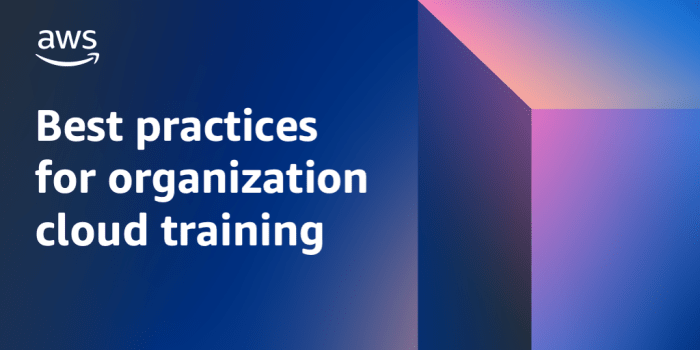
The successful integration of cloud technologies hinges not only on the adoption of the technology itself but also on the effective training and support of the workforce. A well-structured implementation strategy, coupled with ongoing support mechanisms, is crucial for maximizing the return on investment in cloud infrastructure and ensuring that employees can leverage the cloud’s full potential. This section Artikels the key steps and best practices for a successful cloud training program rollout and sustained support.
Rollout Steps for a Cloud Training Program
Implementing a cloud training program requires a phased approach, meticulously planned and executed to minimize disruption and maximize knowledge transfer. This phased approach allows for continuous feedback and adaptation.
- Needs Assessment Review: Review the initial needs assessment to ensure the training program aligns with the identified skill gaps and organizational goals. This involves verifying that the training content, format, and delivery methods are still relevant to the evolving cloud environment.
- Pilot Program: Implement a pilot program with a small group of employees, often those in IT or early adopters of cloud services. This allows for testing the training materials, identifying potential issues, and gathering feedback before a wider rollout. The pilot group serves as a valuable source of information for refining the training program.
- Training Schedule and Communication: Develop a detailed training schedule, including dates, times, and locations (virtual or physical). Communicate the schedule clearly to all employees, emphasizing the benefits of cloud training and the opportunities it provides for career advancement.
- Training Delivery and Facilitation: Deliver the training program using the selected methods (e.g., online courses, instructor-led sessions, workshops). Ensure that trainers are well-prepared and that the training environment is conducive to learning. Facilitate interactive sessions, Q&A, and practical exercises to enhance knowledge retention.
- Progress Tracking and Evaluation: Implement a system for tracking employee progress throughout the training program. This may include quizzes, assignments, and hands-on projects. Evaluate the effectiveness of the training program by measuring knowledge gain, skill development, and employee satisfaction.
- Iteration and Refinement: Based on the feedback and evaluation results, iterate and refine the training program. This may involve updating training materials, adjusting delivery methods, or providing additional support to employees. The iterative process ensures the training program remains relevant and effective over time.
- Full Rollout and Ongoing Monitoring: Once the pilot program has been successfully completed and the training program has been refined, proceed with a full rollout to all relevant employees. Continuously monitor the program’s effectiveness and provide ongoing support to employees to ensure they are successful in their roles.
Best Practices for Ongoing Support and Mentorship
Providing ongoing support and mentorship is critical for sustaining the knowledge and skills acquired during cloud training. This support helps employees apply their new skills effectively and stay current with evolving cloud technologies.
- Establish a Mentorship Program: Pair experienced cloud professionals with less experienced employees. Mentors can provide guidance, answer questions, and offer practical advice on cloud-related tasks. Mentorship fosters a culture of continuous learning and helps employees navigate challenges.
- Create a Knowledge Base: Develop a centralized repository of cloud-related documentation, FAQs, and troubleshooting guides. This knowledge base should be easily accessible and searchable, providing employees with a readily available resource for information and support.
- Foster a Community of Practice: Encourage employees to form communities of practice, where they can share knowledge, discuss challenges, and collaborate on cloud-related projects. These communities can provide a valuable source of peer-to-peer support and learning.
- Provide Access to Cloud Experts: Make cloud experts available to answer questions and provide guidance. This may involve creating a help desk, hosting regular office hours, or providing access to online forums or communities. Direct access to experts can quickly resolve issues and prevent employee frustration.
- Offer Continuous Learning Opportunities: Provide ongoing opportunities for employees to enhance their cloud skills. This may include access to advanced training courses, certifications, and conferences. Continuous learning ensures employees remain up-to-date with the latest cloud technologies and best practices.
- Regular Feedback and Performance Reviews: Conduct regular performance reviews that include a focus on cloud skills and contributions. Provide feedback on employee performance and identify areas for improvement. This helps employees understand their strengths and weaknesses and guides their professional development.
- Update Training Materials Regularly: Cloud technologies are constantly evolving. Regularly update training materials to reflect the latest features, best practices, and security updates. This ensures that employees are learning relevant and up-to-date information.
Checklist for a Successful Cloud Training Program Implementation
A checklist ensures a structured and comprehensive approach to implementing a cloud training program, maximizing its effectiveness and minimizing potential issues. The following checklist provides a guide for program implementation.
- Needs Assessment Completed: Confirm a thorough needs assessment has been conducted to identify skill gaps and training requirements.
- Training Objectives Defined: Verify that clear and measurable training objectives have been established.
- Training Content Developed or Selected: Ensure that appropriate training content has been developed or selected.
- Training Delivery Method Chosen: Confirm that the training delivery method (e.g., online courses, instructor-led sessions) has been selected.
- Training Schedule Created: Verify that a detailed training schedule has been created and communicated to employees.
- Pilot Program Conducted: Confirm that a pilot program has been conducted to test the training program.
- Feedback Collected and Incorporated: Ensure that feedback from the pilot program has been collected and incorporated into the training program.
- Training Resources Allocated: Verify that sufficient resources (e.g., budget, personnel, tools) have been allocated to support the training program.
- Support and Mentorship Programs Established: Confirm that support and mentorship programs have been established to provide ongoing assistance to employees.
- Evaluation Plan in Place: Ensure that a plan for evaluating the effectiveness of the training program is in place.
- Communication Plan Implemented: Verify that a communication plan has been implemented to keep employees informed about the training program.
- Security Considerations Addressed: Confirm that security training and considerations are integrated into the training program.
Final Thoughts
In conclusion, effectively training employees for new cloud environments is not merely an operational necessity, but a strategic investment in the future of an organization. By implementing a comprehensive training program that encompasses technical skills, security awareness, and a commitment to continuous learning, organizations can empower their workforce to fully leverage the benefits of cloud computing. The journey to the cloud is ongoing, and the ability to adapt, learn, and refine training strategies will be key to maintaining a competitive edge in the ever-evolving digital landscape.
Commonly Asked Questions
What are the primary benefits of cloud training for employees?
Cloud training equips employees with in-demand skills, enhances their productivity, improves job satisfaction, and enables organizations to leverage the full potential of cloud services, leading to cost savings and increased agility.
How long does it typically take to develop a comprehensive cloud training program?
The development timeline varies depending on the complexity of the program, the number of modules, and the resources available. However, a well-structured program can be developed within 3 to 6 months, including needs assessment, curriculum design, content creation, and pilot testing.
What are the key considerations when selecting a cloud training platform?
Factors to consider include the platform’s content quality, hands-on lab availability, certification preparation resources, pricing model, user reviews, and the platform’s alignment with the organization’s cloud service provider (e.g., AWS, Azure, Google Cloud).
How can organizations measure the return on investment (ROI) of cloud training?
ROI can be measured by tracking metrics such as employee productivity, project completion rates, reduced operational costs, decreased security incidents, and improved customer satisfaction, all correlated with the training program’s implementation.