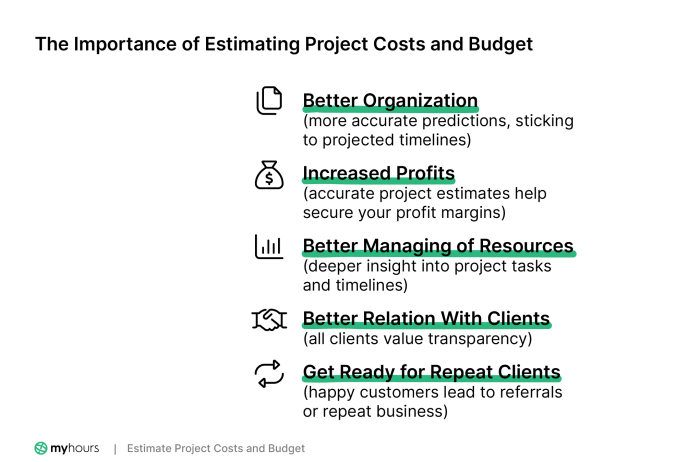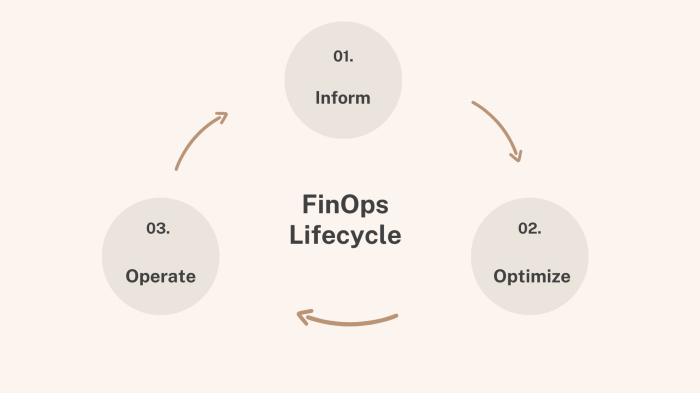Embarking on a FinOps journey is akin to setting sail on a vast ocean of cloud spending. While the initial voyage might seem straightforward, navigating the currents of cost optimization, resource allocation, and continuous improvement requires a well-charted course. This guide serves as your compass, helping you not only understand the principles of FinOps but also master the art of regularly reviewing and refining your practices for maximum efficiency and value.
This document will explore the essential elements of a robust FinOps strategy. We’ll cover the critical steps involved in assessing your current FinOps maturity, implementing effective cost allocation and tagging, identifying and eliminating cloud waste, setting up budgets and alerts, optimizing resource utilization, and, most importantly, establishing a continuous improvement cycle. By the end, you’ll be equipped with the knowledge and tools to transform your cloud spending into a strategic advantage.
Establishing FinOps Maturity Levels

Understanding FinOps maturity is crucial for organizations aiming to optimize cloud spending and improve financial accountability. This framework provides a roadmap for continuous improvement, allowing businesses to progressively enhance their cloud financial management practices. The maturity model helps organizations identify their current capabilities, set realistic goals, and track progress toward achieving greater efficiency and control over cloud costs.
Stages of FinOps Maturity
FinOps maturity progresses through distinct stages, each representing increasing levels of sophistication in cloud financial management. Each stage builds upon the previous one, leading to a more comprehensive and effective approach.
The stages typically include:
- Inform: This is the foundational stage where organizations begin to gain visibility into their cloud spending. The focus is on understanding where costs are being incurred.
- Optimize: In this stage, organizations actively seek ways to reduce cloud spending through various optimization techniques.
- Operate: Organizations establish processes and teams to continuously manage and optimize cloud costs. This stage emphasizes automation and collaboration.
- Innovate: This is the most advanced stage, where FinOps principles are fully integrated into the organization’s decision-making processes, enabling strategic financial planning and innovation.
Key Performance Indicators (KPIs) for Each Maturity Level
KPIs are essential for measuring the effectiveness of FinOps initiatives. The specific KPIs vary depending on the maturity level. Tracking these metrics helps organizations assess their progress and identify areas for improvement.
Here are some examples of KPIs for each FinOps maturity level:
- Inform:
- Cost Visibility: Percentage of cloud costs allocated to specific teams, projects, or services.
- Cost Breakdown Accuracy: Accuracy of cost allocation reports.
- Spend per Resource: Tracking the cost associated with individual cloud resources.
- Optimize:
- Cost Savings: Percentage reduction in cloud spending.
- Resource Utilization: Percentage of utilized cloud resources (e.g., CPU, memory).
- Rightsizing Savings: Savings achieved through resizing cloud resources.
- Operate:
- Automated Cost Alerts: Number of automated alerts triggered for cost anomalies.
- Team Collaboration: Frequency and effectiveness of communication between FinOps, engineering, and finance teams.
- Cost Forecast Accuracy: Accuracy of cloud cost predictions.
- Innovate:
- Business Value Delivery: Return on investment (ROI) of cloud investments.
- Cost-Aware Decisions: Percentage of decisions that consider cloud cost implications.
- Strategic Cloud Planning: Alignment of cloud spending with business goals.
Methods for Assessing FinOps Maturity
Assessing an organization’s FinOps maturity involves evaluating its current practices against the characteristics of each maturity level. This assessment helps identify strengths, weaknesses, and areas for improvement.
Common assessment methods include:
- Self-Assessment: Organizations can use questionnaires or checklists to evaluate their current practices.
- Maturity Model Frameworks: Utilizing established FinOps maturity models, such as the FinOps Foundation’s model.
- Benchmarking: Comparing an organization’s FinOps practices against industry best practices or peers.
- External Audits: Engaging external consultants to assess FinOps capabilities and provide recommendations.
FinOps Maturity Level Table
The following table summarizes the key characteristics of each FinOps maturity level. This table is designed to be responsive and easily viewed on different devices.
| Maturity Level | Key Characteristics | Examples of Activities |
|---|---|---|
| Inform | Basic cost visibility, initial cost allocation, and basic reporting. Focus on understanding cloud spend. | Implementing cloud cost dashboards, creating basic cost allocation reports, and establishing initial cost tracking. |
| Optimize | Proactive cost optimization, rightsizing resources, and implementing reserved instances/committed use discounts. | Rightsizing virtual machines, utilizing reserved instances, and implementing automated cost optimization tools. |
| Operate | Automation of FinOps processes, establishment of FinOps teams, and continuous monitoring and improvement. | Automating cost alerts, establishing FinOps working groups, and integrating FinOps into the development lifecycle. |
| Innovate | Strategic alignment of cloud spending with business goals, cost-aware decision-making, and proactive forecasting. | Integrating cost considerations into architectural decisions, forecasting cloud costs for long-term planning, and using cloud spending to inform business strategy. |
Cost Allocation and Tagging Best Practices
Accurate cost allocation and effective tagging are fundamental pillars of a successful FinOps practice. By understanding where your cloud spending is occurring, you can make informed decisions about resource optimization, identify cost-saving opportunities, and accurately forecast future expenses. This section Artikels best practices for cost allocation and tagging, covering implementation methods, troubleshooting, and common pitfalls to avoid.
Importance of Accurate Cost Allocation
Accurate cost allocation allows for granular visibility into cloud spending, linking costs directly to the teams, projects, or business units that incur them. This visibility is crucial for several reasons. It enables chargeback or showback mechanisms, where costs are attributed to the responsible parties, promoting accountability. It also facilitates informed decision-making regarding resource allocation and optimization, helping to identify areas where costs can be reduced without impacting performance.
Without accurate cost allocation, it is difficult to understand the true cost of specific services, applications, or projects, hindering the ability to effectively manage and control cloud spending. For example, a company might notice a sudden spike in its cloud bill. Without proper cost allocation, it’s challenging to pinpoint which department or service caused the increase. However, with accurate allocation, the FinOps team can quickly identify the responsible party, allowing them to investigate the root cause and implement corrective actions.
Methods for Implementing Effective Tagging Strategies
Implementing effective tagging strategies is essential for achieving accurate cost allocation. Tags are key-value pairs that are applied to cloud resources, providing metadata that can be used to categorize and filter costs. A well-defined tagging strategy should be comprehensive, consistent, and easily maintained.Here are key methods for implementing effective tagging:
- Establish a Tagging Policy: Define a clear and comprehensive tagging policy that Artikels the required tags, their naming conventions, and the values that should be used. This policy should be documented and communicated to all teams. A tagging policy should include required tags (e.g., `CostCenter`, `Project`, `Environment`) and optional tags (e.g., `Application`, `Owner`). The policy should also specify the allowed values for each tag to maintain consistency.
- Choose Consistent Naming Conventions: Use consistent naming conventions for tags to ensure that they are easy to understand and manage. For example, use camelCase or snake_case for tag keys. Avoid using spaces or special characters in tag names.
- Automate Tagging: Automate the tagging process as much as possible to reduce the risk of human error and ensure consistency. This can be achieved through infrastructure-as-code (IaC) tools, scripting, or cloud provider-specific tagging features. For example, when deploying a new application using Terraform, include tag definitions in the Terraform configuration to automatically apply the necessary tags to the provisioned resources.
- Use Tag Inheritance: Leverage tag inheritance where possible. Tag inheritance allows you to automatically apply tags to child resources based on the tags applied to their parent resources. This simplifies tagging and reduces the effort required to tag individual resources.
- Enforce Tagging: Implement mechanisms to enforce the tagging policy. This can involve using cloud provider-specific features, such as tag policies, or third-party tools that can scan resources and identify those that are missing required tags.
- Regularly Review and Update Tags: Regularly review and update tags to ensure that they remain accurate and relevant. This is especially important as your cloud environment evolves and new services are deployed.
Troubleshooting Common Tagging Issues
Even with a well-defined tagging strategy, issues can arise. Troubleshooting these issues often involves identifying the root cause and implementing corrective actions.Here are common tagging issues and how to troubleshoot them:
- Missing Tags: Missing tags are a common problem. Use cloud provider tools or third-party solutions to identify resources that are missing required tags. Then, apply the missing tags manually or through automation.
- Incorrect Tag Values: Incorrect tag values can lead to inaccurate cost allocation. Review tag values and ensure they adhere to the tagging policy. Correct any incorrect values. For example, if the `Environment` tag has values like “Production”, “Development”, and “Test”, but a resource is tagged with “Prod”, correct the tag to “Production”.
- Inconsistent Tagging: Inconsistent tagging makes it difficult to analyze costs. Review the tagging across your environment and identify any inconsistencies. Standardize the tagging by updating the tags to align with your tagging policy.
- Tagging Limitations: Be aware of any tagging limitations imposed by your cloud provider. Some cloud providers have limits on the number of tags that can be applied to a resource or the length of tag keys and values.
- Cost Reporting Issues: If cost reports are not showing the expected data, verify that the tags are correctly applied and that the cost allocation tools are configured to use the tags.
Common Tagging Mistakes and How to Avoid Them
Avoiding common tagging mistakes is crucial for maintaining accurate cost allocation and maximizing the value of your FinOps efforts.Here are the most common tagging mistakes and how to avoid them:
- Lack of a Tagging Policy: Without a well-defined tagging policy, tagging will be inconsistent and incomplete. To avoid this, create and document a comprehensive tagging policy that defines required tags, naming conventions, and allowed values.
- Inconsistent Tagging Across Teams: If different teams use different tagging conventions, cost allocation becomes difficult. To avoid this, communicate the tagging policy to all teams and enforce its use. Provide training and examples to ensure everyone understands the policy.
- Using Too Many Tags: Over-tagging can lead to complexity and make it difficult to manage tags. Avoid this by focusing on the most critical tags for cost allocation and resource management. Regularly review and remove unnecessary tags.
- Manual Tagging: Manual tagging is prone to errors and inconsistencies. Automate the tagging process using IaC tools, scripting, or cloud provider-specific features.
- Not Regularly Reviewing Tags: Tags can become outdated as your cloud environment evolves. Regularly review and update tags to ensure they remain accurate and relevant.
- Ignoring Tagging Errors: Ignoring tagging errors can lead to inaccurate cost allocation and missed cost-saving opportunities. Implement monitoring and alerting to identify and address tagging errors promptly.
Identifying and Analyzing Cloud Waste
Cloud waste, the inefficient or unnecessary expenditure of cloud resources, is a significant concern for organizations embracing cloud computing. Identifying and analyzing this waste is a critical component of a robust FinOps strategy. This section delves into common areas of cloud waste, techniques for detection, and actionable strategies for optimization.
Common Areas of Cloud Waste
Cloud waste can manifest in various forms, often stemming from inefficient resource utilization or misconfigured services. Understanding these common areas is the first step in proactively managing cloud costs.
- Over-provisioned Resources: This occurs when virtual machines (VMs), databases, or other resources are allocated with more capacity (CPU, memory, storage) than is actually needed. This leads to paying for unused resources. For example, a web server provisioned with 8 vCPUs when only 2 are consistently utilized is over-provisioned.
- Idle Resources: Resources that are running but not actively being used contribute significantly to waste. This includes VMs that are powered on but not serving any traffic, or storage volumes that are attached but not storing any data. A development environment VM left running over weekends is a prime example.
- Unused or Orphaned Resources: These are resources that have been created but are no longer in use and have not been properly decommissioned. This can include old snapshots, unused Elastic IPs, or terminated VMs whose associated storage remains.
- Inefficient Storage Usage: This involves storing data in more expensive storage tiers when cheaper tiers would suffice, or storing large amounts of infrequently accessed data on high-performance storage. An example is storing archival data on SSD instead of object storage.
- Lack of Automation and Scheduling: Without automation, resources are often left running unnecessarily. Scheduling resources to automatically shut down or scale down during off-peak hours can drastically reduce costs.
- Unoptimized Code and Applications: Inefficiently written code can lead to increased resource consumption. Optimizing code for performance can reduce the compute and memory requirements, leading to lower costs.
- Unnecessary Data Transfer Costs: Data transfer costs between regions or to the internet can accumulate quickly. This can be minimized by optimizing data transfer patterns and utilizing content delivery networks (CDNs) where appropriate.
Techniques for Detecting and Quantifying Cloud Waste
Detecting and quantifying cloud waste requires a multifaceted approach, leveraging cloud provider tools, third-party solutions, and internal monitoring practices.
- Cloud Provider Native Tools: Cloud providers offer a range of tools for cost monitoring and resource analysis. For example:
- AWS Cost Explorer: Provides detailed cost breakdowns, allows filtering by various criteria (e.g., service, tag), and offers recommendations for cost optimization.
- Azure Cost Management + Billing: Offers similar functionality to AWS Cost Explorer, including cost analysis, budgeting, and recommendations.
- Google Cloud Cost Management: Provides cost analysis, reporting, and recommendations for Google Cloud resources.
- Cost Management Platforms (Third-Party Tools): Several third-party platforms specialize in cloud cost optimization, offering advanced analytics, automation capabilities, and multi-cloud support. Examples include CloudHealth by VMware, Apptio Cloudability, and Flexera.
- Resource Utilization Monitoring: Implement robust monitoring of resource utilization metrics (CPU utilization, memory usage, network I/O, etc.). Tools like Prometheus, Grafana, and the native monitoring services of cloud providers are valuable.
- Tagging and Cost Allocation: Consistent tagging of resources is crucial for accurately attributing costs to specific teams, projects, or applications. This enables better cost visibility and accountability.
- Regular Cost Reviews and Reporting: Establish a regular cadence for reviewing cloud costs and generating reports. These reports should highlight areas of waste, track progress on optimization efforts, and provide insights for future cost management decisions.
- Anomaly Detection: Implement anomaly detection mechanisms to identify unusual spikes or patterns in resource consumption. This can help quickly identify potential issues and prevent unexpected costs.
Implementing Cost Optimization Strategies to Reduce Waste
Reducing cloud waste requires implementing a combination of proactive and reactive strategies, continuously monitoring and refining the approach.
- Right-Sizing Resources: Regularly analyze resource utilization and resize VMs, databases, and other resources to match actual needs. This involves identifying over-provisioned resources and scaling them down.
- Implementing Automation and Scheduling: Automate the scaling and shutdown of resources based on demand. For example, automatically shut down development environments outside of business hours.
- Leveraging Reserved Instances/Committed Use Discounts: Utilize reserved instances (AWS) or committed use discounts (Azure, GCP) to obtain significant discounts on compute resources by committing to usage for a specific period.
- Optimizing Storage Tiers: Regularly review storage usage and migrate data to the appropriate storage tier based on access frequency and performance requirements.
- Deleting Unused Resources: Implement processes for identifying and deleting unused or orphaned resources, such as old snapshots, unused storage volumes, and terminated VMs.
- Optimizing Code and Applications: Regularly review and optimize code for efficiency. This includes optimizing database queries, reducing memory usage, and improving overall application performance.
- Utilizing Spot Instances/Preemptible VMs: Leverage spot instances (AWS) or preemptible VMs (GCP) for workloads that can tolerate interruptions. These instances offer significant cost savings compared to on-demand instances.
- Implementing Cost Budgets and Alerts: Set up cost budgets and alerts to monitor spending and receive notifications when spending exceeds predefined thresholds.
Cloud Resource Utilization Graph Illustration
The following illustration provides a visual representation of cloud resource utilization, highlighting areas where waste can be identified.
Description of the Cloud Resource Utilization Graph:
The graph depicts CPU utilization over a 24-hour period for a hypothetical web application server. The X-axis represents time (hours), and the Y-axis represents CPU utilization percentage (0-100%). The graph shows a fluctuating CPU utilization pattern, with several key annotations indicating potential waste.
Annotations and Waste Identification:
- Peak Utilization (Annotation A): During the peak hours (e.g., 9 AM to 5 PM), the CPU utilization reaches a high level (e.g., 80-90%). This indicates that the server is appropriately sized to handle the traffic during peak times.
- Low Utilization (Annotation B): From midnight to 6 AM, the CPU utilization drops to a very low level (e.g., 10-20%). This indicates that the server is significantly underutilized during off-peak hours. This is a prime area for potential waste through over-provisioning. A cost optimization strategy could involve automatically scaling down the server or shutting it down completely during these hours.
- Weekend Downtime (Annotation C): The graph shows that CPU utilization drops to near zero during the weekend (Saturday and Sunday). This suggests the server is idle during the weekend, representing significant waste. A solution could involve automatically shutting down the server on Friday evening and restarting it on Monday morning.
- Constant High Baseline (Annotation D): There is a constant baseline of 20-30% CPU utilization, even during periods of low traffic. This might indicate background processes consuming resources unnecessarily. This can be further investigated to identify and potentially optimize the processes consuming CPU cycles.
The image would illustrate this with the following visual components:
- X-axis: Labeled with the hours of the day (0-24).
- Y-axis: Labeled with the CPU Utilization Percentage (0-100%).
- Line Graph: A line graph showing the fluctuating CPU utilization. The line would start at a low point (e.g., 10%) at midnight, gradually increase to a peak during the day (e.g., 90%), and then decrease again at night.
- Annotations: Each annotation would be visually distinct, using call-out boxes or labels to highlight specific points on the graph.
Setting Up and Monitoring Budgets and Alerts
Managing cloud costs effectively requires proactive monitoring and control. Setting up budgets and alerts is a crucial step in FinOps, enabling organizations to stay within their spending limits and avoid unexpected charges. This section details the process of establishing budgets, creating effective cost alerts, and interpreting budget data for informed decision-making.
Setting Up Budgets Within a Cloud Environment
Establishing budgets is a foundational element of cloud cost management. It involves defining spending thresholds for specific cloud resources, services, or projects. The goal is to proactively manage cloud spending and prevent cost overruns.To effectively set up budgets, consider these steps:
- Define Scope: Determine the scope of the budget. This could be for a specific service (e.g., compute instances), a project, a department, or the entire cloud environment. This involves understanding which resources and services the budget will cover.
- Set Budget Amounts: Establish the budget amount based on historical spending, forecasted usage, or business requirements. This figure represents the maximum amount of money you are willing to spend within the budget’s defined timeframe (e.g., monthly, quarterly, annually).
- Set Timeframe: Specify the time period for the budget. This could be a monthly, quarterly, or annual cycle. The timeframe should align with your organization’s financial reporting and planning cycles.
- Assign Budgets to Resources: Associate the budget with the relevant cloud resources. This can be done using tags, resource groups, or other organizational structures provided by the cloud provider.
- Configure Notifications: Set up alerts to notify stakeholders when spending approaches or exceeds the budget thresholds. These notifications should be sent to relevant individuals or teams responsible for cost management.
- Monitor and Review: Regularly monitor budget performance and review the budget settings. This involves tracking actual spending against the budget and making adjustments as needed.
For example, a company might set a monthly budget of $10,000 for compute instances. They would then define alerts to trigger at 80% and 100% of the budget, notifying the cloud operations team when spending approaches or exceeds the set limit.
Methods for Creating Effective Cost Alerts and Notifications
Effective cost alerts are essential for timely intervention and cost control. These alerts notify stakeholders when spending patterns deviate from the established budget, allowing for proactive measures to prevent overspending. The alerts should be clear, concise, and actionable.To create effective cost alerts, consider these approaches:
- Define Alert Thresholds: Set multiple alert thresholds to provide different levels of warning. Common thresholds include:
- Warning Level: Alert triggered when spending reaches a certain percentage of the budget (e.g., 80%).
- Critical Level: Alert triggered when spending reaches a higher percentage of the budget (e.g., 90% or 95%).
- Budget Exceeded: Alert triggered when the budget is fully exhausted or overspent.
- Choose Notification Channels: Select appropriate notification channels based on the needs of the organization. Common channels include:
- Email: Provides a direct and widely accessible method for delivering alerts.
- Messaging Platforms (e.g., Slack, Microsoft Teams): Enables real-time communication and collaboration among team members.
- Service Desk Tickets: Integrates alerts with existing incident management systems.
- Customize Alert Content: Craft alerts that provide relevant information and actionable insights. Include:
- Budget Name: Identifies the specific budget the alert relates to.
- Spending Amount: Shows the current spending against the budget.
- Budget Threshold: Indicates the percentage or amount of the budget that has been reached.
- Resource Breakdown: Lists the resources or services contributing to the spending.
- Recommendations: Suggests actions to take to address the issue (e.g., optimize resource usage, investigate unexpected costs).
- Establish Alert Recipients: Identify the individuals or teams responsible for responding to the alerts. Ensure the recipients have the authority and knowledge to take corrective actions.
- Test and Refine Alerts: Regularly test the alerts to ensure they are functioning correctly and delivering the necessary information. Refine the alerts based on feedback and evolving cost patterns.
For example, an alert might notify the cloud operations team via Slack when the compute instance budget reaches 90%, providing a list of the most expensive instances and recommending immediate optimization efforts.
Interpreting Budget Data and Making Informed Decisions
Analyzing budget data and acting on the insights derived is critical for effective cost management. It enables organizations to understand spending patterns, identify areas for optimization, and make informed decisions to control cloud costs.To interpret budget data and make informed decisions, consider these steps:
- Monitor Spending Trends: Track spending over time to identify trends and patterns. This involves comparing current spending to historical data and budget forecasts.
- Analyze Cost Drivers: Determine the primary drivers of cloud costs. Identify the services, resources, or projects that contribute the most to the spending.
- Identify Anomalies: Look for unexpected spikes or drops in spending. Investigate these anomalies to understand the root causes.
- Correlate Costs with Business Metrics: Link cloud costs to business metrics, such as revenue, user growth, or transactions. This helps to understand the value derived from cloud spending.
- Conduct Root Cause Analysis: When spending exceeds the budget or exhibits anomalies, perform a root cause analysis to identify the underlying issues. This might involve analyzing resource utilization, identifying inefficient configurations, or investigating unexpected traffic patterns.
- Take Corrective Actions: Based on the analysis, take corrective actions to optimize cloud costs. These actions might include:
- Rightsizing Resources: Adjusting the size of virtual machines or other resources to match actual demand.
- Optimizing Storage: Identifying and deleting unused or infrequently accessed storage.
- Implementing Reserved Instances or Savings Plans: Leveraging cost-saving options offered by cloud providers.
- Automating Cost Optimization: Implementing automated tools and processes to manage cloud costs.
- Review and Adjust Budgets: Regularly review the budget settings and adjust them as needed based on spending patterns, business requirements, and cost optimization efforts.
For instance, if a company notices a significant increase in data transfer costs, they might analyze the traffic patterns to identify the source of the data transfer, and then optimize their data transfer configurations or negotiate better pricing with their cloud provider.
Step-by-Step Guide on Setting Up Budget Alerts Using a Specific Cloud Provider’s Tools
This guide demonstrates how to set up budget alerts using a specific cloud provider’s tools, such as AWS Budgets. The process may vary slightly depending on the cloud provider, but the general principles remain the same.
- Access the Budgeting Service: Log in to the AWS Management Console and navigate to the AWS Budgets service.
- Create a Budget:
- Click “Create budget.”
- Select the budget type (e.g., cost budget).
- Choose the scope of the budget (e.g., all AWS services, a specific service, or a tag).
- Define Budget Details:
- Specify the budget name.
- Set the budget amount (e.g., $10,000).
- Choose the budget period (e.g., monthly).
- Configure Budget Alerts:
- Scroll down to the “Budget actions” section.
- Click “Add a notification.”
- Specify the alert threshold (e.g., 80%, 90%, 100%).
- Choose the notification type (e.g., email).
- Enter the email addresses for the recipients.
- Create the Budget:
- Review the budget settings.
- Click “Create.”
- Monitor and Manage Alerts:
- Regularly monitor the budget performance in the AWS Budgets dashboard.
- Review the alert notifications and take action as needed.
- Adjust the budget settings or alert thresholds as required.
This step-by-step guide allows users to create budgets and alerts to monitor their cloud spending effectively. Cloud providers such as AWS offer detailed documentation and tutorials to help users set up and manage their budgets.
Optimizing Cloud Resource Utilization

Optimizing cloud resource utilization is a critical aspect of FinOps, directly impacting cost efficiency and overall cloud performance. By strategically managing how cloud resources are deployed and utilized, organizations can significantly reduce waste and improve the return on their cloud investments. This involves a proactive approach to right-sizing resources, leveraging cost-saving mechanisms, and automating resource management.
Identifying Strategies for Right-Sizing Cloud Resources
Right-sizing involves matching cloud resource capacity to actual demand, ensuring resources are neither over-provisioned (leading to waste) nor under-provisioned (leading to performance issues). Several strategies can be employed to achieve optimal resource utilization.
- Continuous Monitoring: Implement robust monitoring systems to track resource utilization metrics such as CPU utilization, memory usage, network I/O, and disk I/O. This provides a baseline for understanding resource needs.
- Performance Testing: Conduct regular performance tests and load tests to simulate real-world scenarios and identify the resource requirements needed to handle peak loads. This is particularly useful for applications with variable workloads.
- Analyze Historical Data: Review historical resource usage data to identify trends and patterns. This allows for proactive adjustments based on seasonal demands or recurring workload variations. Tools like AWS Cost Explorer or Azure Cost Management + Billing provide detailed usage data.
- Utilize Cloud Provider Recommendations: Leverage the built-in recommendations provided by cloud providers. AWS, Azure, and Google Cloud all offer tools that analyze resource usage and suggest right-sizing opportunities. For instance, AWS Compute Optimizer provides recommendations on EC2 instance types based on usage patterns.
- Automate Right-Sizing: Integrate automated right-sizing solutions. These tools can dynamically adjust resource allocation based on pre-defined rules or real-time monitoring data. This is particularly useful for handling unexpected traffic spikes.
Techniques for Leveraging Reserved Instances and Savings Plans
Reserved Instances (RIs) and Savings Plans are cost-saving mechanisms offered by cloud providers that provide significant discounts compared to on-demand pricing. Effectively utilizing these options requires careful planning and analysis.
- Understand the Offerings: Familiarize yourself with the specific features and benefits of each option. For example, AWS offers Standard Reserved Instances, Convertible Reserved Instances, and Savings Plans (for compute and compute usage), each with different flexibility and discount levels. Azure offers Reserved Virtual Machine Instances, and Google Cloud offers Committed Use Discounts.
- Analyze Usage Patterns: Before committing to RIs or Savings Plans, analyze historical usage data to identify stable, predictable workloads. This helps determine the appropriate instance types, sizes, and durations to reserve.
- Calculate Cost Savings: Use the cloud provider’s pricing calculators to estimate potential cost savings. These calculators allow you to compare the costs of on-demand instances, reserved instances, and savings plans. For example, AWS provides a Reserved Instance Calculator.
- Choose the Right Commitment: Select the commitment level (e.g., one-year or three-year) and payment options (e.g., all upfront, partial upfront, or no upfront) that align with your financial goals and workload predictability. Longer commitments and upfront payments generally offer the highest discounts.
- Monitor and Optimize: Continuously monitor your RI and Savings Plan utilization to ensure you are maximizing your savings. Cloud providers offer dashboards that show your coverage and utilization rates. Re-evaluate your reservations periodically to ensure they still align with your evolving needs.
Implementing Auto-Scaling and Other Optimization Tools
Auto-scaling is a critical component of cloud resource optimization, enabling applications to automatically adjust resource capacity based on demand. Beyond auto-scaling, other tools and techniques contribute to efficient resource utilization.
- Implement Auto-Scaling: Configure auto-scaling groups (e.g., AWS Auto Scaling, Azure Virtual Machine Scale Sets, Google Compute Engine Autoscaler) to automatically add or remove resources based on predefined metrics such as CPU utilization, network traffic, or custom metrics. Define scaling policies that trigger actions based on these metrics.
- Use Containerization: Containerization technologies like Docker and Kubernetes enable efficient resource utilization by packaging applications and their dependencies into portable units. Kubernetes, for example, can automatically schedule and manage containerized workloads across a cluster of machines, optimizing resource allocation.
- Leverage Serverless Computing: Serverless computing platforms (e.g., AWS Lambda, Azure Functions, Google Cloud Functions) allow you to run code without managing servers. You pay only for the compute time consumed, which can be significantly more cost-effective than running dedicated servers, especially for intermittent workloads.
- Optimize Storage: Choose the appropriate storage tiers based on data access frequency. For example, use lower-cost storage tiers for infrequently accessed data (e.g., AWS S3 Glacier, Azure Archive Storage, Google Cloud Storage Coldline). Implement data lifecycle policies to automatically move data between tiers based on age or access patterns.
- Optimize Databases: Optimize database performance and resource utilization. This includes choosing the right database instance type, optimizing database queries, and implementing caching mechanisms. Database-specific tools and services (e.g., AWS RDS Performance Insights, Azure Database Advisor, Google Cloud SQL Insights) can help identify optimization opportunities.
Cloud Resource Optimization Methods Comparison Table
The following table provides a comparative overview of various cloud resource optimization methods.
| Optimization Method | Description | Benefits | Considerations |
|---|---|---|---|
| Right-Sizing | Matching resource capacity to actual demand by analyzing resource utilization metrics and historical data. | Reduces waste by eliminating over-provisioned resources; improves performance by ensuring resources meet demand. | Requires ongoing monitoring and analysis; can be time-consuming; may require performance testing. |
| Reserved Instances/Savings Plans | Committing to a specific level of resource usage for a fixed term (e.g., one or three years) in exchange for discounted pricing. | Significant cost savings compared to on-demand pricing; provides predictable cost. | Requires accurate forecasting of resource needs; inflexible if workloads change significantly; commitment to a specific resource type and region. |
| Auto-Scaling | Automatically adjusting resource capacity based on real-time demand, using metrics like CPU utilization and network traffic. | Ensures optimal performance by scaling resources up or down as needed; improves cost efficiency by avoiding over-provisioning. | Requires careful configuration of scaling policies; may incur additional costs for monitoring and management; scaling can take time. |
| Containerization | Packaging applications and their dependencies into portable units (containers), enabling efficient resource utilization and deployment. | Improves resource utilization through efficient allocation; simplifies application deployment and management; enhances portability. | Requires expertise in containerization technologies (e.g., Docker, Kubernetes); can add complexity to infrastructure management. |
Reviewing and Refining FinOps Processes
Regularly reviewing and refining FinOps processes is crucial for maintaining cost efficiency and adapting to the evolving needs of your cloud environment. This ongoing process ensures that your FinOps practices remain effective, aligned with business goals, and optimized for maximum value. By continuously evaluating and improving, you can prevent cost overruns, identify new optimization opportunities, and foster a culture of cost awareness within your organization.
The Process of Regularly Reviewing FinOps Practices
The review process should be a structured, cyclical activity. It involves several key steps to ensure a comprehensive evaluation of your FinOps efforts.
- Establish a Review Cadence: Determine the frequency of your reviews. This could be monthly, quarterly, or annually, depending on the size and complexity of your cloud environment, the rate of change, and your organization’s specific needs. A more dynamic environment may require more frequent reviews.
- Define Review Scope: Clearly Artikel the areas to be reviewed. This includes cost allocation accuracy, budget adherence, optimization effectiveness, and the overall impact of FinOps on business outcomes.
- Gather Data and Metrics: Collect relevant data and metrics to assess your FinOps performance. This involves analyzing cost reports, identifying trends, tracking key performance indicators (KPIs) like cost per unit, and evaluating the success of optimization initiatives.
- Analyze Findings: Review the collected data and identify areas of success and areas for improvement. Look for anomalies, trends, and patterns that can inform future decisions.
- Document Findings and Recommendations: Create a formal report that summarizes the review’s findings, including data, analysis, and specific recommendations for improvement. This report should be shared with relevant stakeholders.
- Implement Changes: Based on the recommendations, implement necessary changes to your FinOps processes, tools, or policies. This may involve adjusting budgets, refining tagging strategies, or adopting new optimization techniques.
- Monitor and Iterate: Continuously monitor the impact of the changes implemented and iterate on your FinOps practices based on performance data. This iterative process ensures that your FinOps efforts remain effective over time.
Methods for Identifying Areas for Improvement
Identifying areas for improvement is a crucial aspect of the FinOps review process. Several methods can be employed to pinpoint weaknesses and opportunities for optimization.
- Cost Anomaly Detection: Implement tools and processes to detect unusual cost spikes or unexpected spending patterns. These anomalies can signal misconfigurations, inefficient resource utilization, or other issues that require investigation.
- Benchmarking: Compare your cloud spending and performance against industry benchmarks or similar organizations. This can help you identify areas where you are overspending or underperforming. For example, if your cost per transaction is significantly higher than the industry average, it suggests opportunities for optimization.
- Stakeholder Feedback: Gather feedback from various stakeholders, including engineers, finance teams, and business units. Their insights can provide valuable perspectives on cost challenges and opportunities for improvement.
- Cost Allocation Accuracy Review: Regularly audit your cost allocation processes to ensure that costs are accurately assigned to the correct teams, projects, and services. Inaccurate allocation can lead to misleading insights and poor decision-making.
- Performance Monitoring: Monitor the performance of your cloud resources and identify areas where resources are underutilized or over-provisioned. For example, if a virtual machine is consistently running at low CPU utilization, it may be a candidate for downsizing.
- Regularly Review and Audit Tagging Strategies: Ensure consistent and accurate tagging practices to facilitate cost allocation, reporting, and optimization efforts. Inconsistent or missing tags can make it difficult to track and manage cloud costs effectively.
Strategies for Refining FinOps Processes Based on Performance Data
Refining FinOps processes involves making data-driven adjustments to improve efficiency and achieve better outcomes. Several strategies can be applied.
- Refine Budgeting and Forecasting: Analyze historical cost data to improve the accuracy of your budgeting and forecasting processes. This includes adjusting budget allocations based on actual spending patterns and incorporating new services or projects into your forecasts.
- Optimize Resource Utilization: Implement strategies to optimize resource utilization, such as rightsizing instances, automating scaling, and leveraging reserved instances or savings plans. These actions can reduce cloud costs without compromising performance.
- Enhance Cost Allocation: Improve the accuracy and granularity of your cost allocation processes. This may involve refining tagging strategies, implementing more sophisticated allocation rules, or using specialized cost allocation tools.
- Improve Alerting and Monitoring: Fine-tune your alerting and monitoring systems to provide timely notifications about cost anomalies, budget overruns, and performance issues. This allows you to address problems quickly and prevent costly mistakes.
- Automate Optimization Tasks: Automate repetitive optimization tasks, such as instance rightsizing and scaling, to reduce manual effort and improve efficiency. Automation can also help you respond more quickly to changes in demand.
- Iterate on Tagging Strategies: Review and refine your tagging strategies to ensure that they are aligned with your evolving business needs. This includes adding new tags, modifying existing tags, and ensuring that tags are consistently applied across all resources.
Best Practices for Establishing a Continuous Improvement Cycle
Establishing a continuous improvement cycle is essential for sustaining effective FinOps practices. The following best practices can help.
- Establish a FinOps Center of Excellence: Create a dedicated team or group responsible for driving FinOps initiatives and fostering a culture of cost awareness within your organization. This team should have the authority and resources to implement changes and drive continuous improvement.
- Foster a Culture of Collaboration: Encourage collaboration between engineering, finance, and business teams. This includes sharing information, providing feedback, and working together to identify and implement cost-saving opportunities.
- Use a FinOps Platform or Tools: Leverage FinOps platforms or tools to automate tasks, gain visibility into cloud costs, and track performance metrics. These tools can provide valuable insights and streamline the review and refinement process.
- Document Processes and Procedures: Create clear documentation of your FinOps processes and procedures. This documentation should be easily accessible to all stakeholders and updated regularly to reflect changes and improvements.
- Train and Educate Teams: Provide ongoing training and education to your teams on FinOps principles and best practices. This ensures that everyone understands their role in managing cloud costs and contributes to the continuous improvement cycle.
- Celebrate Successes: Recognize and celebrate successes to reinforce positive behaviors and motivate teams to continue improving their FinOps practices. This includes acknowledging cost savings, performance improvements, and other achievements.
Building a FinOps Culture

Cultivating a strong FinOps culture is crucial for the successful implementation and ongoing optimization of cloud financial management practices. It’s not merely about tools and processes; it’s about fostering a collaborative environment where everyone understands and contributes to cost efficiency. This involves education, empowerment, and clearly defined roles to ensure that FinOps principles are integrated into the organization’s DNA.
Fostering a Collaborative FinOps Culture
A collaborative FinOps culture is essential for driving cost optimization and maximizing the value of cloud investments. This culture encourages shared responsibility, transparency, and continuous improvement across all teams. When teams work together, they can identify cost-saving opportunities more effectively and ensure that cloud spending aligns with business goals.To foster this collaborative environment, consider these key aspects:
- Cross-Functional Collaboration: Encourage communication and collaboration between engineering, finance, operations, and business units. This ensures that everyone has a shared understanding of cloud costs and their impact.
- Transparency and Communication: Regularly communicate cloud spending, cost trends, and optimization opportunities to all stakeholders. Use dashboards, reports, and regular meetings to keep everyone informed.
- Shared Goals and Metrics: Define shared goals and metrics related to cloud cost optimization. This provides a common focus and helps align efforts across different teams. For example, a shared goal could be to reduce cloud spend by 10% in the next quarter.
- Incentives and Recognition: Recognize and reward teams and individuals who contribute to cost-saving initiatives. This motivates people to actively participate in FinOps efforts.
- Feedback Loops: Establish feedback loops to continuously improve FinOps processes and practices. Encourage teams to provide feedback on tools, processes, and training materials.
Educating and Empowering Teams About Cost Management
Educating and empowering teams is fundamental to establishing a successful FinOps practice. This involves providing the necessary knowledge, tools, and authority for teams to make informed decisions about cloud spending. When teams understand how their actions impact costs, they are more likely to make cost-conscious choices.Here’s how to effectively educate and empower teams:
- Training Programs: Offer comprehensive training programs on cloud cost management, including topics such as cost allocation, tagging, resource optimization, and budgeting. This can be delivered through workshops, online courses, or internal training sessions.
- Documentation and Resources: Create readily accessible documentation and resources, such as cost management guides, best practices, and FAQs. This helps teams quickly find the information they need.
- Self-Service Tools: Provide self-service tools and dashboards that allow teams to monitor their cloud spending, identify cost drivers, and make informed decisions.
- Cost Allocation and Tagging: Implement robust cost allocation and tagging strategies to enable teams to understand and track their cloud spending. This provides transparency and accountability.
- Empowerment and Autonomy: Grant teams the autonomy to make decisions about their cloud resources and spending within defined budgets and guidelines. This empowers them to take ownership of their costs.
Establishing Clear Roles and Responsibilities Within a FinOps Team
Defining clear roles and responsibilities within the FinOps team is crucial for ensuring accountability and efficiency. Each role should have specific responsibilities and expectations to avoid confusion and overlap. This structure helps streamline FinOps processes and ensures that all aspects of cloud financial management are addressed.Key considerations for establishing roles include:
- Defining Roles: Clearly define the roles and responsibilities within the FinOps team. Consider roles such as FinOps Lead, FinOps Practitioner, Cloud Cost Analyst, and Cloud Architect.
- Accountability: Assign clear accountability for each role. This ensures that individuals are responsible for specific aspects of FinOps, such as cost analysis, optimization, or budgeting.
- Collaboration: Foster collaboration among team members by encouraging regular communication and knowledge sharing.
- Communication: Establish clear communication channels and processes to ensure that information flows effectively between team members and stakeholders.
- Continuous Improvement: Regularly review and refine roles and responsibilities to adapt to changing business needs and cloud environments.
Detailed Illustration of a FinOps Team Structure
The following illustration Artikels a sample FinOps team structure, highlighting key roles and their responsibilities. This structure is a general guideline and can be adapted to fit the specific needs and size of an organization.
| Role | Responsibilities | Key Skills | Collaboration |
|---|---|---|---|
| FinOps Lead |
|
|
|
| FinOps Practitioner |
|
|
|
| Cloud Cost Analyst |
|
|
|
| Cloud Architect |
|
|
|
This structure emphasizes collaboration and clearly defines responsibilities to ensure effective FinOps practices.
Tools and Technologies for FinOps
The effective management of cloud costs necessitates the utilization of specialized tools and technologies. These resources empower organizations to gain visibility into their spending, optimize resource utilization, and enforce financial accountability. The selection of appropriate FinOps tools is a critical step in building a robust and successful FinOps practice.
Popular FinOps Tools and Their Capabilities
A variety of FinOps tools are available, each offering unique capabilities to address different aspects of cloud cost management. These tools often integrate with cloud provider APIs to collect data, provide analytics, and facilitate cost optimization.
- Cloud Cost Management Platforms: These platforms provide a comprehensive view of cloud spending, enabling users to track costs, identify anomalies, and generate reports. They typically offer features like cost allocation, budgeting, and forecasting. Example: CloudHealth by VMware, Apptio Cloudability.
- Cost Optimization Tools: These tools focus on identifying and implementing cost-saving opportunities, such as right-sizing resources, identifying idle instances, and leveraging reserved instances or savings plans. Example: AWS Cost Explorer, Google Cloud Cost Management, Azure Cost Management + Billing.
- Automation Tools: Automation tools streamline FinOps processes by automating tasks like resource provisioning, scaling, and de-provisioning. This can significantly reduce manual effort and improve efficiency. Example: Terraform, Ansible, Kubernetes.
- Tagging and Governance Tools: These tools help enforce tagging policies, ensuring accurate cost allocation and reporting. They also facilitate the creation and enforcement of governance policies to control cloud spending. Example: Cloud Custodian, custom scripts using cloud provider APIs.
- Reporting and Analytics Tools: These tools offer advanced reporting and analytics capabilities, enabling users to visualize cost data, identify trends, and gain insights into spending patterns. Example: Tableau, Power BI, custom dashboards built using data warehousing solutions.
Features and Benefits of Different FinOps Platforms
FinOps platforms offer a range of features designed to address various aspects of cloud cost management. Understanding these features is crucial for selecting the right platform for an organization’s specific needs. The benefits derived from utilizing these platforms can be substantial.
- Cost Visibility: Provides detailed insights into cloud spending, including cost breakdown by service, resource, and department. This allows organizations to understand where their money is being spent.
- Cost Allocation: Enables the allocation of cloud costs to specific teams, projects, or business units. This facilitates chargeback and showback models, promoting financial accountability.
- Budgeting and Forecasting: Allows users to set budgets, monitor spending against those budgets, and forecast future costs. This helps prevent cost overruns and enables proactive financial planning.
- Anomaly Detection: Automatically identifies unusual spending patterns, such as sudden spikes in cost or unexpected resource usage. This enables timely intervention to prevent cost escalation.
- Optimization Recommendations: Provides recommendations for optimizing cloud resource utilization, such as right-sizing instances, leveraging reserved instances, and identifying idle resources.
- Reporting and Analytics: Offers customizable reports and dashboards to visualize cost data, track key metrics, and gain insights into spending trends.
- Automation Capabilities: Automates tasks like resource provisioning, scaling, and de-provisioning, reducing manual effort and improving efficiency.
Evaluating and Selecting the Right FinOps Tools
Choosing the right FinOps tools requires careful evaluation of an organization’s specific needs, cloud environment, and budget. The selection process should involve a thorough assessment of various factors.
- Identify Requirements: Define the organization’s specific FinOps goals, such as improving cost visibility, optimizing resource utilization, or enforcing budgeting policies.
- Assess Cloud Environment: Consider the organization’s cloud provider(s), the complexity of its cloud environment, and the size of its cloud footprint.
- Evaluate Tool Features: Assess the features offered by different FinOps tools, ensuring they align with the organization’s requirements.
- Consider Integration Capabilities: Ensure the tools integrate seamlessly with the organization’s existing cloud environment and other relevant systems.
- Evaluate Pricing and Licensing: Compare the pricing models and licensing options of different tools, considering the organization’s budget and expected usage.
- Conduct Proof-of-Concept (POC): Test the tools in a pilot environment to evaluate their functionality, performance, and ease of use before making a final decision.
- Consider Vendor Support and Training: Evaluate the vendor’s support offerings, training resources, and the availability of documentation.
Comparative Analysis of Different FinOps Tools
The following table provides a comparative analysis of several popular FinOps tools, highlighting their key features and capabilities. Note that the information provided is for illustrative purposes and tool capabilities are subject to change.
| Tool | Key Features | Benefits | Considerations |
|---|---|---|---|
| CloudHealth by VMware | Cost visibility, cost allocation, budgeting, reporting, automation, rightsizing recommendations. | Comprehensive platform, strong reporting capabilities, integrates with multiple cloud providers. | Can be expensive for smaller organizations, requires some initial setup and configuration. |
| Apptio Cloudability | Cost allocation, forecasting, anomaly detection, optimization recommendations, showback/chargeback. | Advanced analytics, integrates with DevOps tools, supports complex cloud environments. | Focuses more on enterprise clients, can be complex to implement and manage. |
| AWS Cost Explorer | Cost and usage tracking, cost allocation, budgeting, forecasting, reporting, cost optimization recommendations. | Native to AWS, free to use, integrates seamlessly with other AWS services. | Limited features compared to dedicated FinOps platforms, primarily focused on AWS. |
| Google Cloud Cost Management | Cost tracking, cost allocation, budgeting, forecasting, reporting, cost optimization recommendations. | Native to Google Cloud, integrates with other Google Cloud services, supports advanced filtering. | Limited features compared to dedicated FinOps platforms, primarily focused on Google Cloud. |
Epilogue
In conclusion, the path to effective FinOps is not a one-time endeavor but a continuous cycle of review, refinement, and adaptation. By regularly assessing your FinOps practices, identifying areas for improvement, and implementing data-driven strategies, you can unlock significant cost savings, optimize resource utilization, and ultimately, align your cloud spending with your overarching business goals. Embrace the iterative nature of FinOps, and watch your cloud investments yield greater returns.
Questions Often Asked
What is the primary goal of reviewing FinOps efforts?
The primary goal is to identify areas for improvement, ensure alignment with business objectives, and optimize cloud spending for maximum value.
How often should FinOps processes be reviewed?
FinOps processes should be reviewed regularly, ideally on a monthly or quarterly basis, or as needed based on significant changes in cloud usage or business goals.
What are the key metrics to track when reviewing FinOps?
Key metrics include cloud spend, cost per unit, resource utilization rates, budget adherence, and the effectiveness of cost optimization initiatives.
What is the role of automation in refining FinOps?
Automation is crucial for streamlining processes, ensuring consistent application of cost optimization strategies, and enabling real-time monitoring and alerts.