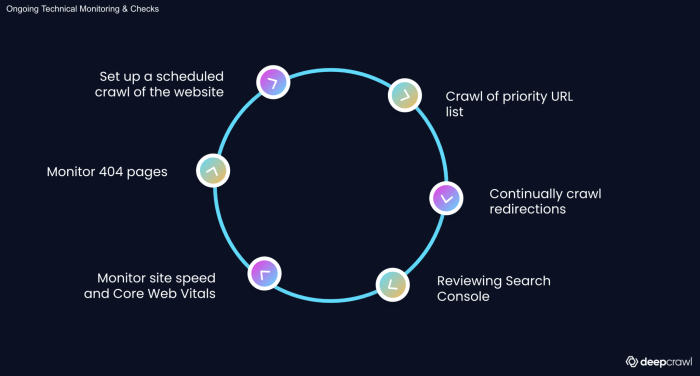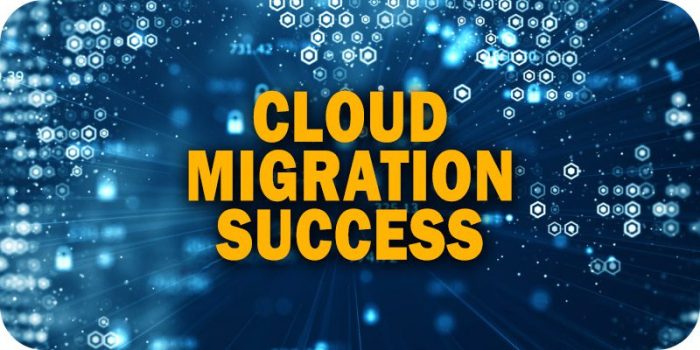System migrations, while essential for technological advancement, often introduce complexities for users. The transition period can lead to confusion, frustration, and decreased productivity if not managed effectively. A robust support strategy is therefore critical for ensuring a smooth user experience and mitigating potential disruptions during and after the migration process. This analysis focuses on the strategic implementation of user support mechanisms to facilitate a seamless transition.
This discussion will delve into a multifaceted approach, encompassing pre-migration planning, communication strategies, post-migration channel setup, staff training, user onboarding, issue resolution, performance monitoring, automation, proactive support, and long-term iteration. Each element is analyzed in terms of its contribution to overall user satisfaction and the efficient operation of the migrated system. The goal is to provide a framework for minimizing user disruption and maximizing the benefits of the system upgrade.
Pre-Migration Planning for User Support
Effective pre-migration planning for user support is crucial for a seamless transition and user satisfaction. It involves a comprehensive assessment of existing support mechanisms, proactive identification of potential issues, and strategic communication to keep users informed and engaged. This phase ensures that the user experience remains positive throughout the migration process.
Assessing Current User Support Channels and Their Effectiveness
Evaluating the existing user support infrastructure is the initial step in pre-migration planning. This involves understanding the current support channels, their performance metrics, and user satisfaction levels.
- Channel Identification: The first step is to identify all support channels currently available to users. These channels might include:
- Help Desk/Ticketing Systems: Systems like Zendesk, ServiceNow, or Jira Service Management.
- Email Support: Direct email addresses for support requests.
- Phone Support: Dedicated phone lines for user assistance.
- Live Chat: Real-time chat interfaces on the website or within the application.
- Self-Service Portals: Knowledge bases, FAQs, and user forums.
- Social Media: Support provided through platforms like Twitter or Facebook.
- Performance Metric Analysis: Assessing the performance of each channel is essential. Key performance indicators (KPIs) to consider include:
- Response Time: The average time taken to respond to a user’s initial inquiry.
- Resolution Time: The average time taken to resolve a user’s issue.
- First Contact Resolution (FCR) Rate: The percentage of issues resolved during the first interaction.
- Customer Satisfaction (CSAT) Score: User ratings of their satisfaction with the support provided.
- Net Promoter Score (NPS): User willingness to recommend the service to others.
- Ticket Volume: The number of support requests received through each channel.
- Channel Utilization: The percentage of users utilizing each support channel.
- User Feedback Analysis: Gathering user feedback provides insights into the effectiveness of each support channel. Methods for gathering feedback include:
- Surveys: Post-interaction surveys to gather feedback on specific support interactions.
- Feedback Forms: Forms on the website or within the application for general feedback.
- User Forums: Analyzing user discussions and feedback on forums.
- Social Media Monitoring: Monitoring social media for mentions and feedback related to support.
- Technology and Process Audit: Examining the underlying technologies and processes used by each support channel can reveal inefficiencies. This includes:
- Technology Stack: Reviewing the software and hardware used for each channel.
- Workflow Analysis: Mapping out the steps involved in handling support requests.
- Integration Assessment: Determining how well different support channels integrate with each other and with other systems.
Identifying Potential User Pain Points During and After the Migration
Proactive identification of potential pain points is essential for minimizing disruption and ensuring a positive user experience. This involves anticipating issues users might encounter during and after the migration.
- Data Loss or Corruption: This is a significant concern during data migration. Potential causes include:
- Incompatible Data Formats: If the new system uses a different data format.
- Network Interruptions: Disruptions during the migration process.
- Human Error: Mistakes made during data transfer.
- System Downtime: Planned downtime can disrupt user access to services.
- Duration of Downtime: The longer the downtime, the greater the impact on users.
- Communication: Lack of clear communication about downtime can increase user frustration.
- User Interface (UI) Changes: Changes to the UI can confuse users.
- New Navigation: Users may struggle to find familiar features.
- Feature Availability: Features may be removed or moved to different locations.
- Integration Issues: Problems with how the new system interacts with other systems can cause problems.
- API Compatibility: Incompatible APIs can prevent data exchange.
- Authentication Issues: Problems with user login and access.
- Training Gaps: Users may lack the necessary training to use the new system.
- Lack of Documentation: Insufficient or outdated documentation.
- Insufficient Training Resources: Inadequate training materials.
- Performance Issues: Slow performance or frequent errors can frustrate users.
- Server Overload: Increased load during the migration.
- Database Issues: Slow database queries.
- Support Channel Overload: Increased demand for support.
- Increased Ticket Volume: A surge in support requests.
- Longer Wait Times: Delays in response and resolution.
Designing a Communication Plan to Inform Users About the Upcoming Migration and Its Impact, Including Timelines
A well-defined communication plan is crucial for keeping users informed, managing expectations, and reducing anxiety. This plan should be proactive, transparent, and tailored to different user segments.
- Communication Channels: Select the most effective channels for reaching users.
- Email: For official announcements and updates.
- In-App Notifications: For timely information within the application.
- Website Banners and Updates: For prominent announcements on the website.
- Social Media: For broader announcements and user engagement.
- Communication Frequency: Determine how often to communicate with users.
- Pre-Migration: Regular updates leading up to the migration.
- During Migration: Real-time updates on progress and any issues.
- Post-Migration: Follow-up communication to address any remaining issues.
- Key Messages: Craft clear and concise messages.
- Purpose of Migration: Explain the reasons for the migration.
- Benefits of Migration: Highlight the improvements users will experience.
- Timeline: Provide specific dates and milestones.
- Impact on Users: Describe how the migration will affect users.
- Actions Required: Specify any actions users need to take.
- Support Information: Provide contact information for support.
- User Segmentation: Tailor communications to different user groups.
- New Users: Provide introductory information.
- Power Users: Provide more technical details.
- Administrators: Provide specific instructions for managing the system.
- Timeline Example:
- Phase 1 (4 weeks before): Initial announcement of the migration, outlining the purpose and benefits.
- Phase 2 (2 weeks before): Detailed information about the migration process, including downtime expectations and user actions.
- Phase 3 (1 week before): Reminder with a checklist of user actions and contact information for support.
- Phase 4 (During Migration): Real-time updates on progress and any unexpected issues.
- Phase 5 (Post-Migration): Follow-up communication with instructions and resources.
Gathering User Feedback on Their Current Support Experience to Improve Post-Migration Support
Collecting user feedback is essential for understanding the current support experience and identifying areas for improvement. This feedback will help shape the post-migration support strategy.
- Feedback Collection Methods: Implement multiple methods for gathering feedback.
- Surveys: Use pre- and post-migration surveys to gather data.
- Feedback Forms: Provide feedback forms on the website and within the application.
- User Forums: Monitor user forums and discussions.
- Social Media Monitoring: Monitor social media for mentions and feedback.
- Customer Interviews: Conduct interviews with key users.
- Survey Design: Create surveys that are clear, concise, and focused.
- Closed-Ended Questions: Use multiple-choice questions for quantitative data.
- Open-Ended Questions: Include open-ended questions for qualitative feedback.
- Rating Scales: Use rating scales (e.g., Likert scales) to measure satisfaction.
- Feedback Analysis: Analyze the collected feedback to identify trends and patterns.
- Quantitative Analysis: Analyze numerical data from surveys.
- Qualitative Analysis: Analyze text-based feedback to identify common themes.
- Sentiment Analysis: Use sentiment analysis tools to gauge user sentiment.
- Actionable Insights: Use the feedback to improve post-migration support.
- Identify Pain Points: Determine the most common issues.
- Prioritize Improvements: Focus on the areas that will have the greatest impact.
- Implement Changes: Make changes to support processes and resources.
- Measure Results: Track key metrics to measure the impact of the changes.
Communication Strategies Before and During Migration
Maintaining effective communication throughout a migration process is paramount for minimizing user disruption and fostering trust. Clear, consistent, and timely communication reduces user anxiety, manages expectations, and facilitates a smoother transition. This section Artikels strategies for pre-migration communication, in-app updates, and inquiry handling.
Pre-Migration Email Templates
Providing users with timely and informative email communication before a migration is essential for preparing them for the changes ahead. These templates should be designed to address common concerns and provide clear instructions.
Email templates should be structured to convey the necessary information effectively. Below are examples for different stages of the migration process.
- Template 1: Announcement of the Migration (Sent 2-4 weeks before)
- Template 2: Detailed Information and Preparation (Sent 1 week before)
- Template 3: Migration Day Reminder (Sent 1 day before)
- Template 4: Post-Migration Confirmation and Support (Sent after migration completion)
This initial email introduces the migration and its purpose. It should be concise and emphasize the benefits for the user.
Subject: Important Update: Enhancements to [Platform Name] are Coming Soon!
Dear [User Name],
We are excited to announce that we will be upgrading [Platform Name] on [Date]. This migration is designed to improve your experience by [List 2-3 key benefits, e.g., enhancing performance, introducing new features, improving security].
During the migration, you may experience a brief period of downtime. We will provide regular updates to keep you informed. The migration is expected to be completed within [estimated timeframe].
For more information, please visit [link to FAQ or dedicated migration page].
Sincerely,
The [Platform Name] Team
This email provides more specific details, including the exact downtime window and any user actions required.
Subject: Action Required: Preparing for the [Platform Name] Migration on [Date]
Dear [User Name],
As a reminder, we will be migrating [Platform Name] on [Date]. The migration will begin at [Start Time] and is expected to be completed by [End Time]. During this time, the platform will be unavailable.
To ensure a smooth transition, please [list any required user actions, e.g., back up your data, log out of the platform before the migration].
We have created a detailed FAQ page at [link to FAQ] to address any questions you may have. If you encounter any issues, please contact our support team at [support email address or phone number].
Thank you for your patience and understanding.
Sincerely,
The [Platform Name] Team
This email serves as a final reminder, reiterating key information and providing a direct point of contact for support.
Subject: Reminder: [Platform Name] Migration Tomorrow!
Dear [User Name],
This is a final reminder that the migration of [Platform Name] will begin tomorrow, [Date], at [Start Time]. The platform will be unavailable during the migration, which is expected to last until [End Time].
Please ensure you have [reiterate any required user actions].
If you have any questions or require assistance, please contact our support team at [support email address or phone number].
Thank you for your cooperation.
Sincerely,
The [Platform Name] Team
This email confirms the completion of the migration and provides instructions for accessing the updated platform and reporting any issues.
Subject: [Platform Name] Migration Complete!
Dear [User Name],
The migration of [Platform Name] is now complete! You can now access the platform at [platform URL].
We have implemented [mention any new features or changes].
If you encounter any issues or have questions, please visit our FAQ at [link to FAQ] or contact our support team at [support email address or phone number].
Thank you for your patience during the migration.
Sincerely,
The [Platform Name] Team
Migration Update Schedule
Establishing a consistent schedule for sending out migration updates ensures users remain informed and reduces uncertainty. This schedule should be determined based on the migration’s complexity and duration.
The frequency of updates should increase closer to the migration date. Consider these points when developing your update schedule:
- Pre-Migration Phase (2-4 weeks before):
- Pre-Migration Phase (1 week before):
- Migration Day (1 day before):
- During Migration (Real-time, as needed):
- Post-Migration (Immediately after completion):
- Post-Migration (Follow-up, within 1-2 weeks):
Send an initial announcement email to inform users about the upcoming migration, including the benefits, potential downtime, and a link to a dedicated resource page.
Send a detailed email with specific instructions, including the exact migration start and end times, any required user actions, and a link to the FAQ or support contact.
Send a reminder email reiterating the migration schedule, user instructions, and support contact information.
Provide updates through in-app messaging, if applicable. These updates should reflect the migration progress and any unexpected delays.
Send a confirmation email informing users that the migration is complete, providing access instructions, and a link to support resources.
Send a follow-up email addressing any known issues, providing additional support, and soliciting feedback. This allows for continuous improvement.
In-App Messaging for Real-Time Updates
In-app messaging provides a direct channel for delivering real-time updates during the migration. This approach ensures that users receive timely information without leaving the application.
In-app messages should be concise, informative, and strategically timed to provide maximum value. Key considerations for in-app messaging are:
- Message Types:
- Progress Updates: Show the percentage of completion. For example, “Migration in progress: 30% complete.”
- Downtime Notifications: Inform users about the start and end times of the platform unavailability. For example, “The platform will be unavailable from 1:00 PM to 3:00 PM due to migration.”
- Error Notifications: Provide updates on unexpected issues and estimated resolution times. For example, “We are experiencing a slight delay in the migration process. Estimated completion time: 3:30 PM.”
- Completion Notifications: Announce the successful completion of the migration. For example, “Migration complete! The platform is now available. Please refresh your browser.”
- Timing:
- Initial Notification: Display a message before the migration starts, informing users about the upcoming downtime.
- Progress Updates: Send updates at regular intervals (e.g., every 30 minutes) during the migration.
- Error/Delay Notifications: Send immediately upon detecting an issue or delay.
- Completion Notification: Send immediately after the migration is finished.
- Placement:
- Persistent Banner: Display a banner at the top or bottom of the screen.
- Modal Windows: Use modal windows for important announcements that require immediate attention.
- Inline Notifications: Integrate notifications directly into the user interface, such as near the user’s profile or on the dashboard.
- Examples:
- At the start: “The platform is currently undergoing maintenance. Please check back in 2 hours.”
- After 1 hour: “Migration in progress. We are on track to complete the migration within the next hour.”
- After 1 hour and 30 minutes (if delayed): “We are experiencing a slight delay. Estimated completion time: 30 minutes.”
- After 2 hours (completion): “The platform is now available. Please refresh your browser.”
Consider a SaaS platform migration that is expected to take 2 hours. During the migration, the platform displays in-app messages like these:
Handling User Inquiries
Establishing clear procedures for handling user inquiries during the migration ensures prompt and effective support. This includes defining response times and providing readily available resources.
The following steps should be followed to handle user inquiries:
- Establish Support Channels:
- Define Response Times:
Provide multiple support channels, such as email, phone, live chat, and a dedicated FAQ page. Ensure that all channels are staffed and monitored during the migration.
Set realistic response time expectations based on the support channel. For example:
- Email: 2-4 hours.
- Phone: Immediate response during business hours.
- Live Chat: Immediate response.
Train support staff on the migration process, potential issues, and troubleshooting steps. Provide them with a script or knowledge base for common inquiries.
Create a comprehensive FAQ page that addresses common questions about the migration. Include troubleshooting steps, tutorials, and contact information.
Track the number and types of inquiries received. Use this data to identify and address any recurring issues and improve the support process.
If the support team is unable to solve the user’s issue, provide the user with the estimated time to receive a solution, and/or a way to follow up on the request. For example, the user can be asked to provide their email to receive updates about the issue.
Post-Migration Support Channels Setup
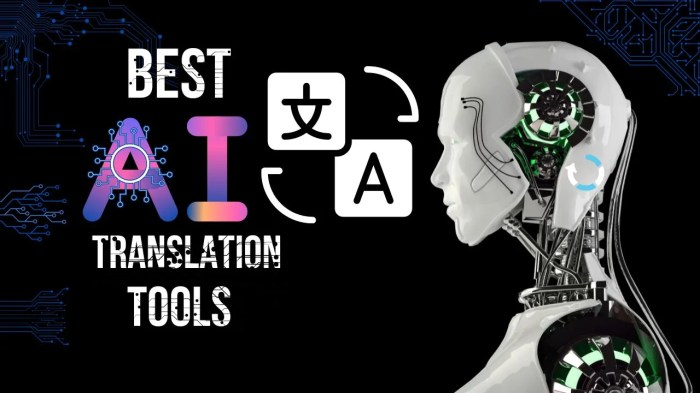
The successful transition to a new system or platform is not solely defined by the migration itself; it is also determined by the effectiveness of post-migration support. Providing robust and readily accessible support channels is crucial for minimizing user disruption, fostering user adoption, and ensuring a positive user experience. This section Artikels the critical elements of establishing and maintaining these channels, focusing on channel selection, request prioritization, knowledge base creation, and chatbot integration.
Support Channel Identification
Establishing a diverse range of support channels caters to varying user preferences and technical proficiencies, enhancing accessibility and responsiveness. A multi-channel approach is crucial for maximizing user satisfaction and minimizing support request backlogs.
- Email Support: This channel is essential for detailed inquiries, complex troubleshooting, and documentation of issues. Email allows for asynchronous communication, enabling users to submit requests at any time and allowing support staff to address them systematically. The efficiency of email support can be improved by implementing an automated response system that acknowledges receipt of inquiries and provides estimated response times.
- Phone Support: Providing phone support is important for addressing urgent issues and offering immediate assistance, especially for users who prefer direct communication. This channel facilitates real-time problem-solving and personalized guidance. Consider integrating a call-tracking system to monitor call volume, resolution times, and agent performance.
- Live Chat Support: Implementing live chat on the platform allows for immediate interaction with users, addressing common questions and providing quick solutions. Chatbots can be integrated to handle initial queries and escalate complex issues to human agents. The efficiency of live chat can be enhanced by pre-populating chat windows with user information and relevant troubleshooting articles based on the user’s current activity on the platform.
- Self-Service Portal: A self-service portal is important for empowering users to find solutions independently. This includes a comprehensive knowledge base, FAQs, and troubleshooting guides. The self-service portal can reduce the load on other support channels and allow users to find solutions at their convenience. Regular updates and content reviews are essential to ensure the portal remains relevant and accurate.
Request Prioritization System Design
An effective request prioritization system is essential for managing support resources efficiently and ensuring that critical issues are addressed promptly. Prioritization helps in directing resources to where they are most needed, minimizing the impact of disruptions and ensuring user satisfaction.
The prioritization system can be based on a combination of factors, including:
- Impact: The extent of the issue’s effect on users or business operations. High-impact issues affect many users or critical functions.
- Urgency: The time sensitivity of the issue. Issues that require immediate resolution to prevent significant disruption are considered urgent.
- Severity Levels: Defining different levels of severity (e.g., critical, high, medium, low) allows for a structured approach to prioritizing requests.
An example of a prioritization matrix might look like this:
| Impact | Urgency | Priority | Response Time (Example) |
|---|---|---|---|
| High (e.g., System Outage) | High (e.g., Immediate) | Critical | Within 15 minutes |
| High (e.g., Many Users Affected) | Medium (e.g., Within 24 hours) | High | Within 2 hours |
| Medium (e.g., Limited Functionality) | Medium (e.g., Within 48 hours) | Medium | Within 4 hours |
| Low (e.g., Minor Cosmetic Issue) | Low (e.g., Not Time-Sensitive) | Low | Within 24 hours |
Implementing such a system requires clear guidelines for support staff, automated tools to categorize and route requests, and regular monitoring to ensure effectiveness.
Knowledge Base Creation Guide
A comprehensive knowledge base is an invaluable resource for users, providing self-service solutions to common issues and promoting user independence. It should be structured for ease of navigation and regularly updated to reflect changes and address new challenges.
Key elements of a knowledge base include:
- FAQ Section: Address the most frequently asked questions. These should be concise and provide clear answers.
- Troubleshooting Guides: Step-by-step instructions for resolving common issues, including screenshots and video tutorials.
- User Manuals: Detailed guides on how to use the new system or platform.
- Search Functionality: A robust search function is essential for users to quickly find the information they need.
Consider these points when building a knowledge base:
- Content Clarity: Use clear, concise language, avoiding technical jargon where possible.
- Visual Aids: Include screenshots, diagrams, and videos to enhance understanding.
- Categorization: Organize content logically, using categories and subcategories.
- Search Optimization: Optimize content for search engines, using relevant s.
- Feedback Mechanism: Allow users to provide feedback on the usefulness of articles.
Chatbot Integration for Common Queries
Chatbots can automate responses to common user queries, providing instant support and freeing up human agents to handle more complex issues. Integrating a chatbot effectively requires careful planning and design.
Key considerations for chatbot integration include:
- Identifying Common Queries: Analyze historical support data to identify the most frequently asked questions.
- Scripting: Develop scripts that provide accurate and helpful responses to these queries.
- Training: Train the chatbot using a combination of rule-based responses and machine learning to improve its ability to understand and respond to user inquiries.
- Escalation Paths: Establish clear paths for escalating complex issues to human agents.
- Personalization: Customize the chatbot’s responses based on user data and context.
Example: A user types “How do I reset my password?” The chatbot might respond with:
“To reset your password, please follow these steps:
- Go to the login page.
- Click on ‘Forgot Password’.
- Enter your email address.
- Follow the instructions sent to your email.
If you are still experiencing issues, please provide your username and a description of the problem, and we will connect you with a support agent.”
Training and Resources for Support Staff
Effective support for users post-migration hinges on the preparedness and proficiency of the support staff. Providing them with comprehensive training, readily accessible resources, and well-defined processes is crucial for ensuring a smooth transition and user satisfaction. This section details the methodologies for equipping support staff to effectively address user inquiries and resolve issues following the system migration.
Training Module on New System Functionalities
A structured training module is essential for support staff to understand the intricacies of the new system. This module should cover all aspects of the system relevant to their role, including user interface navigation, common functionalities, troubleshooting steps, and known issues.
- Module Content: The training module should be comprehensive, covering core system features, advanced functionalities, and specific troubleshooting procedures. Include practical exercises, simulated scenarios, and real-world examples to enhance learning. Focus on user-facing aspects to enable staff to address common user queries efficiently.
- Training Delivery Methods: Employ a blended learning approach, combining online modules, instructor-led sessions, and hands-on practice. Utilize a Learning Management System (LMS) to track progress, provide assessments, and offer on-demand access to training materials. Incorporate gamification elements to enhance engagement and knowledge retention.
- Assessment and Certification: Implement assessments to gauge understanding and proficiency. Provide certifications upon successful completion of the training, demonstrating the support staff’s competence in supporting the new system. Regular refresher courses and updates should be provided to keep staff informed about new features and changes.
- Content Updates: Regularly update the training module to reflect system updates, new features, and any changes in support procedures. This ensures that the support staff remains informed and equipped to handle the latest system versions. Feedback from support staff should be incorporated to improve the training module’s effectiveness continuously.
Detailed Checklist for Post-Migration User Assistance
A standardized checklist provides support staff with a structured approach to addressing user issues, ensuring consistency and efficiency in the support process. This checklist should be easily accessible and cover a range of common user scenarios.
- Issue Identification: The checklist begins with clear steps for identifying the user’s issue. This includes prompting the user for specific details, such as error messages, the steps they took before the issue occurred, and the system they were using.
- Troubleshooting Steps: The checklist provides a step-by-step guide for troubleshooting common issues. This includes checking system status, verifying user permissions, and checking the user’s network connection. Provide troubleshooting steps specific to different areas of the system.
- Documentation and Knowledge Base Reference: The checklist integrates links to relevant documentation, FAQs, and the knowledge base. This helps support staff quickly access information and resolve issues. Include instructions on how to search for relevant information in the knowledge base.
- Escalation Procedures: The checklist includes clear guidelines for escalating issues that cannot be resolved at the first level of support. It specifies the criteria for escalation, the appropriate escalation path, and the information that needs to be provided to the next level of support.
- Issue Resolution and Follow-Up: The checklist concludes with steps for resolving the issue and following up with the user. This includes confirming that the issue is resolved, providing the user with relevant information, and closing the support ticket. Include procedures for gathering user feedback on the support experience.
Process for Escalating Complex Issues
A well-defined escalation process is crucial for ensuring that complex issues are handled efficiently and effectively. This process should Artikel the roles and responsibilities of different support teams, the escalation paths, and the information required for each escalation level.
- Escalation Tiers: Establish a clear hierarchy of support levels, typically starting with first-level support and escalating to second-level support, and potentially third-level support (e.g., specialized technical teams, developers). Each level should have defined responsibilities and expertise.
- Escalation Criteria: Define clear criteria for escalating issues. This includes issues that cannot be resolved within a specified timeframe, issues requiring specialized technical knowledge, and issues impacting a significant number of users.
- Information Requirements: Specify the information required for each escalation level. This includes detailed descriptions of the issue, steps to reproduce the issue, error messages, and any relevant system logs. Provide templates for support staff to use when escalating issues.
- Communication Protocols: Establish communication protocols for escalating issues, including preferred methods (e.g., ticketing system, email, phone) and the expected response times. Clearly define the roles and responsibilities of each team involved in the escalation process.
- Tracking and Reporting: Implement a system for tracking escalated issues, including the time taken to resolve them and the resolution outcomes. Regularly analyze escalation data to identify recurring issues and areas for improvement in the support process.
Monitoring and Improvement of Support Staff Performance
Monitoring support staff performance is crucial for identifying areas for improvement and ensuring that support staff are providing effective and efficient support. This can be achieved through various methods, including call monitoring, ticket analysis, and user feedback.
- Performance Metrics: Establish key performance indicators (KPIs) to measure support staff performance. This includes metrics such as first call resolution rate, average resolution time, customer satisfaction scores, and ticket volume.
- Call Monitoring: Regularly monitor support staff interactions with users. This can involve listening to calls, reviewing chat logs, and reviewing support tickets. Provide constructive feedback to support staff based on these reviews.
- Ticket Analysis: Analyze support tickets to identify trends, recurring issues, and areas where support staff may need additional training or resources. Use ticket data to assess the effectiveness of the troubleshooting steps and knowledge base articles.
- User Feedback: Collect user feedback through surveys, feedback forms, and other channels. Use this feedback to assess the quality of support provided by support staff and identify areas for improvement. Regularly review user feedback and incorporate it into the training and support processes.
- Performance Reviews: Conduct regular performance reviews with support staff. Use the performance metrics, call monitoring data, and user feedback to provide constructive feedback and identify areas for improvement. Develop and implement plans for addressing any identified performance gaps.
User Onboarding and Education
Effective user onboarding and education are critical for the successful adoption of a migrated system. A well-structured approach ensures users understand the new platform’s functionalities, leading to increased user satisfaction, reduced support requests, and maximized return on investment. This section details strategies for creating onboarding tutorials, utilizing in-app guidance, gathering user feedback, and leveraging video tutorials.
Creating Onboarding Tutorials for New Users
Onboarding tutorials serve as the initial point of contact for new users, providing a structured introduction to the migrated system. The goal is to minimize the learning curve and empower users to quickly become proficient. These tutorials should be designed with clarity and user experience in mind.
- Modular Structure: Divide the onboarding process into modules focusing on specific features or tasks. This allows users to learn at their own pace and revisit specific areas as needed. For example, a tutorial might be split into modules covering account setup, data import, reporting, and collaboration tools.
- Interactive Elements: Incorporate interactive elements such as quizzes, progress bars, and hands-on exercises to enhance engagement and reinforce learning. A quiz at the end of each module can assess user understanding, while a progress bar provides a visual representation of completion.
- Concise Content: Keep the content concise and focused. Avoid overwhelming users with excessive information. Use clear and straightforward language, and break down complex concepts into easily digestible chunks.
- Visual Aids: Utilize screenshots, videos, and animations to visually demonstrate features and functionalities. Visual aids are particularly effective for illustrating complex processes or workflows. For instance, a video can show how to generate a report, highlighting each step with annotations.
- Accessibility: Ensure the tutorials are accessible to all users, including those with disabilities. Provide captions for videos, alternative text for images, and keyboard navigation options. Adhering to accessibility standards, such as WCAG (Web Content Accessibility Guidelines), ensures inclusivity.
Utilizing In-App Tooltips and Walkthroughs
In-app tooltips and walkthroughs offer real-time guidance, providing users with context-sensitive help as they navigate the system. These features are particularly useful for introducing new features and functionalities.
- Contextual Tooltips: Display tooltips when users hover over or interact with specific elements within the interface. These tooltips should provide concise explanations of the element’s function. For example, hovering over a button that initiates a data export could display a tooltip stating, “Click to export data in CSV format.”
- Guided Walkthroughs: Create step-by-step walkthroughs that guide users through specific tasks or processes. These walkthroughs can highlight key elements, provide instructions, and offer interactive prompts.
- Triggering Mechanisms: Implement triggers to automatically display tooltips or launch walkthroughs based on user behavior or system events. For example, a walkthrough could be initiated when a user first accesses a new feature or when a specific action is taken.
- Personalization: Tailor tooltips and walkthroughs to different user roles or skill levels. This ensures that users receive relevant information and guidance. For instance, a walkthrough for administrators might include advanced configuration options that are not shown to standard users.
- A/B Testing: Conduct A/B testing to optimize the effectiveness of tooltips and walkthroughs. Test different versions of the content, placement, and triggering mechanisms to determine which variations lead to the best user experience.
Designing a Process for Collecting User Feedback
Collecting user feedback on the onboarding experience is crucial for identifying areas for improvement and ensuring that the onboarding process effectively meets user needs. A robust feedback mechanism enables continuous optimization.
- In-App Feedback Forms: Integrate feedback forms directly into the onboarding tutorials and walkthroughs. These forms should be concise and easy to complete, asking users to rate their experience and provide specific comments.
- Surveys: Conduct post-onboarding surveys to gather more comprehensive feedback. These surveys can assess user satisfaction, identify pain points, and gauge the effectiveness of the onboarding materials. Utilize a combination of multiple-choice questions and open-ended questions to capture both quantitative and qualitative data.
- User Interviews: Conduct one-on-one interviews with a representative sample of users to gather in-depth feedback. Interviews provide an opportunity to explore user experiences in more detail and uncover underlying issues.
- Analytics: Analyze user behavior data, such as time spent on tutorials, completion rates, and feature usage, to identify areas where users are struggling or disengaging. Tools like Google Analytics or Mixpanel can be used for tracking user behavior.
- Iterative Improvement: Use the feedback collected to iteratively improve the onboarding process. Regularly review the feedback, prioritize areas for improvement, and implement changes based on the data. Documenting the changes made and their impact is crucial for future reference.
Sharing Examples of How to Use Video Tutorials
Video tutorials are an effective way to demonstrate complex features and functionalities in an engaging and easily understandable format. Well-crafted videos can significantly improve user comprehension and reduce the need for support.
- Feature Demonstrations: Create videos that demonstrate how to use specific features of the migrated system. For example, a video might show how to create a new project, how to generate a report, or how to customize user settings. These videos should be concise, focused, and visually appealing.
- Step-by-Step Guides: Develop videos that guide users through complex tasks step-by-step. Break down the task into smaller, manageable steps, and provide clear instructions for each step. Annotate the video with on-screen text and visual cues to highlight key elements.
- Troubleshooting Tutorials: Create videos that address common user issues and provide solutions. These videos can help users resolve problems independently, reducing the need for support from the support team.
- Best Practices: Share videos that showcase best practices for using the system. These videos can help users optimize their workflows and get the most out of the system. For example, a video could demonstrate how to effectively use search filters or how to organize data for optimal reporting.
- Real-World Examples: Include real-world examples and use cases in the video tutorials to illustrate how the system can be used to solve specific problems. This helps users understand the practical value of the system and how it can benefit them. A video could show how a sales team uses the CRM to manage leads and close deals.
Addressing Common Post-Migration Issues
System migrations, while intended to improve operational efficiency and user experience, frequently introduce unforeseen challenges. Post-migration issues can range from minor inconveniences to critical system failures, impacting user productivity and potentially disrupting business operations. A proactive and well-defined approach to addressing these issues is crucial for a smooth transition and sustained user satisfaction. This section Artikels common post-migration problems, provides troubleshooting solutions, and establishes a framework for effective issue resolution.
Common Post-Migration Issues Identification
Several categories of issues typically emerge following a system migration. Understanding these categories allows for targeted problem-solving and resource allocation.
- Data Inconsistencies: This involves discrepancies between data in the old and new systems. Data loss, corruption during transfer, or incorrect mapping of fields are common causes. For instance, a migration from a legacy CRM system to a modern platform might result in the loss of historical interaction data if the data mapping process is not meticulously planned and executed.
- Application Compatibility Problems: The new system may not fully support all applications or versions used previously. This can lead to errors, performance degradation, or complete application failure. For example, a migration to a new operating system might render older versions of specialized software incompatible, requiring users to update or find alternative solutions.
- Performance Degradation: The new system may experience slower performance compared to the old one, especially during peak usage times. This can be caused by insufficient hardware resources, inefficient database queries, or network bottlenecks. A case study involving a large financial institution showed that inadequate server capacity after a migration resulted in transaction processing delays, impacting customer service and financial reporting.
- Connectivity Issues: Users may encounter problems accessing the new system or its resources, such as shared drives or printers. This can be due to incorrect network configurations, firewall restrictions, or authentication problems. In a corporate environment, these issues could prevent employees from accessing essential files or collaborating effectively.
- User Interface (UI) and User Experience (UX) Problems: Users may find the new system’s interface unfamiliar, confusing, or less intuitive than the previous one. This can lead to decreased productivity and increased support requests. For example, a poorly designed UI with unintuitive navigation can frustrate users, leading to errors and a negative perception of the new system.
- Authentication and Authorization Issues: Problems with user accounts, passwords, and access permissions are common. This can prevent users from logging in or accessing the resources they need. Incorrect configuration of access control lists (ACLs) can lead to unauthorized access or denial of service.
- Integration Failures: The new system might not integrate correctly with other existing systems, leading to data silos and workflow disruptions. For instance, a migration might break the integration between a customer relationship management (CRM) system and an email marketing platform, hindering communication and customer relationship management efforts.
Solutions for Troubleshooting Common Problems
Effective troubleshooting requires a systematic approach and a range of technical skills. This section details specific solutions for addressing the issues identified above.
- Data Inconsistencies:
- Data Validation: Implement thorough data validation processes before, during, and after migration. This includes comparing data sets, checking for missing or incorrect values, and ensuring data integrity.
- Data Mapping Review: Carefully review the data mapping configuration to ensure that all fields are correctly mapped between the old and new systems.
- Data Reconciliation: Use data reconciliation tools to identify and correct discrepancies between the old and new systems.
- Rollback Plan: Have a rollback plan in place to revert to the old system if data inconsistencies are severe and cannot be quickly resolved.
- Application Compatibility Problems:
- Compatibility Testing: Conduct comprehensive compatibility testing of all applications before and after the migration.
- Application Updates: Upgrade or update incompatible applications to ensure compatibility with the new system.
- Virtualization: Utilize virtualization technologies to run incompatible applications in a supported environment.
- Alternative Solutions: If application compatibility cannot be achieved, identify and implement alternative solutions or workarounds.
- Performance Degradation:
- Performance Monitoring: Implement robust performance monitoring tools to track system performance metrics, such as CPU usage, memory consumption, and database query times.
- Resource Optimization: Optimize hardware resources, such as increasing server memory or storage capacity, to improve performance.
- Database Optimization: Optimize database queries and indexing to improve data retrieval speed.
- Load Balancing: Implement load balancing to distribute traffic across multiple servers.
- Connectivity Issues:
- Network Configuration Review: Verify network configurations, including IP addresses, DNS settings, and firewall rules.
- Connectivity Testing: Test network connectivity between user devices and the new system.
- Authentication Verification: Verify user authentication and authorization settings.
- Troubleshooting Tools: Utilize network troubleshooting tools, such as ping, traceroute, and Wireshark, to diagnose connectivity problems.
- UI/UX Problems:
- User Feedback: Collect user feedback on the new UI/UX through surveys, focus groups, and usability testing.
- UI/UX Improvements: Implement UI/UX improvements based on user feedback.
- Training and Documentation: Provide comprehensive training and documentation to help users navigate the new system.
- Accessibility Considerations: Ensure the new system is accessible to users with disabilities.
- Authentication and Authorization Issues:
- User Account Verification: Verify user accounts and passwords, and reset passwords as needed.
- Access Permission Review: Review and adjust user access permissions to ensure users have appropriate access to resources.
- Multi-Factor Authentication (MFA): Implement MFA to enhance security and protect user accounts.
- Identity and Access Management (IAM): Utilize IAM tools to manage user identities and access permissions.
- Integration Failures:
- Integration Testing: Conduct thorough integration testing to ensure that the new system integrates correctly with other systems.
- API Verification: Verify the correct functioning of APIs and other integration points.
- Data Synchronization: Implement data synchronization mechanisms to ensure data consistency between integrated systems.
- Workflow Monitoring: Monitor workflows that involve integrated systems to identify and resolve integration issues.
Template for Responding to User Complaints and Resolving Issues
A standardized template ensures consistency and efficiency in addressing user complaints. This template provides a structured approach to handling user issues, promoting clarity and effective resolution.
- Acknowledgment: Begin by acknowledging the user’s complaint and expressing empathy. For example: “Thank you for bringing this issue to our attention. We understand that you are experiencing [briefly describe the issue], and we are committed to helping you resolve it.”
- Information Gathering: Request specific information about the issue. This includes:
- Detailed description of the problem.
- Steps to reproduce the issue.
- Error messages (if any).
- Affected users or systems.
- When the issue started.
- Initial Assessment: Perform an initial assessment of the issue based on the information provided. This may involve checking system logs, running diagnostic tests, or consulting documentation.
- Troubleshooting: Provide initial troubleshooting steps. For example: “Please try [specific troubleshooting steps, such as clearing your browser cache or restarting your computer].”
- Escalation (if necessary): If the issue cannot be resolved with initial troubleshooting steps, escalate the issue to the appropriate support team or specialist.
- Resolution and Communication: Once the issue is resolved, communicate the solution to the user. For example: “We have resolved the issue by [briefly explain the solution]. Please let us know if you have any further questions.”
- Follow-up: Follow up with the user to ensure the issue is resolved and that they are satisfied with the solution.
System for Tracking and Reporting Recurring Issues
Tracking and reporting recurring issues is essential for identifying systemic problems and preventing future occurrences. This section Artikels the elements of an effective system for monitoring and analyzing post-migration issues.
- Issue Tracking System: Implement a centralized issue tracking system (e.g., a help desk system or project management software) to record and manage all user complaints. This system should allow for:
- Creation of detailed issue tickets.
- Categorization of issues by type, severity, and affected users.
- Assignment of issues to appropriate support personnel.
- Tracking of issue resolution progress.
- Issue Categorization: Establish a clear categorization system to classify issues. This allows for efficient analysis and identification of trends. Examples include:
- Data related issues.
- Application compatibility issues.
- Performance issues.
- Connectivity problems.
- UI/UX issues.
- Issue Severity Levels: Define severity levels to prioritize issues based on their impact. Common severity levels include:
- Critical: System down, significant business impact.
- High: Major functionality impaired, significant user impact.
- Medium: Minor functionality impaired, moderate user impact.
- Low: Minor inconvenience, limited user impact.
- Reporting and Analysis: Generate regular reports on recurring issues. These reports should include:
- Number of issues by category and severity.
- Top issues.
- Mean time to resolution (MTTR).
- Trends in issue frequency.
- Root Cause Analysis (RCA): Conduct RCA on recurring issues to identify the underlying causes. This involves:
- Collecting data on the issue.
- Identifying the sequence of events that led to the issue.
- Determining the root cause.
- Implementing corrective actions to prevent future occurrences.
- Knowledge Base: Create and maintain a knowledge base of solutions to common issues. This allows support staff to quickly resolve issues and reduces the need for repeated troubleshooting.
Monitoring and Feedback Collection
Post-migration support effectiveness hinges on continuous evaluation and adaptation. A robust system for monitoring user satisfaction and collecting feedback is essential for identifying areas needing improvement, refining support processes, and ensuring a smooth user experience. This section details strategies for designing and implementing such a system.
Designing a System for Monitoring User Satisfaction
Monitoring user satisfaction post-migration requires a multi-faceted approach that combines quantitative and qualitative data collection methods. This allows for a comprehensive understanding of the user experience.
- Defining Key Performance Indicators (KPIs): Establish clear KPIs to measure the success of the migration and the effectiveness of the support provided. Examples include:
- User Satisfaction Score (USAT): Measured through post-migration surveys. This score indicates the overall satisfaction level.
- Net Promoter Score (NPS): Measures user loyalty and willingness to recommend the migrated system.
- Ticket Resolution Time: The average time taken to resolve user support tickets.
- First Contact Resolution Rate (FCR): The percentage of issues resolved during the first interaction.
- Number of Support Tickets: Tracks the volume of support requests, indicating potential problem areas.
- System Usage Metrics: Monitor active users, feature adoption rates, and system performance.
KPIs should be aligned with the migration goals and user expectations.
- Choosing Monitoring Tools: Select appropriate tools for tracking KPIs and collecting data. This could involve:
- Help Desk Software: For managing support tickets, tracking resolution times, and analyzing ticket trends.
- Survey Platforms: For distributing surveys and collecting user feedback.
- Analytics Platforms: For monitoring system usage, identifying performance bottlenecks, and tracking user behavior.
- Database for data collection: A database like PostgreSQL or MySQL to store data for later analysis.
- Establishing Data Collection Frequency: Determine how often data will be collected and analyzed.
- Surveys: Deploy surveys immediately after the migration and at regular intervals (e.g., weekly, monthly) to gauge ongoing satisfaction.
- Support Ticket Analysis: Review support tickets regularly (e.g., daily, weekly) to identify recurring issues and trends.
- System Usage Data: Monitor system usage metrics continuously.
- Automating Data Collection: Automate data collection processes where possible to reduce manual effort and ensure consistency.
Methods for Gathering User Feedback Through Surveys and Polls
Gathering user feedback is crucial for understanding user needs and identifying areas for improvement. Surveys and polls are valuable tools for collecting this information.
- Survey Design Best Practices: Craft surveys that are easy to understand, concise, and focused on relevant topics.
- Keep Surveys Short: Shorter surveys tend to have higher completion rates.
- Use a Mix of Question Types: Include multiple-choice questions, rating scales (e.g., Likert scales), and open-ended questions.
- Ask Specific Questions: Avoid vague questions and focus on specific aspects of the user experience.
- Ensure Anonymity (if applicable): Allow users to provide feedback anonymously if appropriate.
- Test the Survey: Pilot test the survey with a small group of users before distributing it widely.
- Types of Surveys and Polls: Employ different types of surveys and polls to gather diverse feedback.
- Post-Migration Surveys: Sent immediately after the migration to assess initial user satisfaction.
- Ongoing Satisfaction Surveys: Sent periodically to monitor user satisfaction over time.
- Feature-Specific Surveys: Focused on specific features or functionalities.
- Polls: Short, quick polls to gather immediate feedback on specific issues or topics.
- In-App Feedback Forms: Integrate feedback forms directly into the migrated system.
- Survey Distribution Strategies: Choose appropriate channels for distributing surveys.
- Email: The most common method for distributing surveys.
- In-App Notifications: Display surveys within the migrated system.
- Website Pop-ups: Use pop-up windows to display surveys.
- Incentivizing Participation: Consider offering incentives to encourage users to complete surveys. Examples include:
- Small Prizes: Offer a chance to win a gift card or other small prize.
- Early Access: Provide early access to new features or updates.
Analyzing User Feedback to Improve Support Processes
Analyzing user feedback is essential for identifying areas needing improvement in support processes and user experience. This involves various analytical techniques.
- Quantitative Data Analysis: Analyze numerical data collected from surveys and system usage metrics.
- Calculate Averages and Percentages: Determine average satisfaction scores, percentages of users experiencing issues, etc.
- Trend Analysis: Track changes in KPIs over time to identify trends.
- Statistical Analysis: Use statistical methods to identify correlations between variables.
- Qualitative Data Analysis: Analyze open-ended responses from surveys and support tickets.
- Theme Identification: Identify recurring themes and patterns in user feedback.
- Sentiment Analysis: Use sentiment analysis tools to assess the overall sentiment expressed in user feedback.
- Text Mining: Employ text mining techniques to extract key insights from large volumes of text data.
- Combining Quantitative and Qualitative Data: Integrate quantitative and qualitative data for a comprehensive understanding. For example:
- Correlate Satisfaction Scores with User Comments: Identify the specific issues that are driving user satisfaction or dissatisfaction.
- Segment Users: Segment users based on their feedback and analyze the differences in their experiences.
- Data Visualization: Use data visualization techniques to present findings in a clear and understandable manner.
- Charts and Graphs: Use charts and graphs to display trends and patterns.
- Dashboards: Create dashboards to track KPIs and monitor the overall performance of the support system.
- Example: A migration to a new CRM system revealed a lower user satisfaction score on the initial post-migration survey. Analysis of the open-ended feedback revealed that users were struggling with the new system’s reporting features. The support team then focused on creating specific training materials and troubleshooting guides for the reporting features, which resulted in a significant increase in satisfaction scores in the subsequent surveys.
Using Feedback to Improve the Knowledge Base
User feedback provides invaluable insights for improving the knowledge base and making it a more effective resource.
- Identifying Knowledge Gaps: User feedback can reveal gaps in the existing knowledge base.
- Analyze Support Tickets: Identify frequently asked questions that are not adequately addressed in the knowledge base.
- Review Survey Comments: Look for recurring themes in user feedback related to the information they are missing.
- Example: If users consistently ask about how to reset their passwords and the knowledge base does not have a detailed guide, this is a clear knowledge gap.
- Updating and Creating Content: Use feedback to update existing articles and create new ones.
- Prioritize Content Creation: Prioritize the creation of new content based on the frequency of user requests.
- Refine Existing Articles: Revise existing articles to address user feedback and make them more clear and concise.
- Use User-Friendly Language: Write articles in plain language that is easy for users to understand.
- Incorporate User Examples: Include real-world examples and scenarios to make the content more relatable.
- Improving Searchability: Ensure the knowledge base is easy to search.
- Optimize s: Use relevant s in article titles and content.
- Add Tags: Tag articles with relevant s to improve search results.
- Monitor Search Queries: Analyze search queries to identify terms that users are using to find information.
- Monitoring Content Performance: Track the performance of knowledge base articles.
- Track Article Views: Monitor which articles are viewed most frequently.
- Analyze User Feedback on Articles: Collect feedback on the usefulness of each article.
- Example: If an article about a specific feature receives a low rating or many negative comments, it needs to be reviewed and updated.
- Iterative Improvement: Continuously improve the knowledge base based on user feedback and performance data. This involves:
- Regular Reviews: Review the knowledge base regularly to ensure that it is up-to-date and accurate.
- User Feedback Integration: Incorporate user feedback into the knowledge base update process.
- Performance Analysis: Analyze article performance data to identify areas for improvement.
Performance Metrics and Reporting
Effectively measuring and reporting on post-migration support performance is crucial for identifying successes, pinpointing areas needing improvement, and demonstrating the value of the support function to stakeholders. A data-driven approach ensures continuous optimization of support processes and enhances the user experience. This section Artikels key performance indicators (KPIs), provides a reporting template, offers examples of data analysis, and demonstrates data visualization techniques.
Key Performance Indicators (KPIs) to Measure Post-Migration Support Success
The selection of appropriate KPIs is fundamental to evaluating the effectiveness of post-migration support. These metrics should be aligned with the overall objectives of the migration project, such as minimizing disruption, ensuring user satisfaction, and optimizing resource allocation.
- First Contact Resolution Rate (FCR): This KPI measures the percentage of support requests resolved on the first interaction. A high FCR indicates efficient support and minimizes the need for follow-up communications. It’s calculated as:
FCR = (Number of tickets resolved on first contact / Total number of tickets)
– 100For example, a migration project aims for a 90% FCR. If 900 out of 1000 tickets are resolved on the first contact, the FCR is 90%, meeting the target.
- Average Resolution Time (ART): ART represents the average time taken to resolve a support ticket. A shorter ART suggests efficient support processes and faster resolution of user issues. It is calculated as:
ART = (Total resolution time for all tickets / Total number of resolved tickets)
If 500 tickets were resolved with a total resolution time of 1000 hours, the ART is 2 hours per ticket.
- Customer Satisfaction (CSAT) Score: CSAT measures user satisfaction with the support provided. This is typically gathered through post-resolution surveys. The CSAT score is calculated as the percentage of satisfied customers. A high CSAT score reflects positive user experiences.
For instance, a survey after the migration project shows that 85% of users are satisfied with the support provided. - Net Promoter Score (NPS): NPS gauges user loyalty and willingness to recommend the migrated system or service. It’s calculated by subtracting the percentage of detractors (users who are unlikely to recommend) from the percentage of promoters (users who are likely to recommend). A positive NPS indicates strong user advocacy.
If 70% of users are promoters, 10% are detractors, and 20% are passive, the NPS is 60. - Ticket Volume and Trends: Tracking the volume of support tickets and identifying trends (e.g., peaks during specific periods or related to certain issues) provides insights into areas requiring increased support resources or process improvements. This can be visualized over time.
- Number of Escalations: This KPI measures the number of tickets escalated to higher-level support tiers. A low number of escalations suggests effective first-line support.
- Cost per Ticket: This metric calculates the average cost associated with resolving a single support ticket, including labor, infrastructure, and other relevant expenses. Monitoring this helps optimize resource allocation and support efficiency.
- Defect Rate: This KPI tracks the number of reported defects related to the migrated system or service. A low defect rate indicates the successful migration of a stable system.
Template for Creating Reports on Support Performance
A standardized reporting template ensures consistent data collection and analysis, facilitating trend identification and performance comparison over time. This template should be designed to include all key metrics and be easily understood by stakeholders.
| Metric | Definition | Reporting Period | Target | Actual | Variance | Trend | Notes/Action Items |
|---|---|---|---|---|---|---|---|
| First Contact Resolution Rate (FCR) | Percentage of tickets resolved on the first contact | Monthly | 90% | 88% | -2% | Slight Decrease | Review common issues and provide additional training to support staff. |
| Average Resolution Time (ART) | Average time to resolve a ticket | Monthly | 2 hours | 2.5 hours | +0.5 hours | Increasing | Investigate the causes of delays; analyze ticket routing. |
| Customer Satisfaction (CSAT) Score | Percentage of satisfied customers | Monthly | 90% | 85% | -5% | Slight Decrease | Analyze survey feedback to identify areas for improvement in support. |
| Net Promoter Score (NPS) | User loyalty and willingness to recommend | Quarterly | 60 | 55 | -5 | Slight Decrease | Address issues impacting user loyalty, such as system performance. |
| Ticket Volume | Total number of tickets | Weekly | N/A | 500 | N/A | Stable | Monitor for trends; consider increasing support capacity if needed. |
| Number of Escalations | Number of tickets escalated | Monthly | < 5% | 7% | +2% | Increasing | Investigate the reasons for escalations and address the underlying issues. |
This template provides a structure for reporting. Each row corresponds to a specific KPI, detailing its definition, the reporting period, the target value, the actual value achieved, the variance between the target and the actual, the trend observed over time, and any relevant notes or action items. This structure facilitates clear communication of performance to stakeholders.
Examples of Using Data to Identify Areas for Improvement in Support
Analyzing data collected through KPIs and other metrics provides valuable insights into the effectiveness of support efforts and areas needing attention.
- Analyzing Ticket Volume and Issue Types: If there is a significant increase in tickets related to a specific feature or functionality after migration, it indicates a need for more user education or improvements to that feature. For instance, if support tickets related to “password resets” surge post-migration, this may suggest the migration process did not adequately communicate new password requirements or that the password reset process itself is complex.
- Reviewing Average Resolution Time (ART) by Issue Type: If the ART is particularly high for certain types of issues, it indicates that the support team may require additional training, or that the process for resolving those issues needs streamlining. For example, a high ART for issues related to data import after a migration suggests inefficiencies in the import process or lack of proper documentation.
- Analyzing Customer Satisfaction (CSAT) Scores by Support Agent: If CSAT scores vary significantly among support agents, it could highlight the need for additional training for lower-performing agents or the sharing of best practices among the team. For example, if Agent A consistently receives higher CSAT scores than Agent B, observing Agent A’s interactions can reveal best practices to improve Agent B’s performance.
- Identifying Trends in Ticket Escalations: A rise in ticket escalations to a higher support tier, specifically if clustered around a specific type of issue, can signify a problem with initial troubleshooting procedures or the need for additional training for first-level support staff. If escalations related to a specific application increase after a migration, it points to a need for improving the first-level support’s understanding of that application.
Demonstrating How to Visualize Data to Communicate Support Performance to Stakeholders
Data visualization plays a crucial role in communicating support performance to stakeholders in a clear, concise, and impactful manner. Visual representations enable stakeholders to quickly grasp key trends, identify areas of concern, and assess the overall effectiveness of the support function.
- Line Charts for Trend Analysis: Line charts effectively illustrate trends over time. For instance, a line chart displaying the First Contact Resolution Rate (FCR) over several months allows stakeholders to quickly see if FCR is improving, declining, or remaining stable. A clear upward trend indicates a successful post-migration support strategy.
- Bar Charts for Comparison: Bar charts are suitable for comparing different metrics or the performance of different support teams or agents. For example, a bar chart can be used to compare the Average Resolution Time (ART) for different issue categories, immediately highlighting the areas where resolution times are the highest and require attention.
- Pie Charts for Proportions: Pie charts effectively show the proportion of different issue types or the distribution of customer satisfaction levels. A pie chart can display the percentage of support tickets related to different issues, allowing stakeholders to quickly identify the most common problems users are facing.
- Heatmaps for Identifying Patterns: Heatmaps can be used to visualize data across two dimensions, such as time and issue type. This can reveal patterns in support requests, like a spike in a specific type of issue during a particular time of day or week. This aids in resource allocation.
- Dashboards for Comprehensive Overview: Dashboards consolidate multiple KPIs and visualizations into a single view, providing a comprehensive overview of support performance. A dashboard can display FCR, ART, CSAT, NPS, and ticket volume trends simultaneously, allowing stakeholders to quickly assess the overall health of the support function.
A well-designed dashboard should provide interactive elements, such as the ability to drill down into specific data points or filter the data by different criteria, enabling deeper analysis.
User Support Automation and Self-Service
Implementing robust user support automation and self-service capabilities is crucial for a successful post-migration experience. By proactively addressing common user issues and providing readily available resources, organizations can significantly reduce support ticket volume, improve user satisfaction, and optimize support team efficiency. This approach leverages technology to empower users to resolve their issues independently, freeing up support staff to handle more complex problems.
Automating Support Tasks
Automating repetitive support tasks streamlines workflows and reduces the manual effort required by support teams. This automation is achieved through various technologies and strategies.
- Chatbots: Chatbots, powered by natural language processing (NLP), can handle a significant portion of common user inquiries. They provide instant responses to frequently asked questions (FAQs), guide users through troubleshooting steps, and escalate complex issues to human agents when necessary. For example, a chatbot could automatically reset a user’s password, provide step-by-step instructions for configuring email settings, or direct users to relevant knowledge base articles.
- Automated Email Responses: Implementing automated email responses can acknowledge user inquiries immediately, providing a sense of responsiveness and setting expectations for resolution times. These responses can include links to relevant self-service resources, such as FAQs, tutorials, and troubleshooting guides.
- Workflow Automation: Workflow automation tools can automate repetitive tasks, such as ticket routing, data entry, and notification generation. For instance, a system can automatically assign tickets based on their subject or content, ensuring that the right support agent handles the issue.
- Scripting and Macros: Support staff can use scripting and macros to automate repetitive tasks within their support tools. For example, a script can automatically collect diagnostic information from a user’s system or generate a standard response to a common issue.
Empowering Users with Self-Service Tools
Self-service tools empower users to find solutions to their problems independently, fostering self-sufficiency and reducing the need for direct support interaction. The effectiveness of these tools hinges on their accessibility, accuracy, and user-friendliness.
- Knowledge Base: A comprehensive and well-organized knowledge base is the cornerstone of self-service. It should contain detailed articles, FAQs, troubleshooting guides, and tutorials that address common user issues. The knowledge base should be easily searchable and categorized for efficient navigation.
- FAQs: Frequently Asked Questions (FAQs) are a quick way for users to find answers to common queries. These should be concise, clear, and updated regularly.
- Tutorials and Guides: Step-by-step tutorials and user guides provide detailed instructions for completing tasks, such as setting up software, configuring hardware, or navigating new features. These can include screenshots, videos, and other visual aids.
- Troubleshooting Guides: Troubleshooting guides provide users with a structured approach to diagnosing and resolving common technical problems. These guides typically include a series of questions and answers, leading users through a logical process to identify and fix the issue.
- Community Forums: Community forums allow users to interact with each other, share their experiences, and find solutions to common problems. These forums can be moderated by support staff to ensure accuracy and quality of information.
Regularly Updating the Knowledge Base
Maintaining a current and accurate knowledge base is crucial for its effectiveness. A systematic process for updating the knowledge base ensures that it remains a reliable resource for users.
- Establish a Review Schedule: Set a regular schedule for reviewing and updating the knowledge base content. This could be monthly, quarterly, or annually, depending on the rate of change in the supported systems and user needs.
- Monitor User Feedback: Analyze user feedback, support ticket data, and forum discussions to identify areas where the knowledge base is lacking or inaccurate. This feedback can be used to prioritize updates and improvements.
- Incorporate New Information: As new features are introduced, software is updated, or common issues arise, update the knowledge base to reflect these changes. Create new articles, revise existing ones, and ensure that all information is accurate and up-to-date.
- Use Version Control: Implement version control for knowledge base articles to track changes, allow for rollback to previous versions if necessary, and ensure that all contributors are working from the latest version.
- Utilize Content Audits: Conduct regular content audits to identify outdated or irrelevant content. Remove or archive this content, and redirect users to more relevant information.
Ensuring Self-Service Resource Accessibility and User-Friendliness
Self-service resources must be easily accessible and user-friendly to be effective. This involves careful consideration of design, organization, and usability.
- Accessibility: Ensure that self-service resources are accessible from all relevant channels, including the company website, support portal, and within the supported applications. Provide clear and prominent links to these resources.
- Search Functionality: Implement a robust search function that allows users to quickly find the information they need. The search function should be accurate, fast, and capable of handling various search terms and synonyms.
- User Interface (UI) and User Experience (UX): Design the self-service resources with a user-friendly UI and UX. Use clear and concise language, logical organization, and visual aids to enhance usability.
- Mobile Responsiveness: Ensure that self-service resources are responsive and accessible on mobile devices. This is crucial for users who may need support while on the go.
- Regular Testing and Feedback: Regularly test the self-service resources to ensure that they are working correctly and that users can easily find the information they need. Collect user feedback to identify areas for improvement.
Proactive Support and Outreach
Proactive support is crucial for a smooth post-migration experience. It shifts the focus from reactive problem-solving to anticipating and addressing potential user issues before they escalate. This approach not only improves user satisfaction but also reduces the workload on support teams by preventing a surge in help requests. By proactively engaging users, organizations can build trust and ensure the successful adoption of the new system.
Identifying Opportunities for Proactive Support
Identifying opportunities for proactive support involves analyzing various data points to predict potential user struggles. This analysis allows support teams to tailor their outreach and provide targeted assistance.
- Analyzing Migration Data: Examining data from the migration process, such as error logs, data migration failures, and user activity patterns, can reveal areas where users may encounter difficulties. For instance, if a specific data field consistently fails to migrate correctly, users interacting with that field are at higher risk of experiencing problems.
- Reviewing Pre-Migration User Behavior: Understanding how users interacted with the old system provides valuable insights. Analyzing frequently used features, common workflows, and areas where users sought assistance in the past helps identify potential challenges in the new system. If a feature in the old system had known usability issues, users may struggle with the new version of that feature.
- Leveraging User Feedback: Gathering feedback through surveys, focus groups, and user interviews, particularly during the beta testing phase, can pinpoint pain points and usability issues. This direct input from users is invaluable for understanding their needs and concerns.
- Monitoring System Performance: Continuously monitoring system performance metrics, such as response times, error rates, and system resource utilization, helps identify performance bottlenecks or instability issues that could impact user experience.
- Predictive Analytics: Employing predictive analytics techniques can forecast user behavior and identify users who are likely to face challenges based on their characteristics and usage patterns. For example, machine learning models can be trained to identify users who are less likely to adopt the new system based on their prior interactions with the old system.
Plan for Reaching Out to Struggling Users
A well-defined plan for reaching out to users who may be struggling with the new system is essential for providing timely and effective support. This plan should incorporate multiple communication channels and personalized outreach strategies.
- Targeted Communication: Segment users based on their identified needs and potential issues. Tailor the messaging and support resources to address specific challenges faced by each user segment. For instance, users who frequently used a specific feature in the old system could receive targeted guidance on how to use the equivalent feature in the new system.
- Multiple Communication Channels: Utilize a variety of communication channels, including email, in-app notifications, and phone calls, to reach users in their preferred modes. Offering multiple channels increases the likelihood of users receiving and engaging with support resources.
- Proactive Email Campaigns: Send personalized email campaigns to users identified as at risk. These emails can provide helpful tips, troubleshooting guides, and links to relevant support articles. For example, users who have not logged into the new system after a week of migration could receive an email with a step-by-step guide on how to access the system.
- In-App Support: Integrate in-app help features, such as contextual help, chatbots, and interactive tutorials, to provide immediate assistance to users within the system. This allows users to quickly find answers to their questions without leaving their workflow.
- User Surveys and Feedback Loops: Conduct regular surveys to collect feedback on the user experience. Implement a feedback loop where user feedback is analyzed, and changes are made to the system based on the insights gained.
Designing a System for Providing Updates on System Changes and New Features
Keeping users informed about system changes and new features is critical for ensuring user adoption and maximizing the value of the new system. A well-designed system for providing updates promotes transparency and keeps users engaged.
- Centralized Communication Hub: Establish a central hub, such as a dedicated section on the company website or a knowledge base, to house all system updates, release notes, and announcements. This provides users with a single point of reference for staying informed.
- Regular Release Notes: Publish comprehensive release notes for each system update, detailing the changes, new features, bug fixes, and any known issues. Release notes should be clear, concise, and easy to understand, even for non-technical users.
- In-App Notifications: Utilize in-app notifications to alert users about important updates, such as system maintenance, new features, or upcoming changes. These notifications should be timely, relevant, and non-intrusive.
- Change Logs and Version History: Maintain a detailed change log or version history that tracks all system updates, allowing users to easily see what has changed over time.
- Dedicated Communication Channels: Create dedicated communication channels, such as a company blog or social media accounts, to share updates and engage with users. These channels can be used to announce new features, share helpful tips, and solicit user feedback.
Examples of Using Newsletters to Keep Users Informed
Newsletters are an effective tool for proactively informing users about system changes, new features, and helpful resources. Well-crafted newsletters can foster user engagement and encourage adoption.
- Welcome Newsletter: A welcome newsletter sent to all users after the migration, introducing them to the new system, highlighting key features, and providing links to helpful resources. The newsletter could include a brief video tutorial demonstrating the most important functions.
- Monthly Feature Updates: A monthly newsletter summarizing new features and improvements implemented in the system. This newsletter could include screenshots, brief descriptions, and links to relevant documentation.
- Troubleshooting Tips and Tricks: A newsletter providing helpful tips, tricks, and troubleshooting guides to address common user issues. This could include step-by-step instructions on how to resolve specific problems, along with links to frequently asked questions.
- System Maintenance Announcements: A newsletter announcing upcoming system maintenance and downtime, providing users with advance notice and minimizing disruption. This newsletter could include details on the expected duration of the maintenance and any alternative solutions users can use during the downtime.
- User Spotlight and Success Stories: A newsletter showcasing user success stories and highlighting how other users are leveraging the new system. This helps build a sense of community and inspires other users to adopt the system more effectively.
Long-Term Support and Iteration
The post-migration phase necessitates a sustained commitment to user support and a proactive approach to continuous improvement. This involves establishing robust long-term support mechanisms, regularly evaluating and refining support processes, and integrating user feedback into ongoing updates. The goal is to ensure a positive user experience that evolves alongside the platform.
Establishing Long-Term Support Mechanisms
Maintaining user satisfaction post-migration demands a comprehensive long-term support strategy. This strategy must address user needs effectively and efficiently.
- Dedicated Support Channels: Maintaining readily accessible support channels, such as email, phone, live chat, and a comprehensive knowledge base, is crucial. Ensure these channels are staffed with adequately trained personnel to handle a variety of inquiries. For instance, a dedicated support team for a large-scale enterprise resource planning (ERP) system migration should be available 24/7, reflecting the global operational needs of the organization.
- Service Level Agreements (SLAs): Define and adhere to clear SLAs for response times and resolution times. SLAs provide users with expectations for support and allow the support team to measure its performance. A typical SLA might guarantee a response within one hour for critical issues and resolution within four hours.
- Escalation Procedures: Establish clear escalation paths for complex or unresolved issues. These procedures should Artikel the steps for escalating issues to higher levels of support, ensuring that all problems are addressed appropriately.
- Proactive Monitoring: Implement proactive monitoring tools to identify and address potential issues before they impact users. These tools can track system performance, user activity, and error logs.
- Documentation and Knowledge Base: Keep documentation and the knowledge base updated with the latest information, including new features, bug fixes, and troubleshooting guides. This resource should be easily searchable and accessible to all users.
Regular Review and Update of Support Processes
Regularly evaluating and updating support processes is crucial for optimizing efficiency and user satisfaction. This ensures the support system remains effective and relevant over time.
- Performance Metrics Analysis: Track key performance indicators (KPIs) such as resolution time, customer satisfaction scores (CSAT), and first-call resolution rate. Analyze these metrics to identify areas for improvement.
- Process Audits: Conduct regular audits of support processes to identify bottlenecks, inefficiencies, and areas where processes can be streamlined.
- Feedback Loops: Implement feedback loops, such as surveys and user interviews, to gather user input on the support experience. This feedback can be used to identify areas for improvement and prioritize changes.
- Training and Development: Continuously train support staff on new features, troubleshooting techniques, and best practices. Regular training ensures that support staff are equipped to handle user inquiries effectively.
- Technology Updates: Regularly review and update the support technology stack, including ticketing systems, knowledge base platforms, and communication tools. This ensures that the support team has the tools they need to be effective.
Incorporating User Feedback into Future Updates
Integrating user feedback into product updates is critical for ensuring that the platform meets user needs and expectations. This approach fosters user satisfaction and drives continuous improvement.
- Feedback Collection Mechanisms: Establish multiple channels for collecting user feedback, including in-app feedback forms, surveys, user forums, and direct communication with support staff.
- Feedback Analysis: Analyze user feedback to identify common issues, pain points, and feature requests. Prioritize feedback based on its impact on user satisfaction and business goals.
- Prioritization Framework: Develop a framework for prioritizing feature requests and bug fixes based on factors such as user impact, development effort, and alignment with strategic goals.
- Communication with Users: Communicate with users about how their feedback is being used to improve the platform. This can be done through release notes, blog posts, and in-app notifications.
- Iteration and Testing: Iterate on new features and updates based on user feedback. Conduct thorough testing to ensure that updates are effective and do not introduce new issues.
Roadmap for Continuous Improvement
A roadmap for continuous improvement provides a strategic framework for enhancing the user support experience over time. This roadmap should be aligned with the overall business strategy.
- Strategic Goals: Define strategic goals for user support, such as increasing customer satisfaction, reducing support costs, and improving first-call resolution rates.
- Prioritized Initiatives: Identify and prioritize initiatives to achieve the strategic goals. These initiatives may include implementing new support channels, improving support processes, and developing new training programs.
- Timeline and Milestones: Establish a timeline and milestones for implementing the prioritized initiatives. This provides a clear roadmap for progress.
- Resource Allocation: Allocate resources, including budget, staff, and technology, to support the initiatives.
- Regular Reviews and Adjustments: Conduct regular reviews of the roadmap and make adjustments as needed based on performance metrics, user feedback, and changes in business priorities. For example, a technology company migrating its cloud services might create a roadmap with a phased approach:
- Phase 1 (3 months): Focus on improving first-call resolution rate through enhanced knowledge base articles and AI-powered chatbots.
- Phase 2 (6 months): Launch a user forum for community support and feedback.
- Phase 3 (12 months): Implement a proactive support system that identifies and resolves common issues before they affect users.
Summary
In conclusion, the success of any system migration hinges on a well-defined and executed user support strategy. From pre-migration planning to ongoing iteration, each phase demands meticulous attention to detail, clear communication, and proactive problem-solving. By implementing the strategies Artikeld, organizations can not only minimize user disruption but also foster a positive user experience, ultimately leading to greater system adoption and improved operational efficiency.
Continuous feedback and iterative improvements are key to maintaining a high level of user satisfaction and ensuring the long-term success of the migrated system.
Query Resolution
What is the optimal timeframe for providing pre-migration communication?
Pre-migration communication should commence at least four to six weeks prior to the scheduled migration, with regular updates disseminated at weekly intervals to ensure users are well-informed and prepared.
How can we measure the effectiveness of our post-migration support?
Effectiveness can be measured through a combination of key performance indicators (KPIs), including user satisfaction scores (CSAT), net promoter scores (NPS), resolution times, and the volume of support requests.
What should be included in a post-migration “welcome back” email?
The welcome back email should include a brief overview of the migrated system, links to key resources (knowledge base, tutorials), contact information for support, and a clear call to action, such as encouraging users to explore new features.
How often should the knowledge base be updated after the migration?
The knowledge base should be updated at least monthly, or more frequently if significant changes or new issues arise. Continuous monitoring of user queries and feedback is essential for identifying areas that require updates.
What is the best way to handle a large influx of support requests immediately after migration?
Prioritize requests based on urgency and impact, utilize self-service resources, and consider temporary augmentation of the support staff. Clear communication about expected response times is crucial during this period.